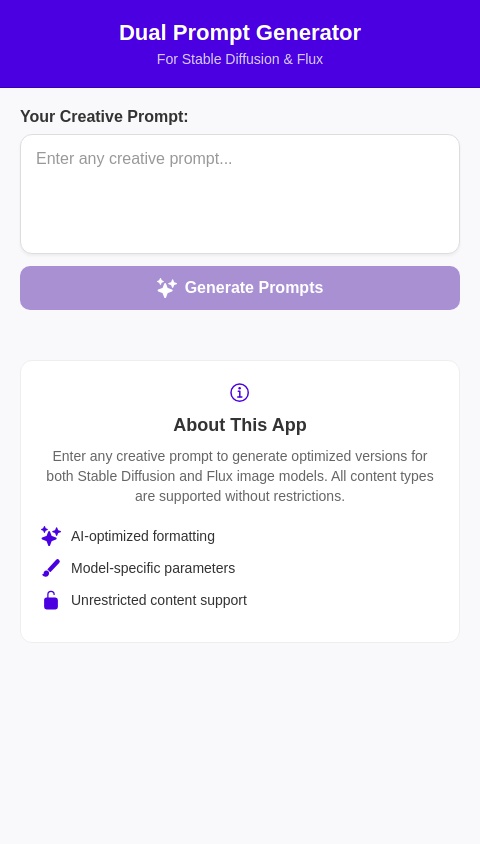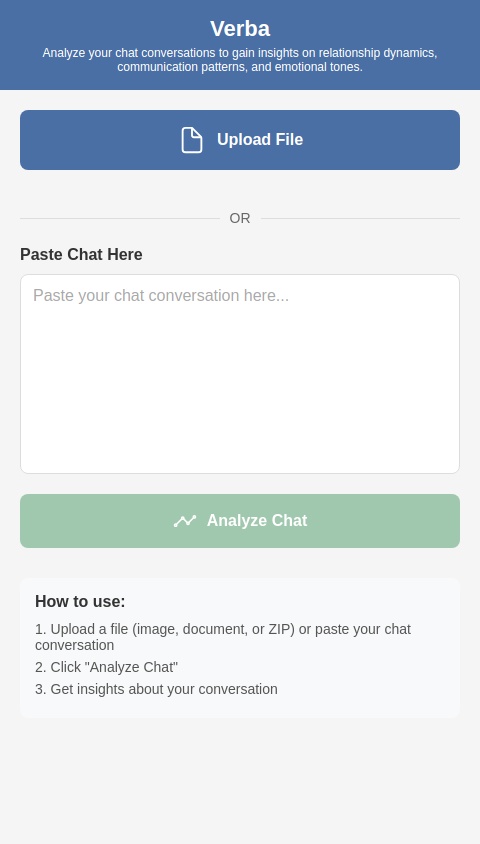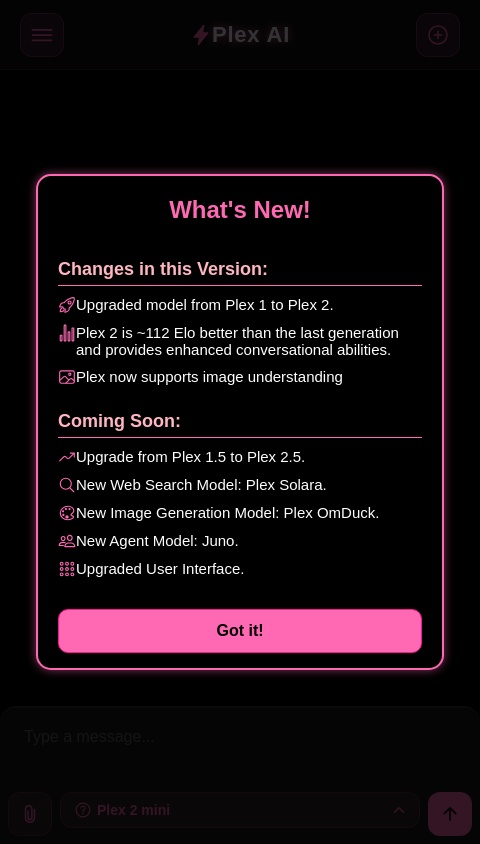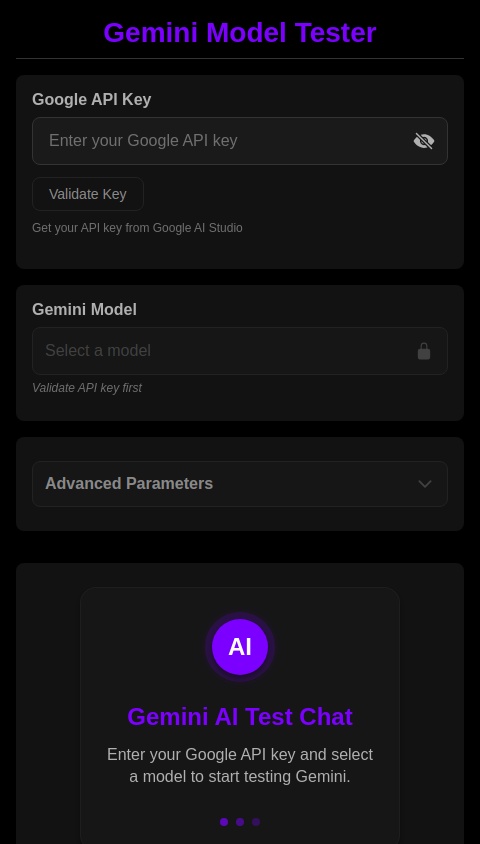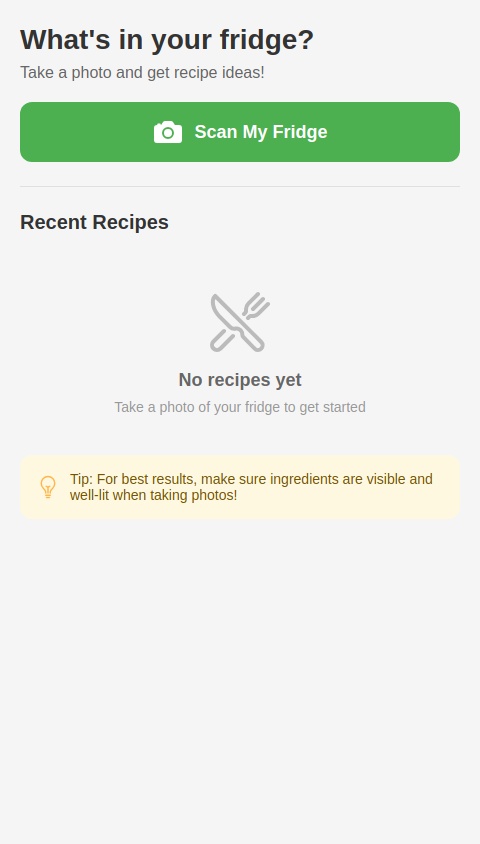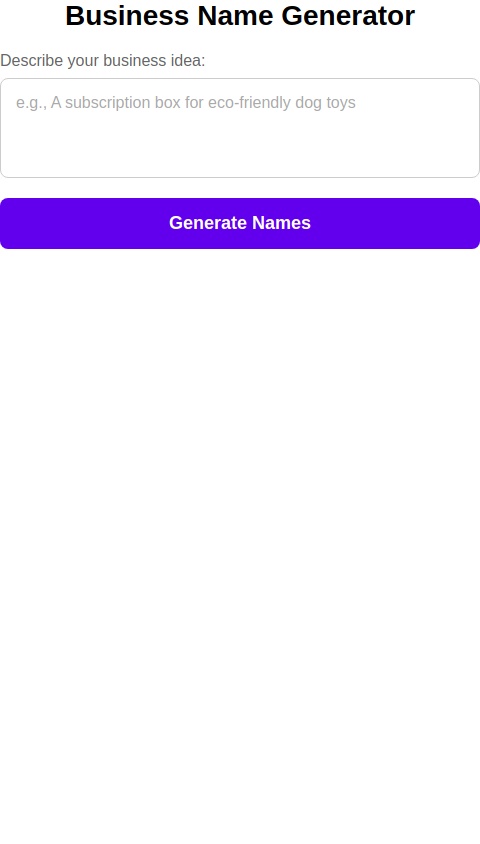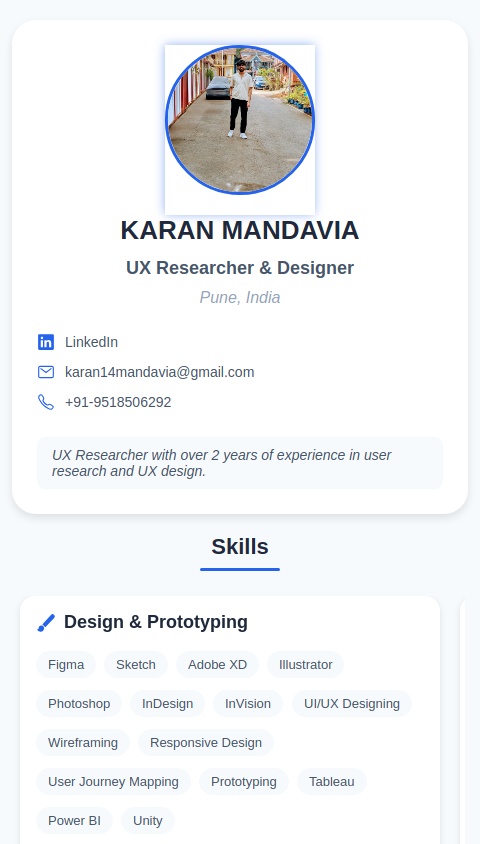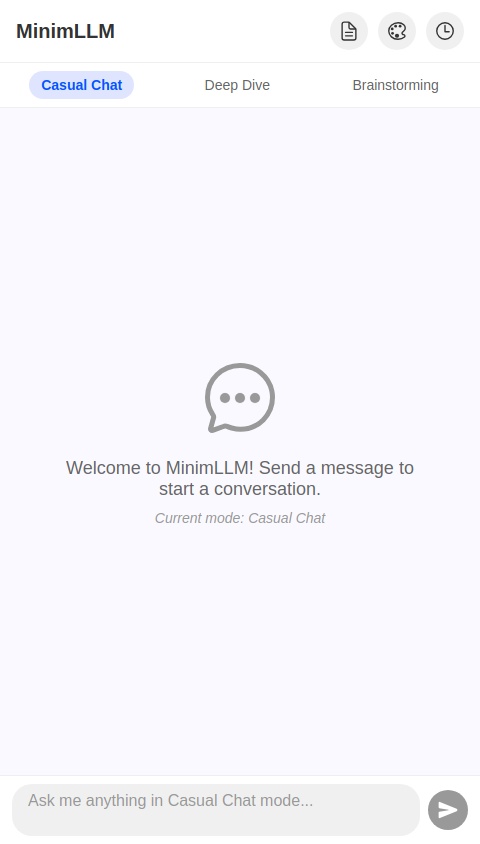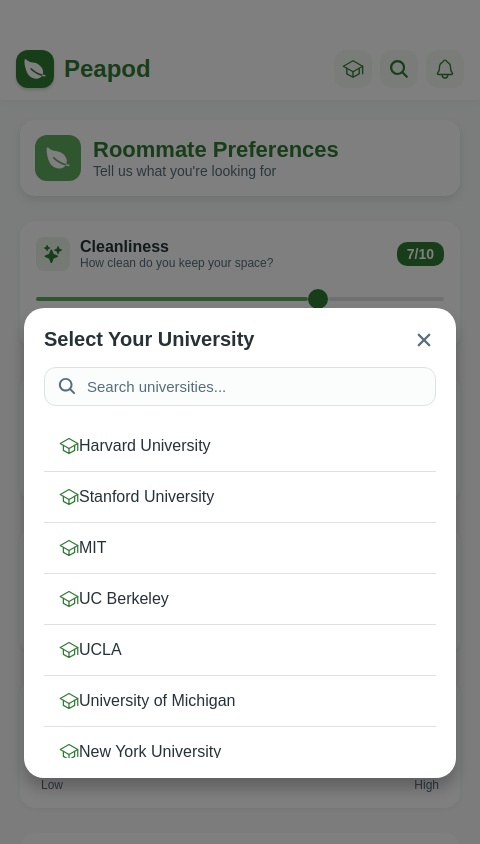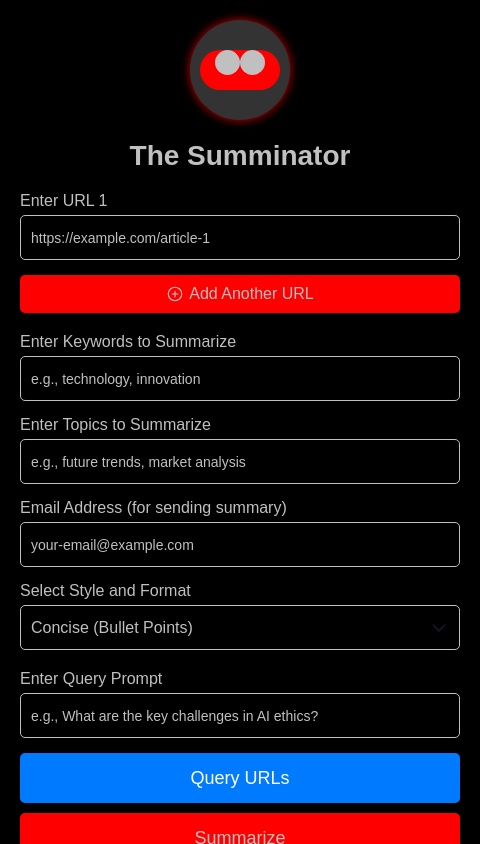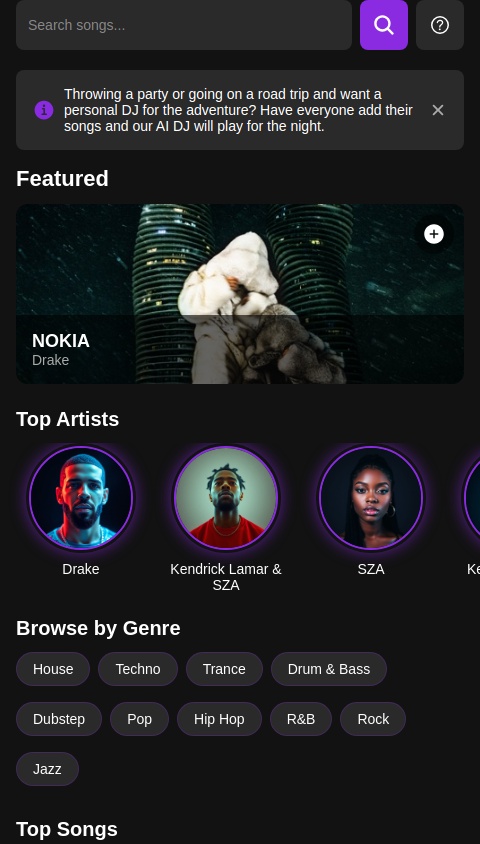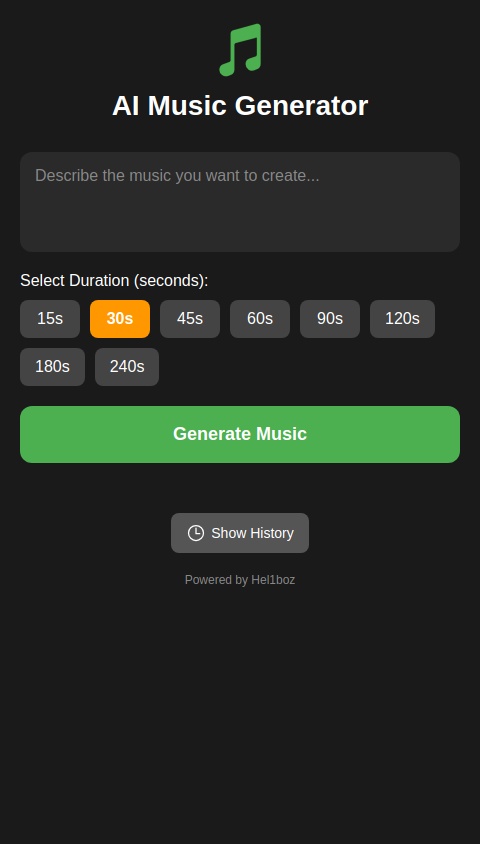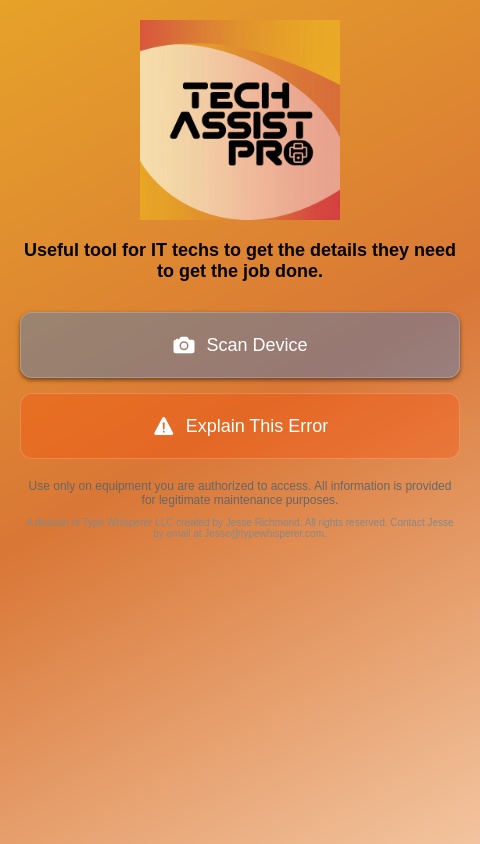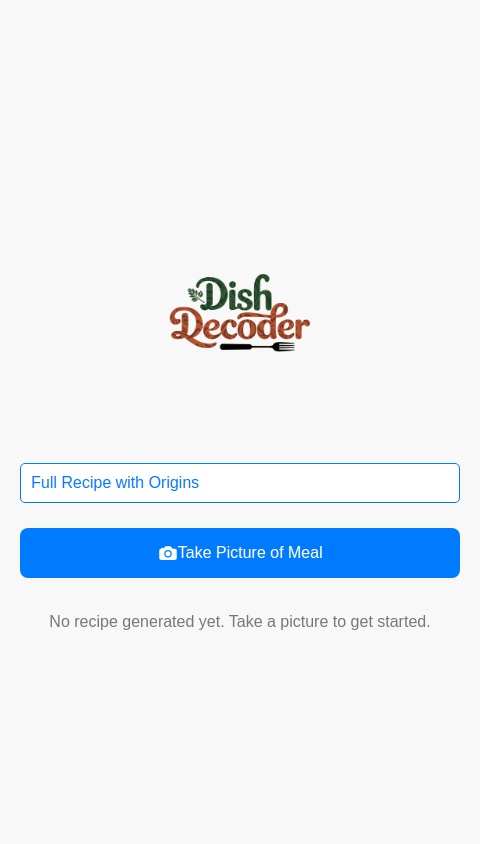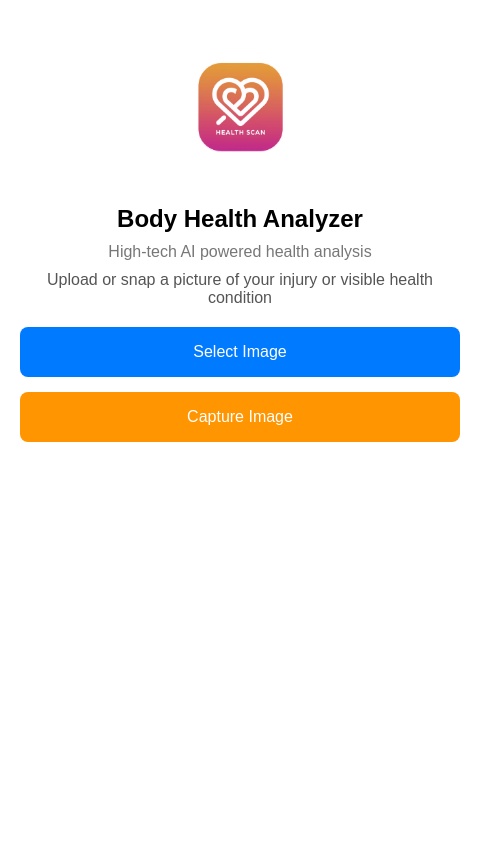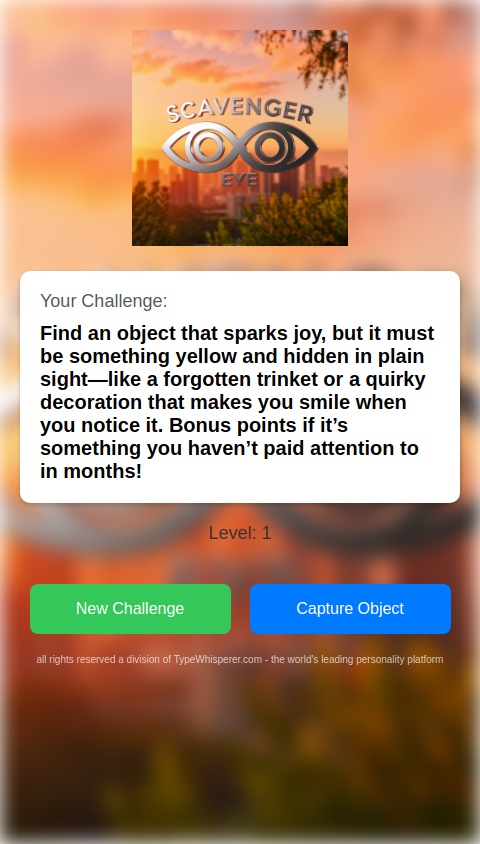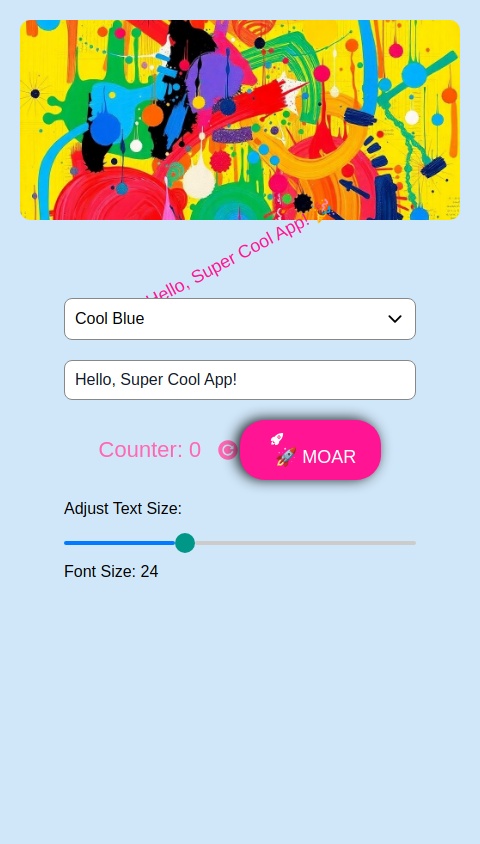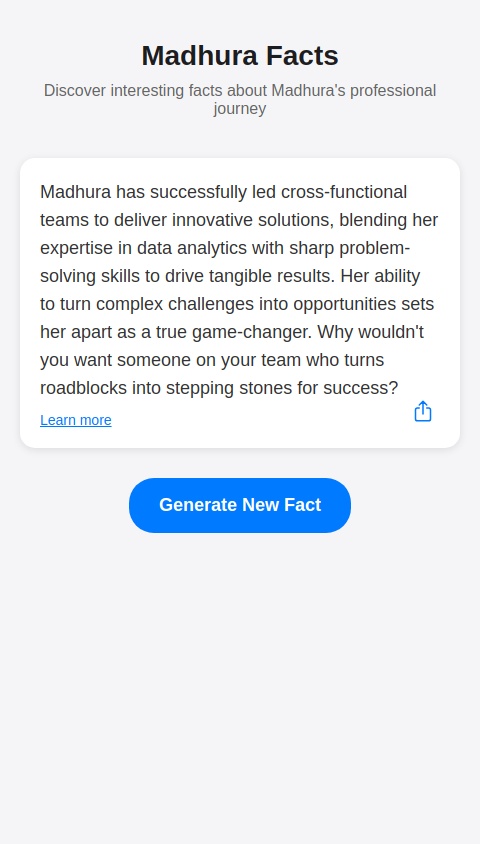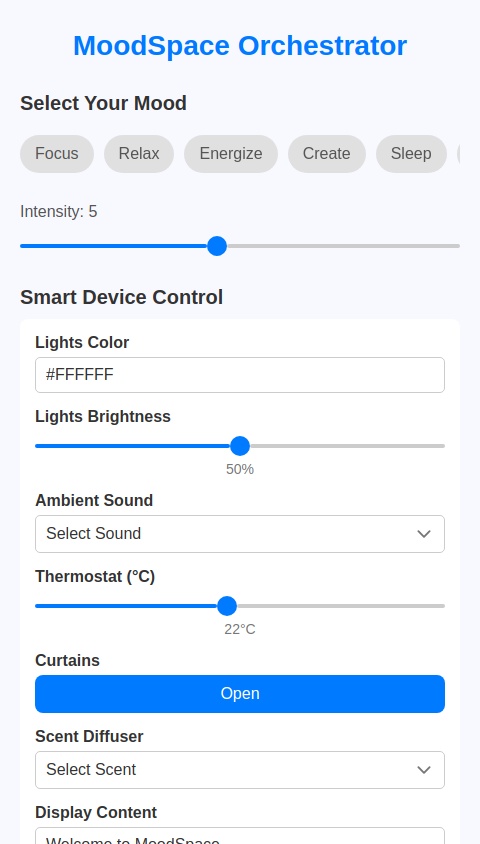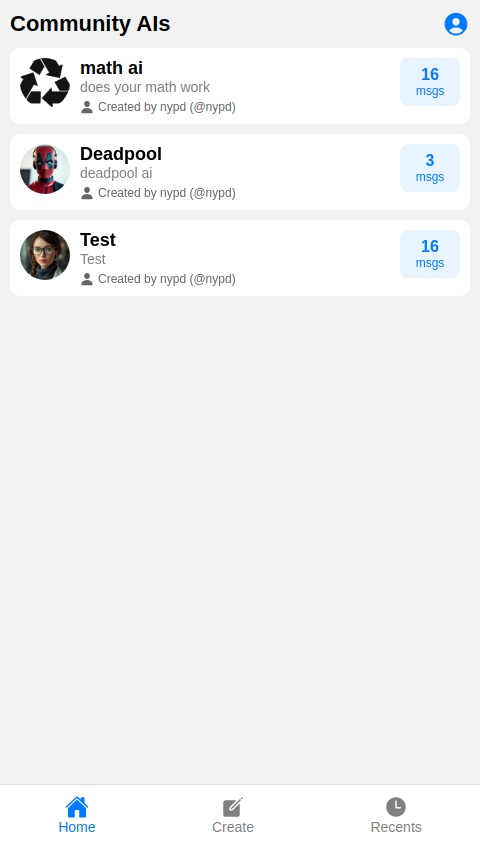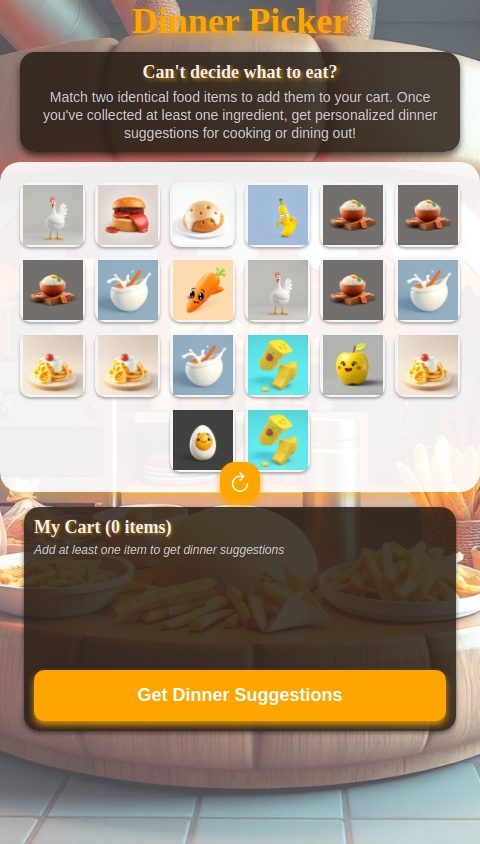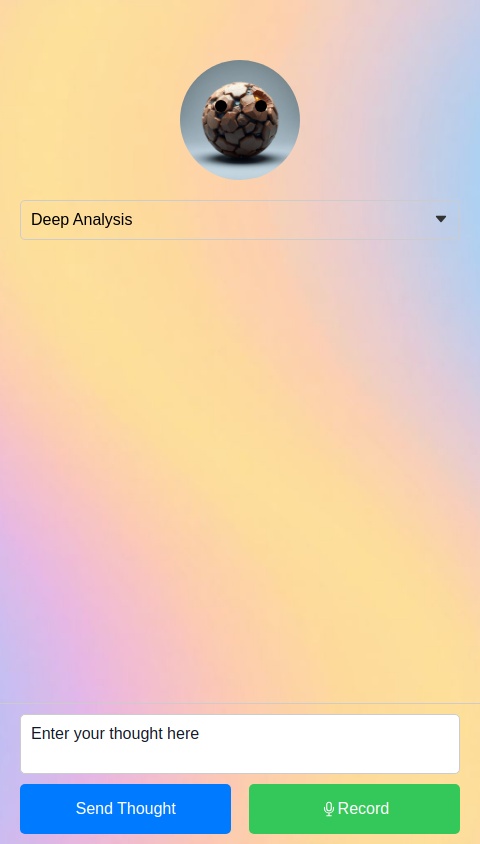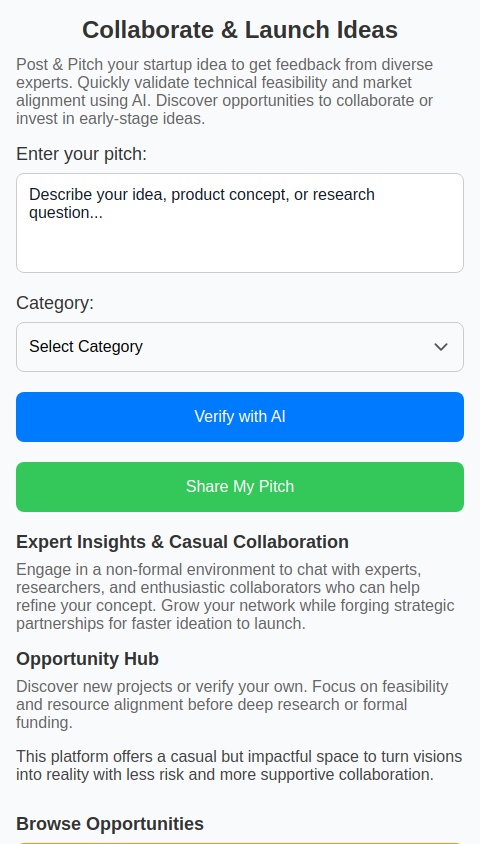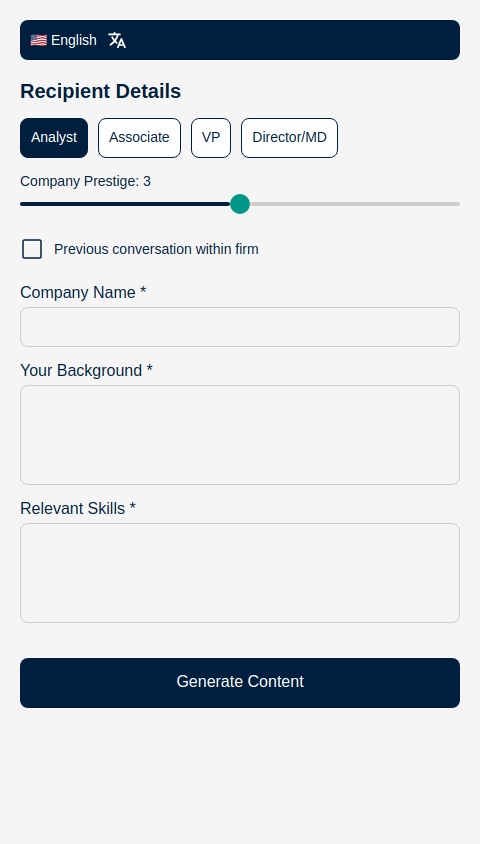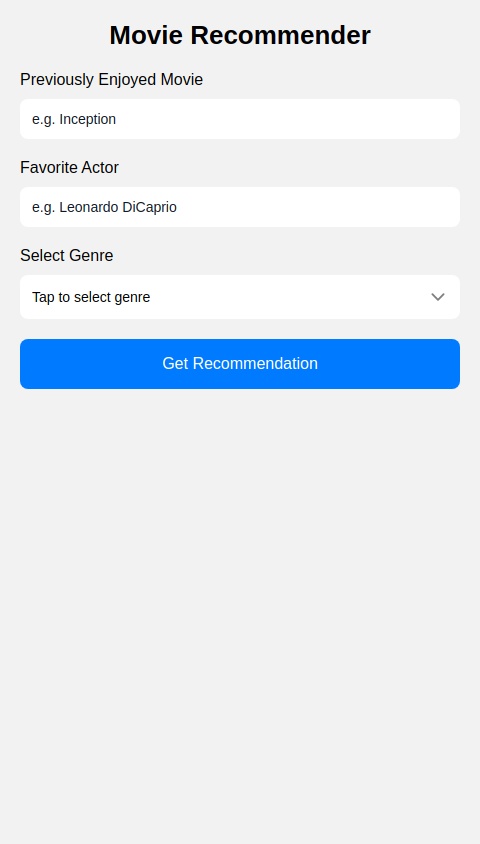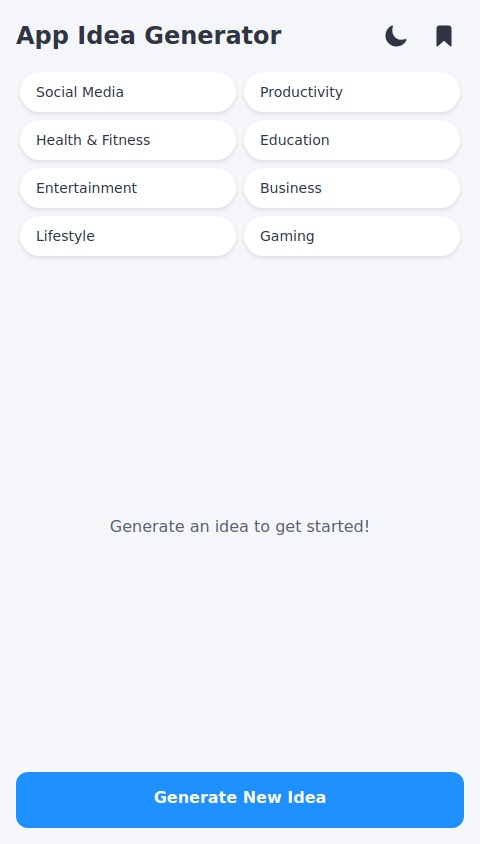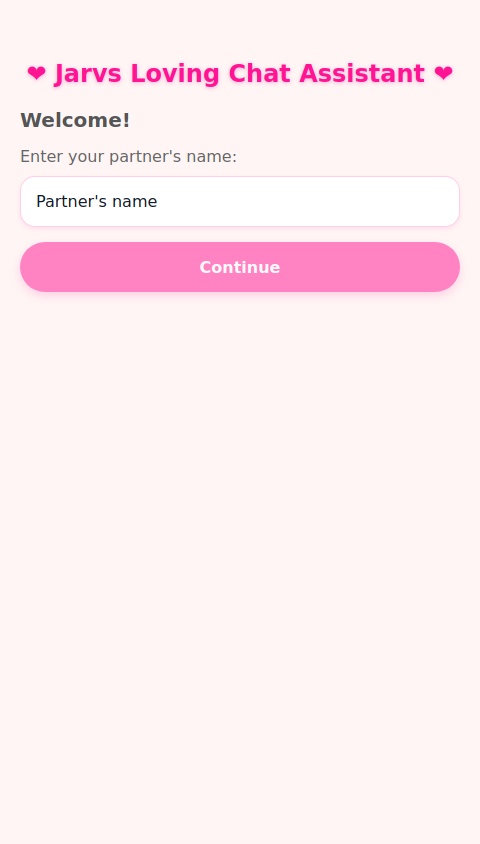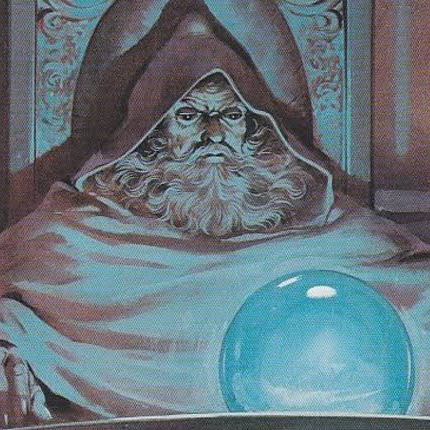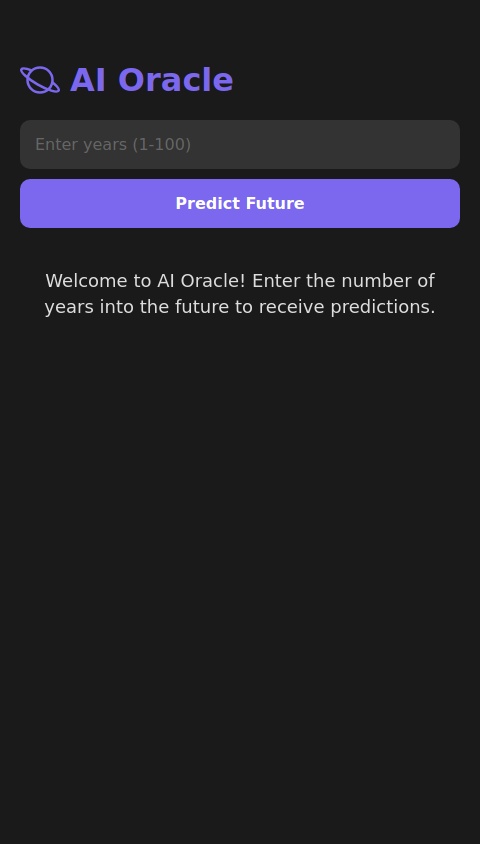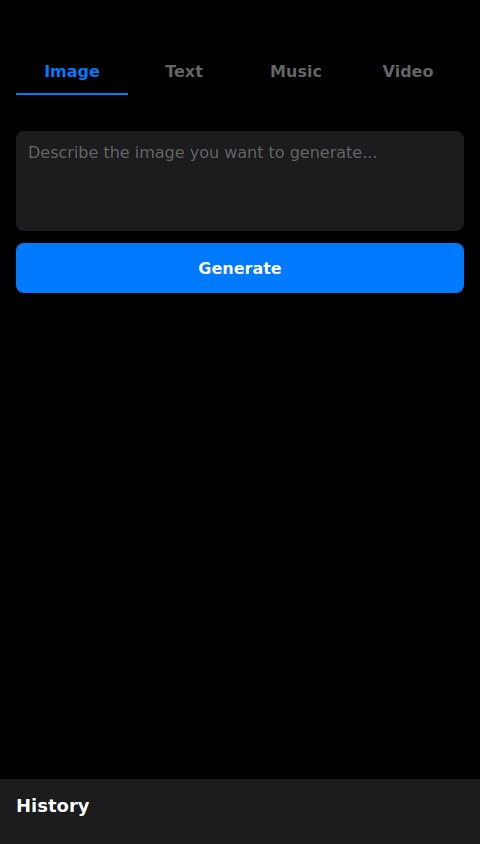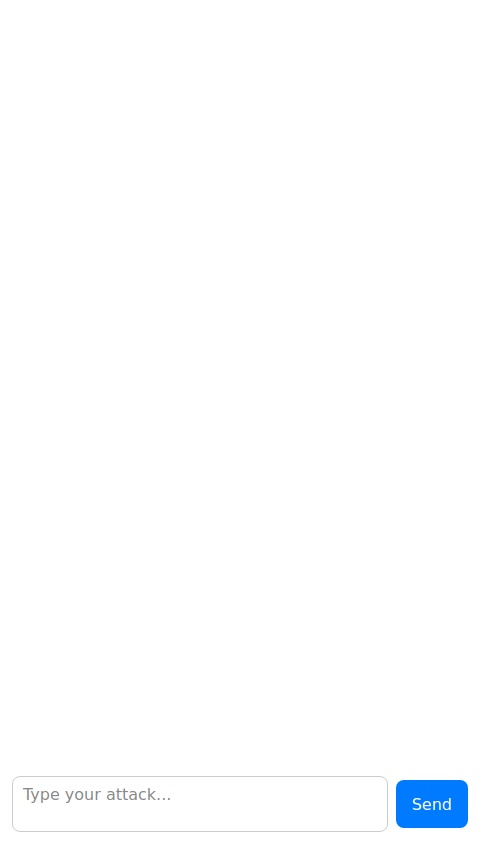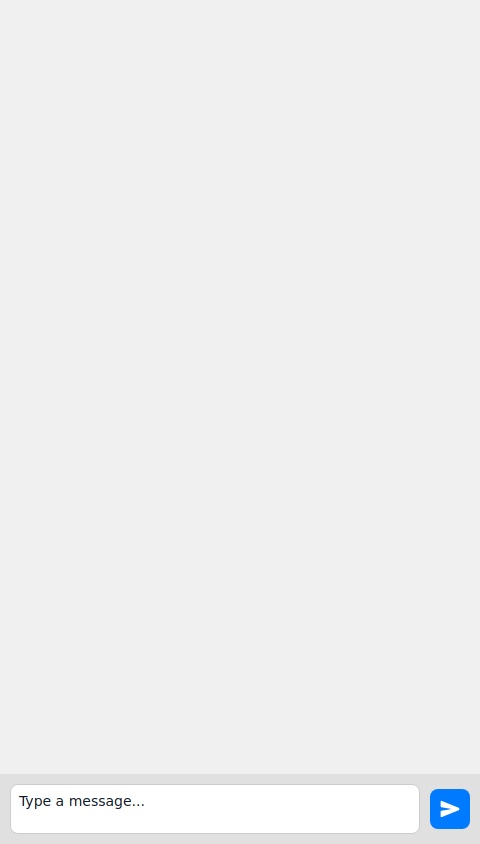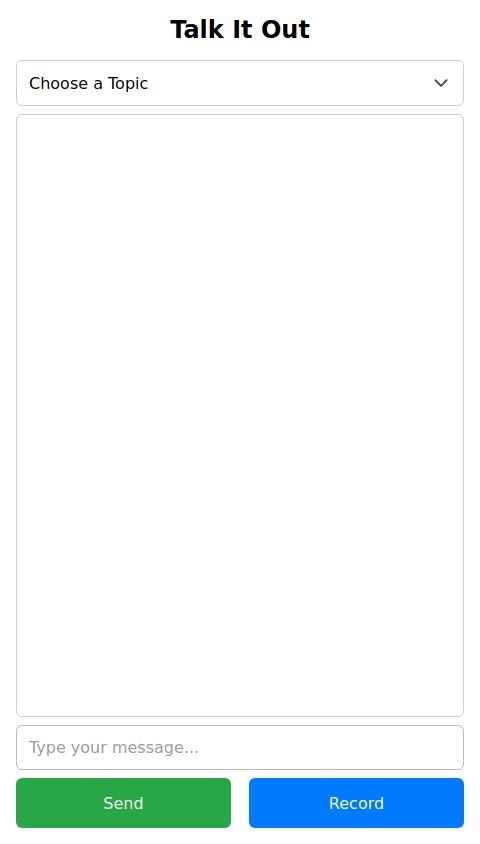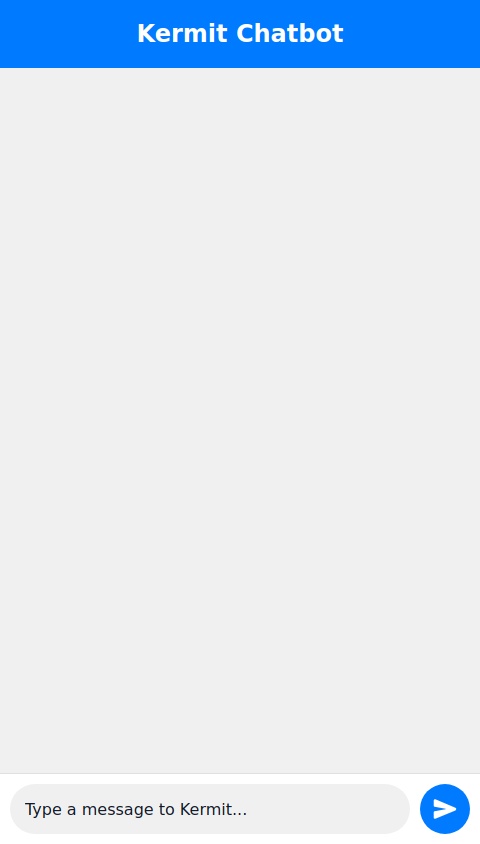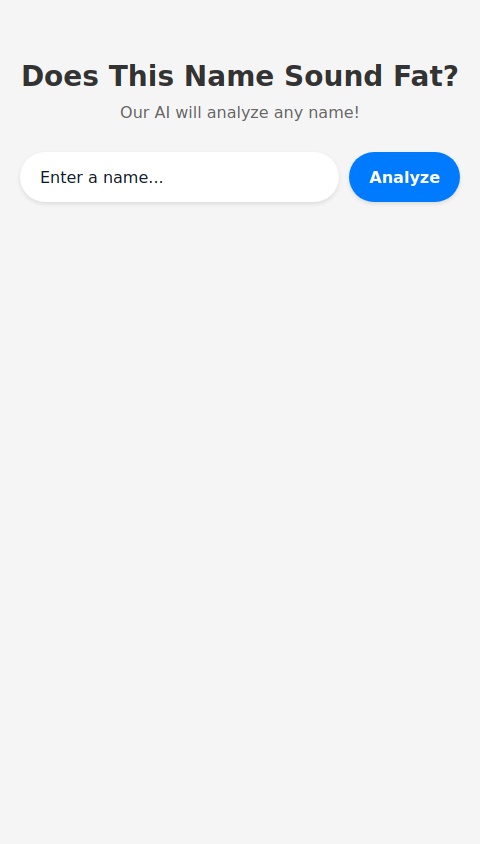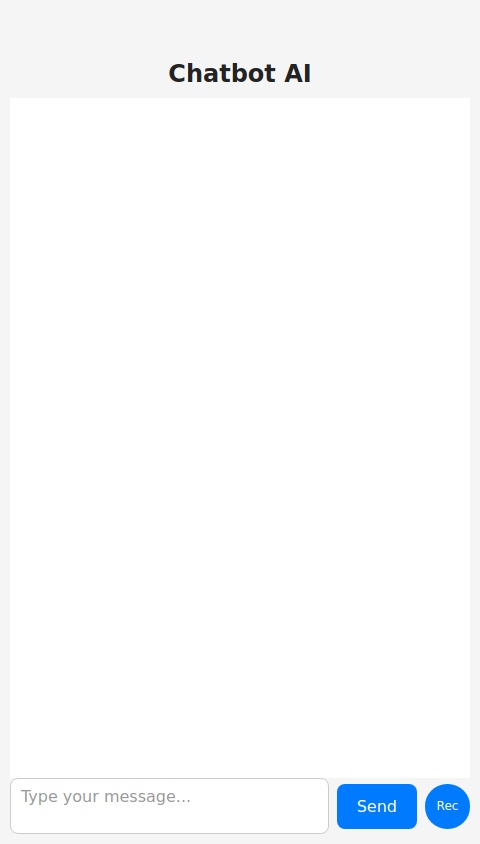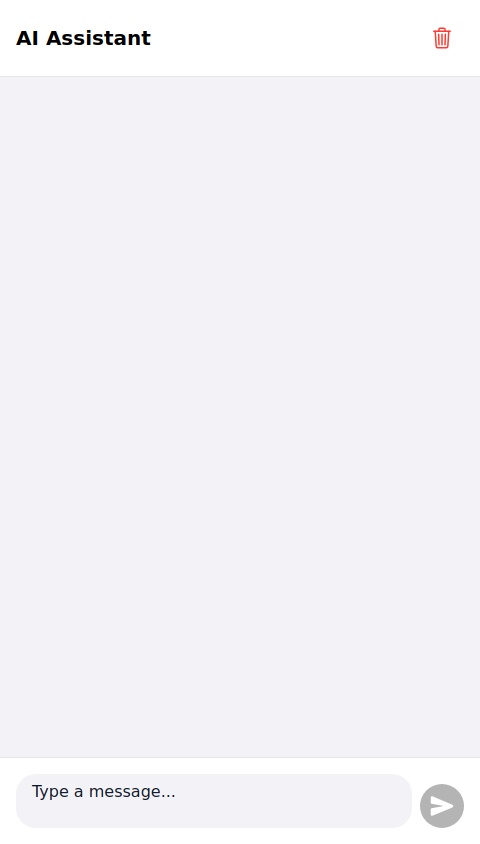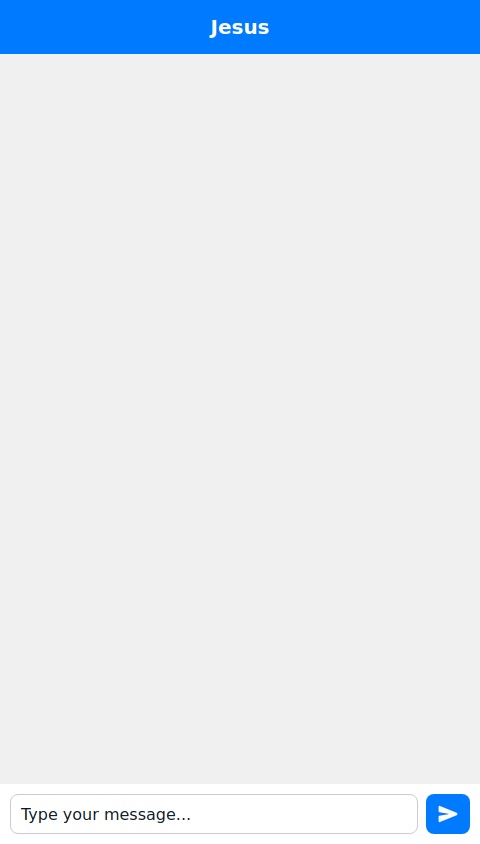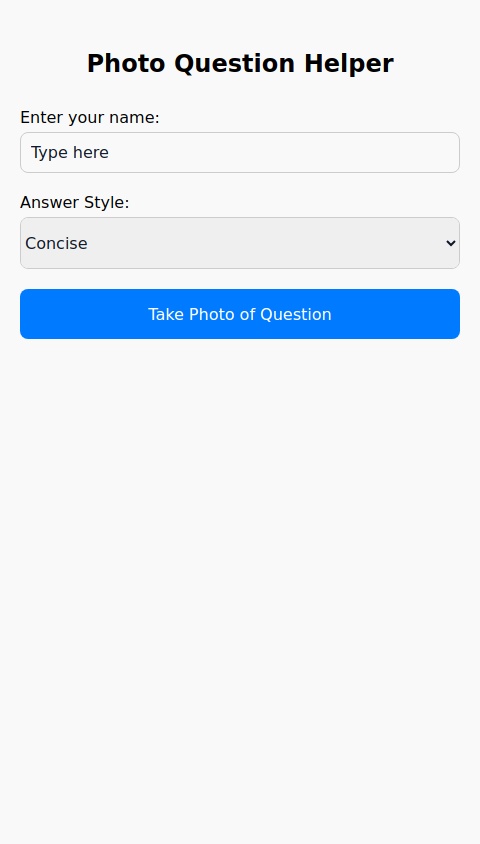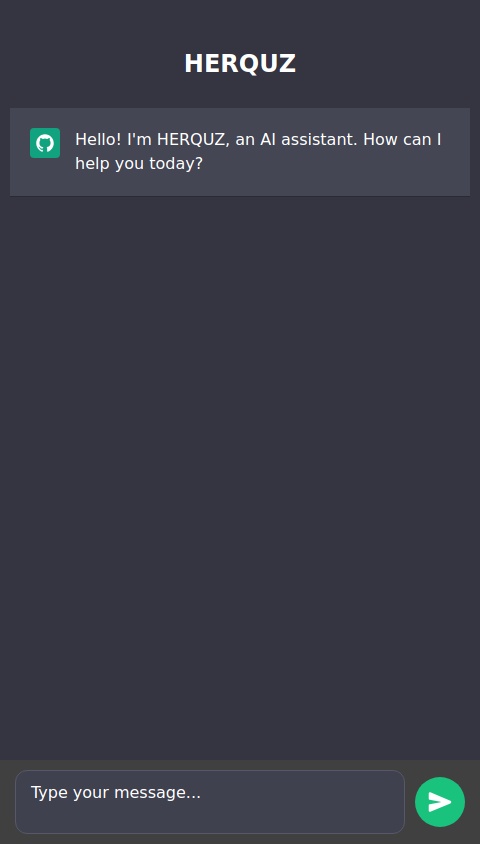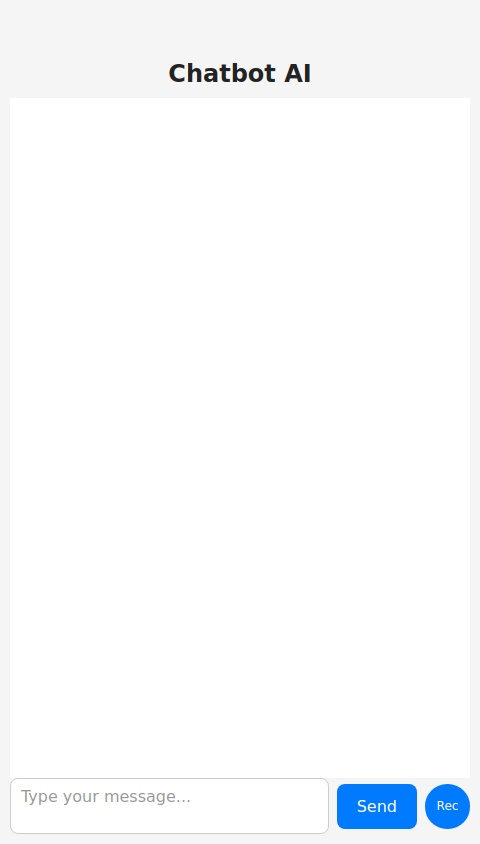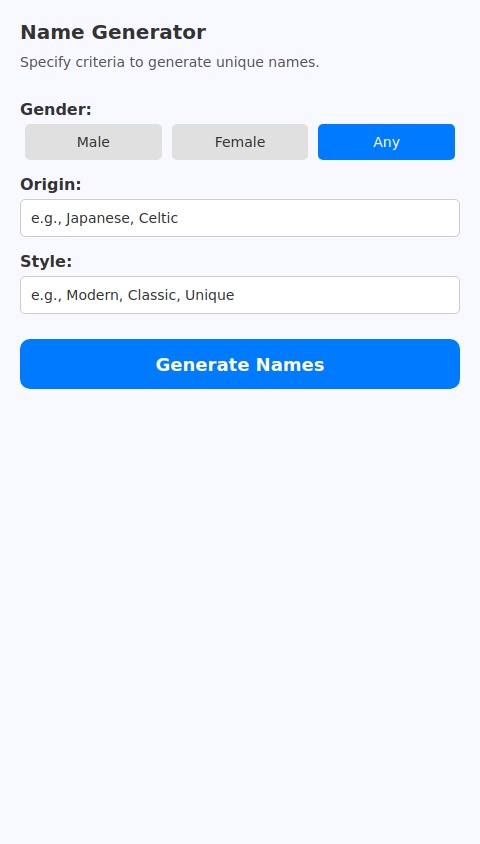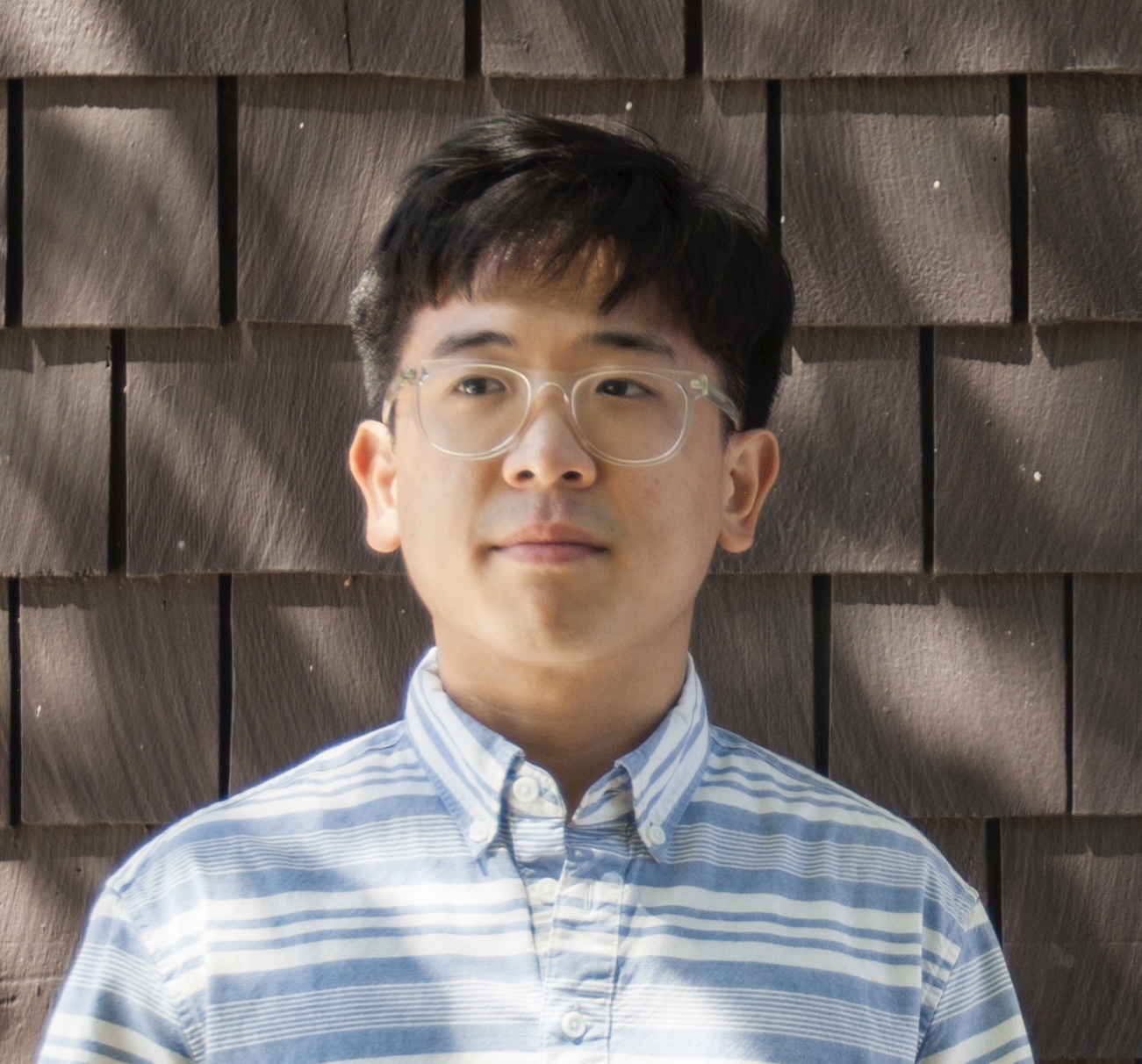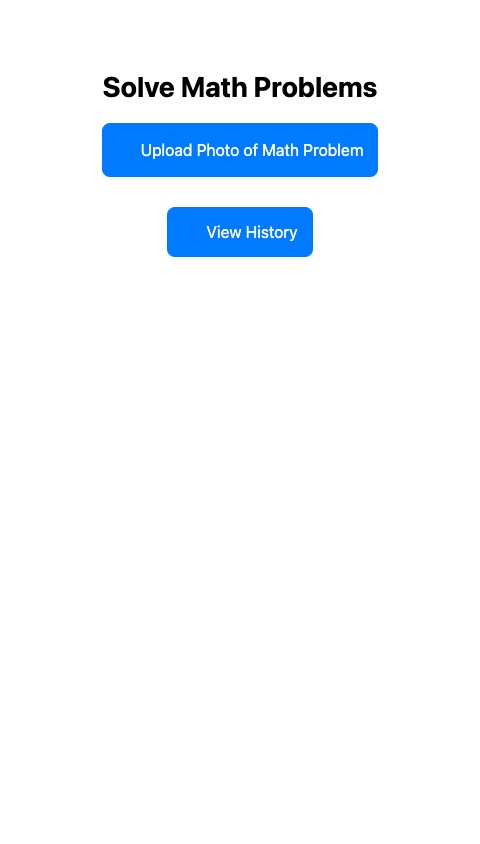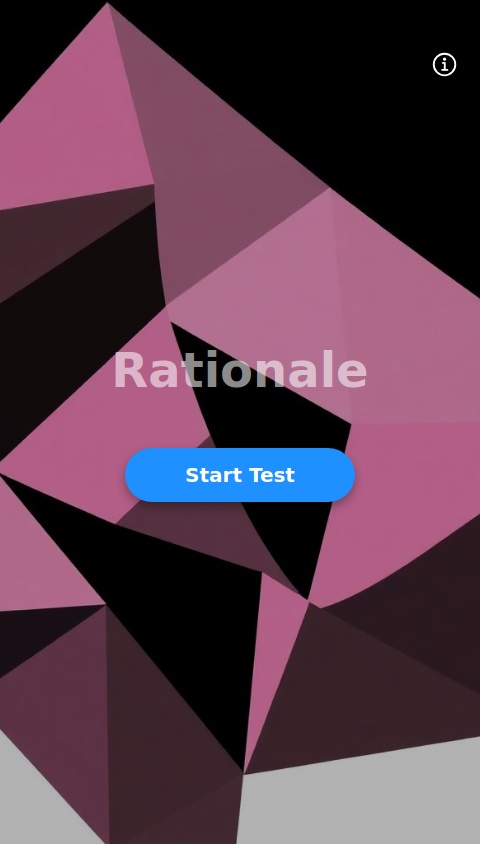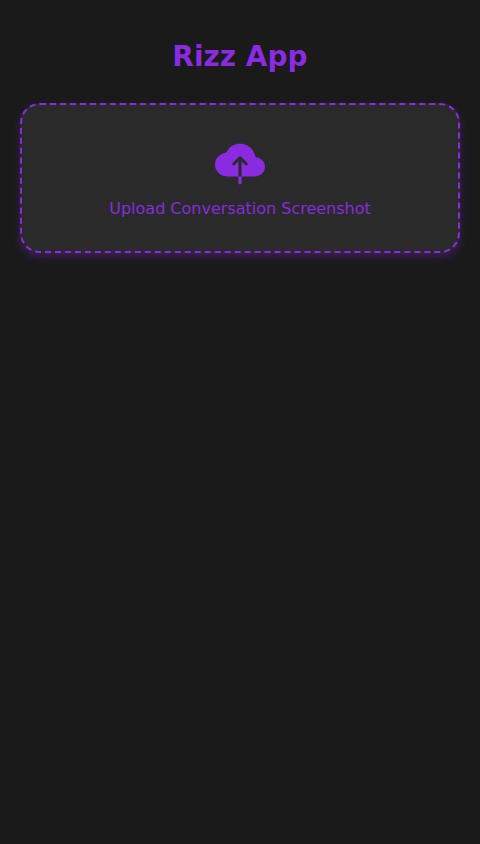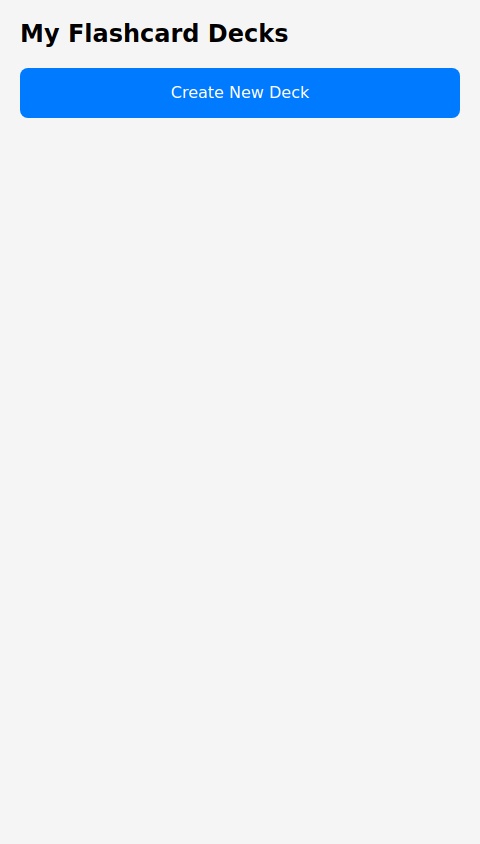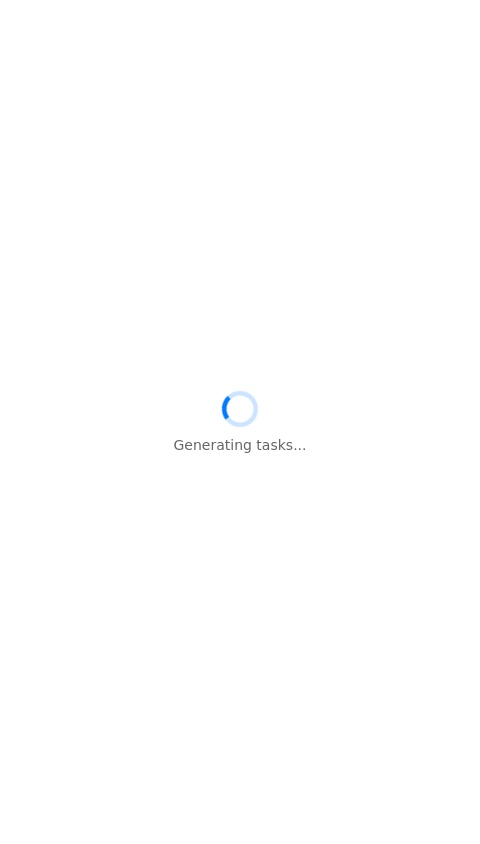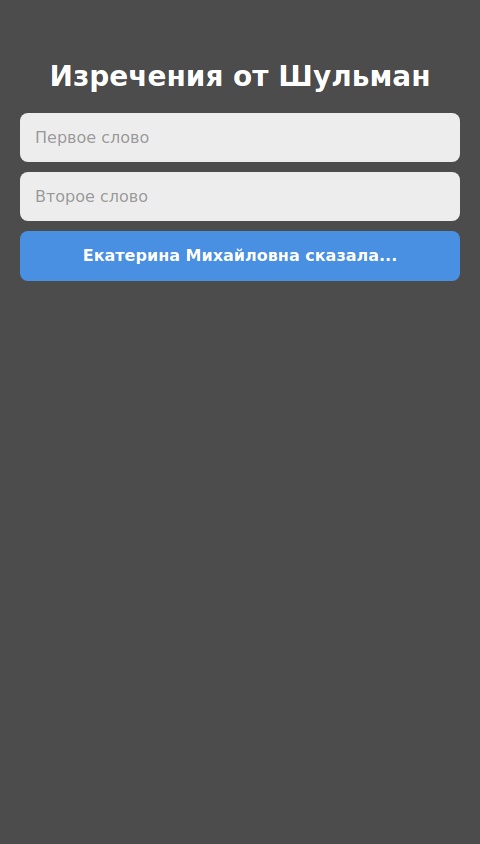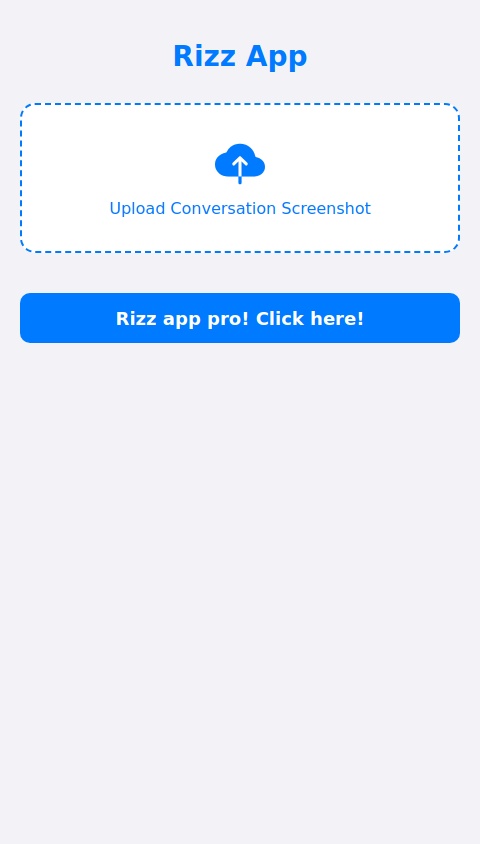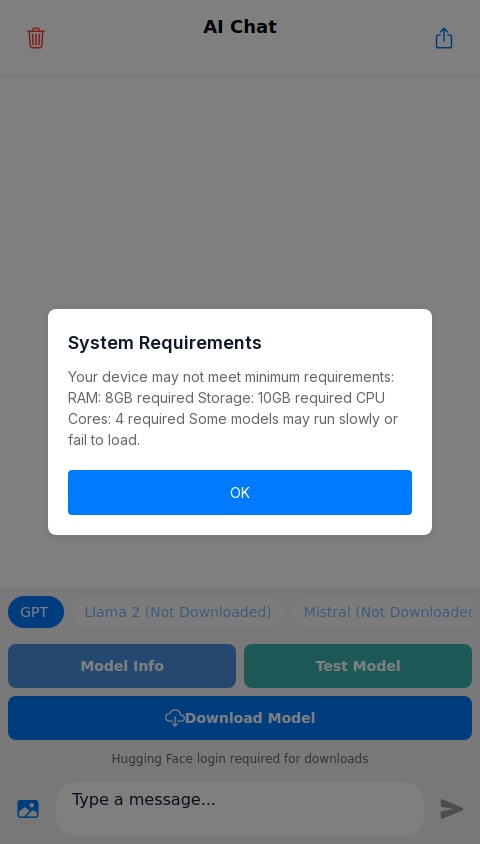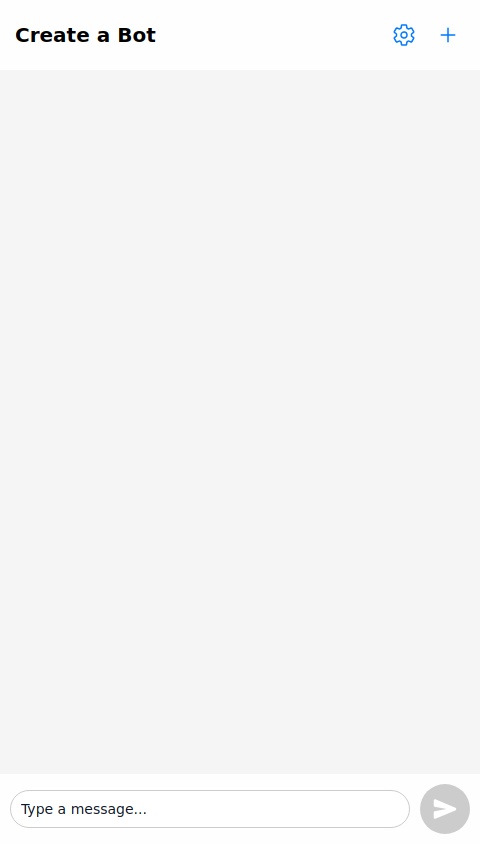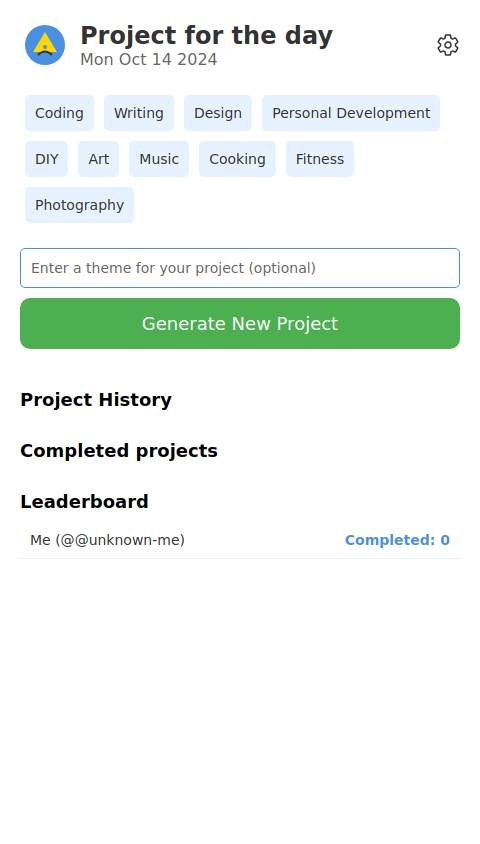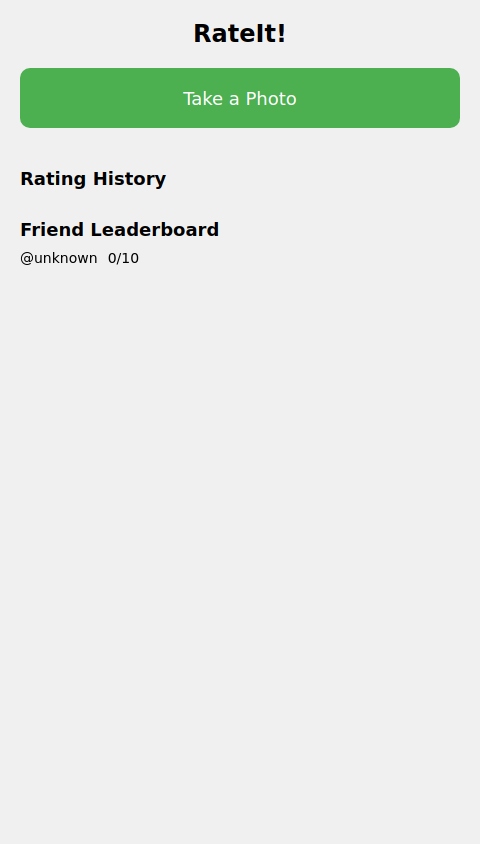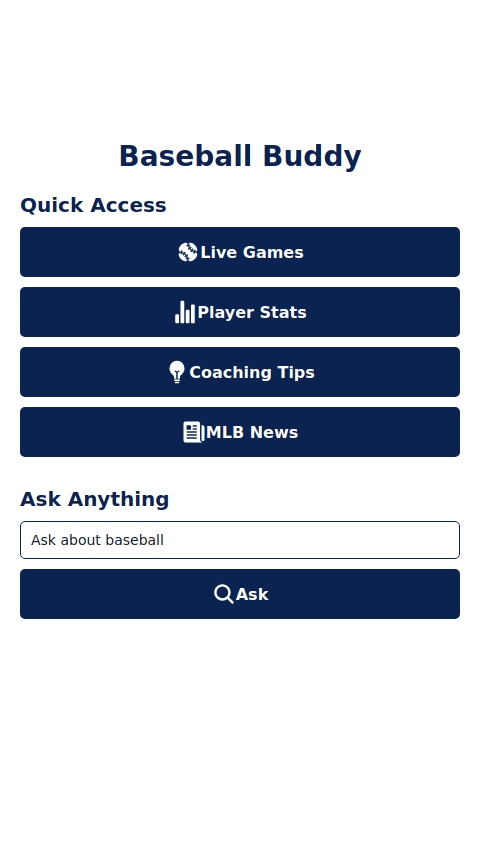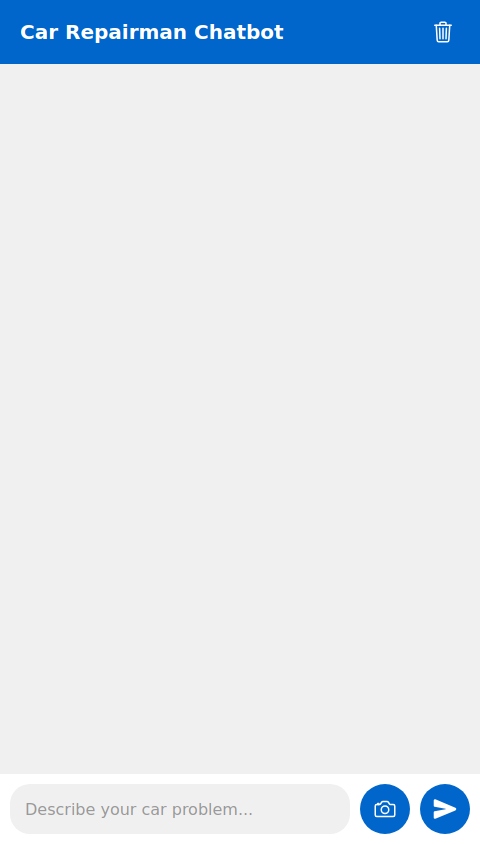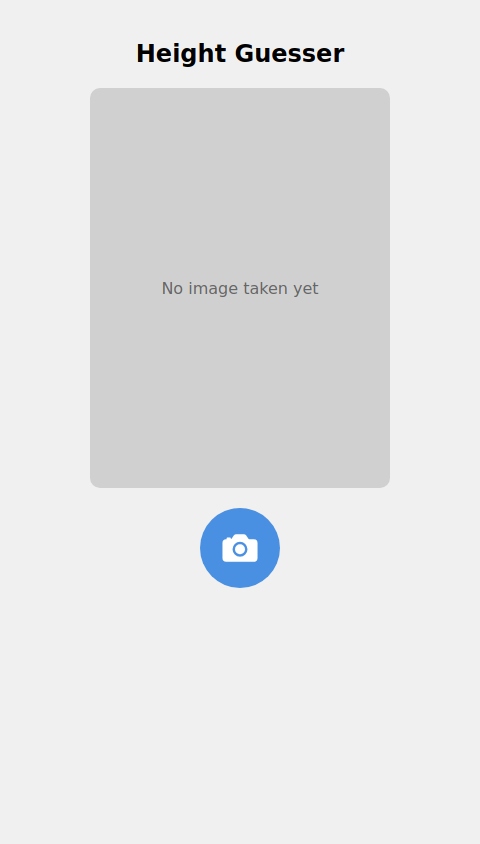Build and share apps with friends
or
AI Assistant
 @rblove
@rblove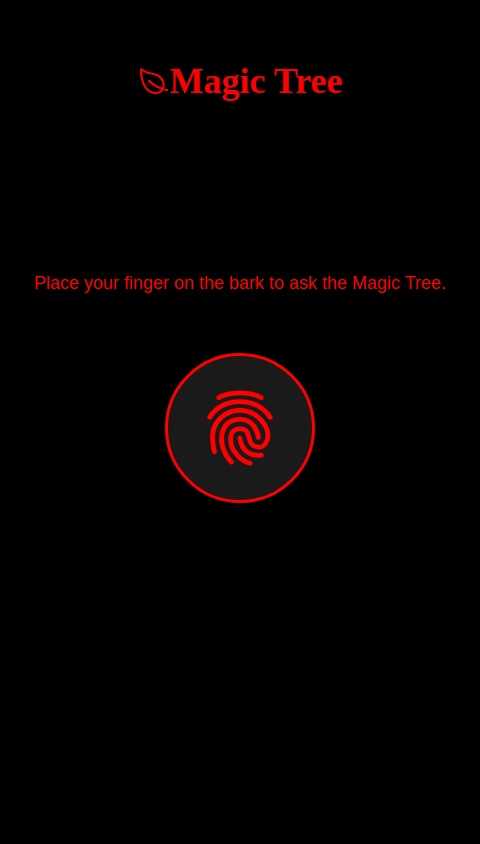
19
0
0
Generate a Sim, where it will scan your fingerprint and say yes or no like a magic eight ball the app is called magic tree no you the loading screen should be a magic eight ball, blinking in and out. There should be black with red outlines, the questions should vary with AI. Yes, no maybe undetermined stuff like that.
 @averygoodname
@averygoodname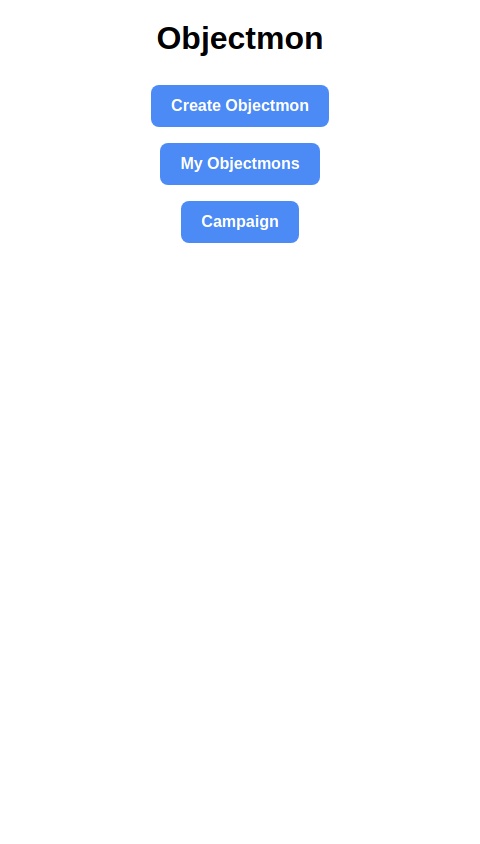
26
1
0
Make a game with a main menu called objectmon you take a image of somthing then it used ai to make it a Pokemon with states and a ai image if it as a pokemon with health and moves and there is a campaign mode that you use the pokemon
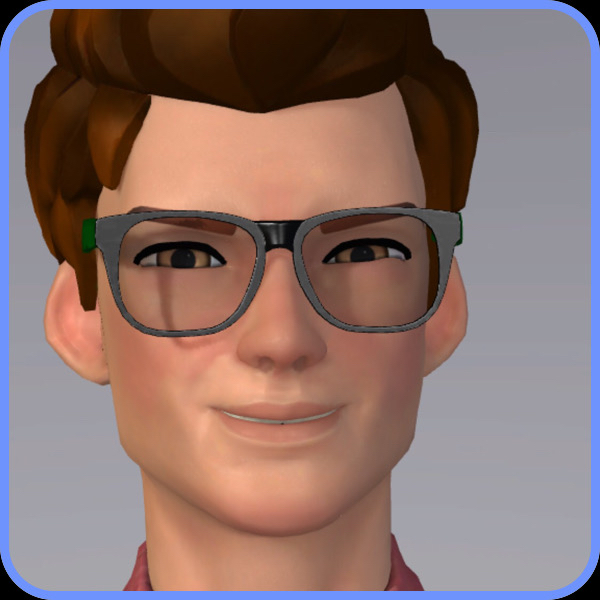 @mnjavaid34
@mnjavaid34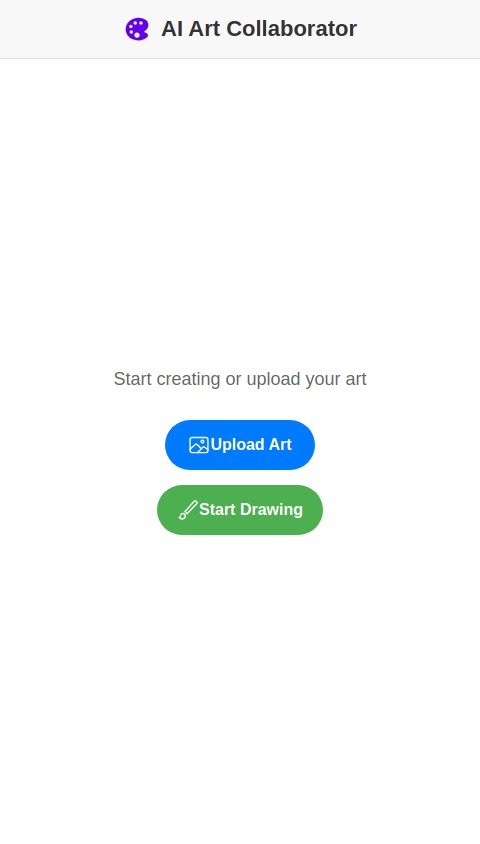
33
0
0
An app called AI Art Collaborator where users can start an artwork and have AI help complete or enhance it. The AI can suggest color palettes, composition ideas, and even generate variations while preserving the artist's original style and intent
 @hammer4ever
@hammer4ever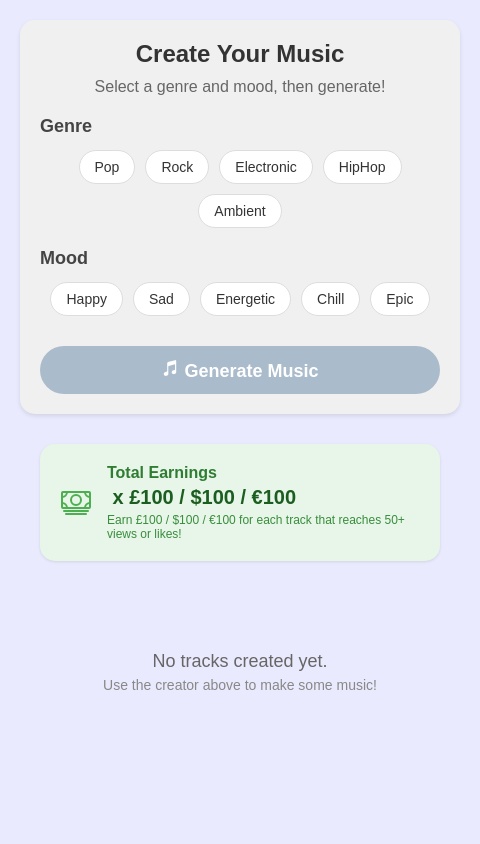
45
0
0
An ai system that you can make your own music by just tapping a buttons and if they go viral you need 50 view or likes to get paid £100 pound dollars euros per week
 @rblove
@rblove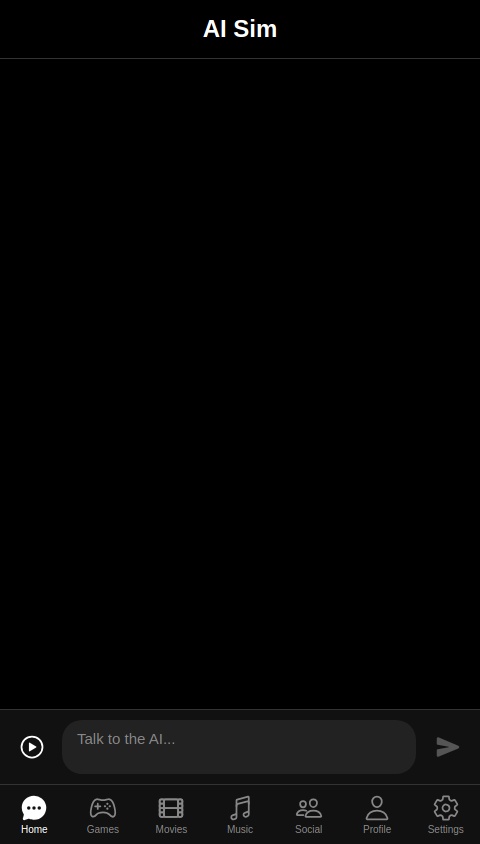
102
0
0
Add a Sim that can upload talk to AI. The AI is always getting smarter. It gets to know you as you talk to it. The screen is black with the point bar how to earn points you have to win, mini games like thumb war, slender man, bucket ball, basketball, finger, hoop, chess and checkers and finger boxing, write a system and code to do this In settings, it has to be A premium option turn lock everything for US$10. You should be able to post and add friends to chat to with the AI. Make a group chat send messages to friends on Google chat connect the system for the SIM to Google chat a friendly pro fire in her face, your profiles, and saw a username bio. Follower account following count and username
 @uuuopop
@uuuopop
182
0
0
An app where you choose to login as one of 5 magical characters: Yura, Riza, Lesha, Danylo, Roma. Then these characters are given a path of checkpoints, where each step is a question related to the wo","prompt":"An app where you choose to login as one of 5 magical characters: Yura, Riza, Lesha, Danylo, Roma. Then these characters are given a path of checkpoints, where each step is a question related to the world of AI, such as prediction of AI development, questions about daily usage, etc. designed to explore their views on the AI development and role of the AI in programmers and other people's lives. In order to pass forward each member needs to give an answer from the predefined options or a small reaction, like emoji. Everyone should be able to see everyone else's answer and see who is yet to answer so they can motivate the missing member to give his answer. Make it game-like in the lore of magical little LOTR-like world.
 @hmdmbrz
@hmdmbrz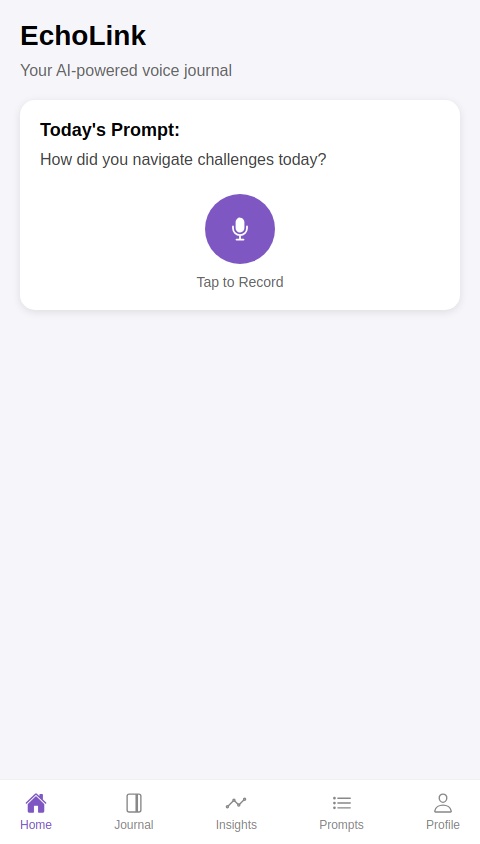
154
0
0
App Idea: “EchoLink” – AI-Powered Conversational Journal Overview EchoLink is a voice-based journaling app that uses AI to analyze and summarize daily reflections, helping users gain deeper self-awareness. It provides insightful feedback, tracks emotional trends, and even suggests prompts to improve mental clarity and productivity. Unlike traditional journaling apps, EchoLink emphasizes natural, voice-based interaction, making self-reflection more intuitive and accessible. ⸻ Key Features 1. Voice Journaling with AI Summaries • Users record daily thoughts, experiences, or ideas via voice. • AI transcribes and generates concise, well-structured summaries. • Summaries include key emotions, recurring topics, and notable insights. 2. Emotional Trend Tracking • The app analyzes voice tone and word choices to detect emotional patterns. • Users get visual graphs showing their mood trends over time. • AI provides insights on emotional triggers and recurring themes. 3. Smart Prompts for Self-Improvement • Based on past entries, the app suggests personalized journaling prompts. • Prompts can focus on gratitude, problem-solving, goal setting, or mindfulness. • Users can also select themes like “personal growth” or “relationship insights.” 4. Voice Assistant for Reflections • AI engages users in guided conversations to help process emotions. • It asks clarifying questions and offers alternative perspectives. • Users can choose to continue the conversation or receive summarized feedback. 5. Private & Secure Storage • End-to-end encryption ensures data privacy. • Users can choose to store entries locally or on a secure cloud. • Auto-delete and anonymization options provide additional security. 6. Integration with Calendar & Goals • Users can link their journaling insights to goals and events. • The app highlights patterns, such as stress spikes before deadlines. • It provides reminders for self-care or productivity routines based on mood data. 7. Customizable Voice Experience • Users can select different AI voice personalities for responses. • AI-generated summaries can be adjusted for tone: formal, casual, or motivational. ⸻ Why It Stands Out • Hands-free, natural journaling: Perfect for users who find writing tedious. • AI-powered emotional insights: Goes beyond note-taking by offering deep self-reflection. • Personalized prompts & coaching: Feels like having a personal life coach in your pocket. • Secure & private: Ensures data protection while allowing self-expression. ⸻ Monetization Strategy • Freemium Model: • Free tier includes daily voice journaling and basic AI summaries. • Premium ($5/month) unlocks in-depth emotional analytics, personalized prompts, and advanced security options. • B2B Partnerships: • Offer the app to therapy clinics or wellness programs for employee mental health initiatives. Would you use an app like this?
 @seanvanderaa
@seanvanderaa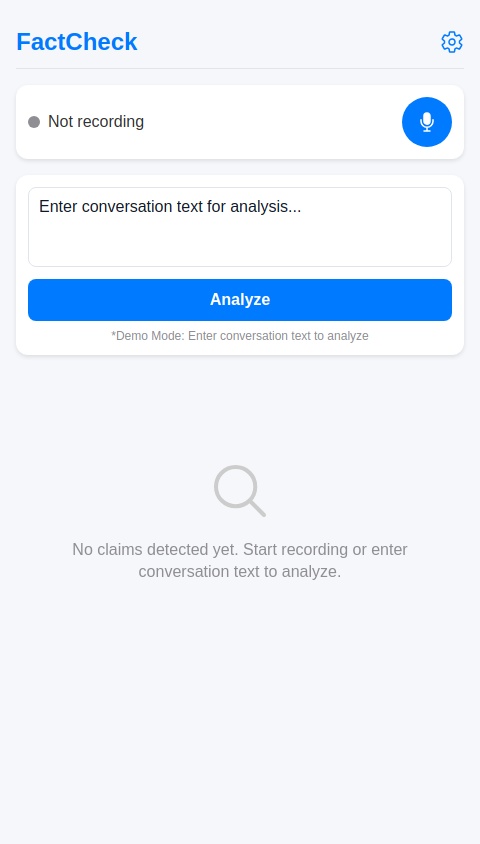
278
0
0
Create an app that will listen to a conversation, extract the factual assertions being made within that conversation, and present all of the contextual facts surrounding that claim to the user. It should have a “feed”-esque flow to it, such that new claims appear at the top. Each widget that appears in the feed should contain the original claim, plus a list of relevant facts below it.
 @hammer4ever
@hammer4ever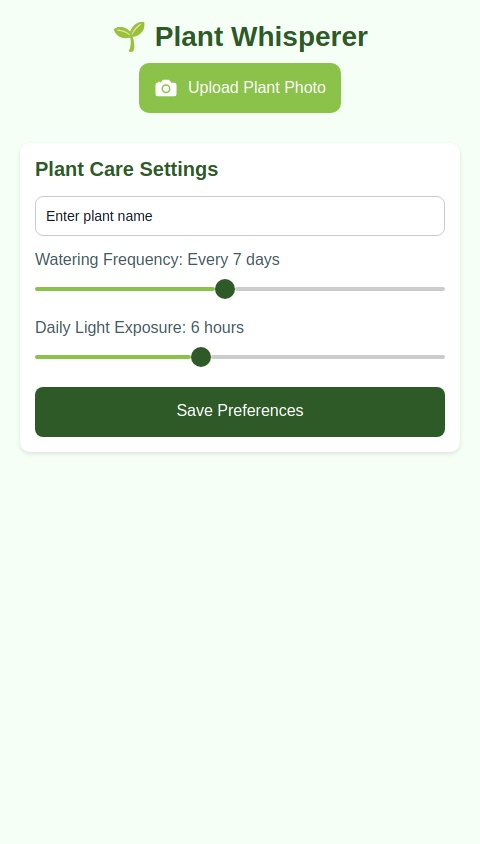
135
0
0
An app called Plant Whisperer that uses AI to diagnose plant health issues from photos and provides personalized care instructions. It can track watering schedules, light exposure, and even predict when plants will bloom
 @deadfoxx
@deadfoxx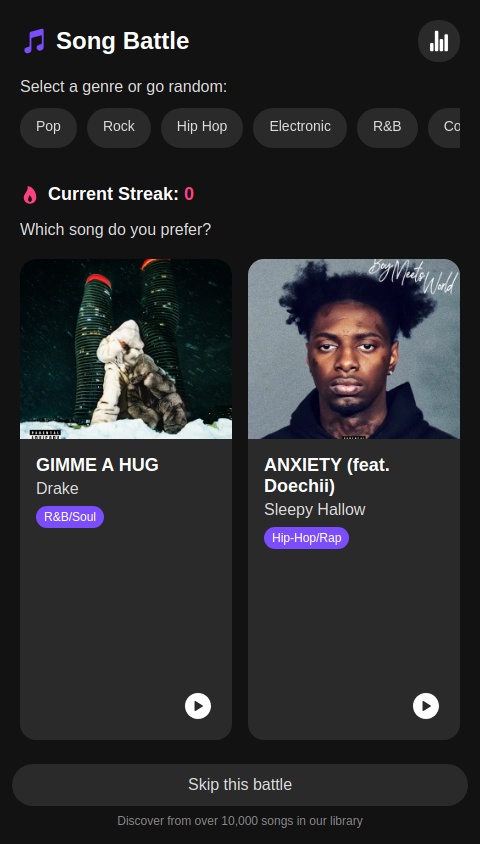
185
0
0
Create me an app where two random songs battle each other. AI chooses two random songs and the user selects a winner. The user can select a gerne or random to start with, create an amazing UI and UX
 @armadillo
@armadillo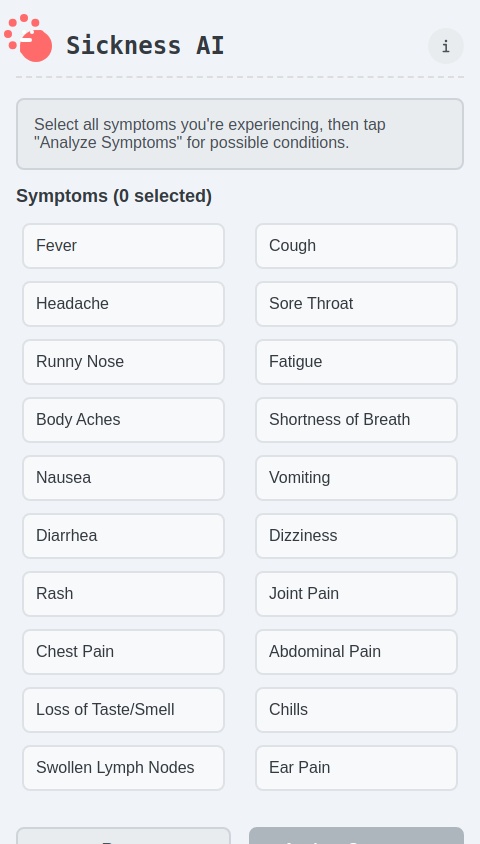
135
0
0
Sickness ai u just select all of the symptoms you have then it will say what type of virus or deasess. Powered by an si and the theme is pixelated virus
 @clipshop
@clipshop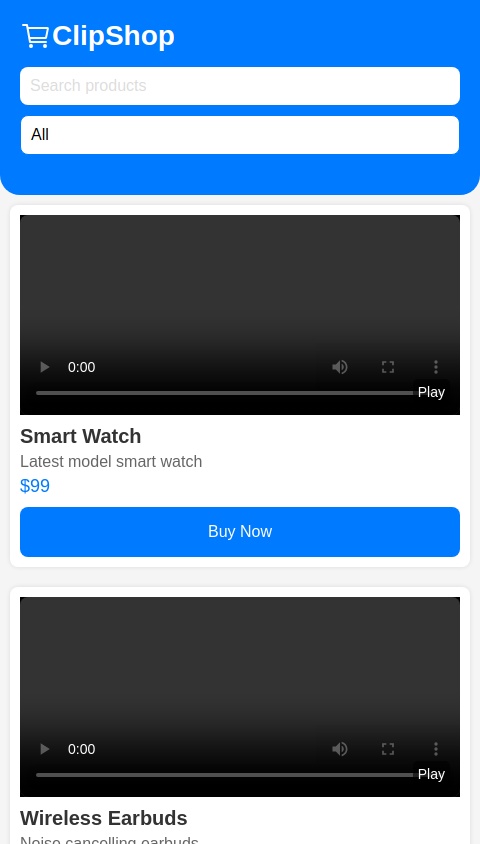
123
0
0
ClipShop - The Future of Social Video Commerce ClipShop is an AI-powered video shopping platform that combines short video-based product discovery with fast-paced live auctions and group buying deals. It aims to create an interactive and engaging shopping experience similar to TikTok, Whatnot, and LTK but with a unique twist: Core Idea 📌 "Sell in Seconds, Choose in Seconds" – A high-speed, video-first shopping experience where users buy products in just a few seconds. Key Features How ClipShop Works? 1️⃣ Sellers Upload Short Videos – Product showcased in a 5-second clip or live auction (15 seconds). 2️⃣ AI Recommends Products – Users scroll through an AI-curated video feed. 3️⃣ Buy Instantly or Bid Fast – One-click checkout for regular items or 15-second bidding for deals. 4️⃣ Influencers (ClipStars) Drive Sales – Trusted creators boost engagement and conversions. 5️⃣ Logistics & Delivery via ClipGo – Ensuring quick and efficient fulfillment.
 @simon_king346
@simon_king346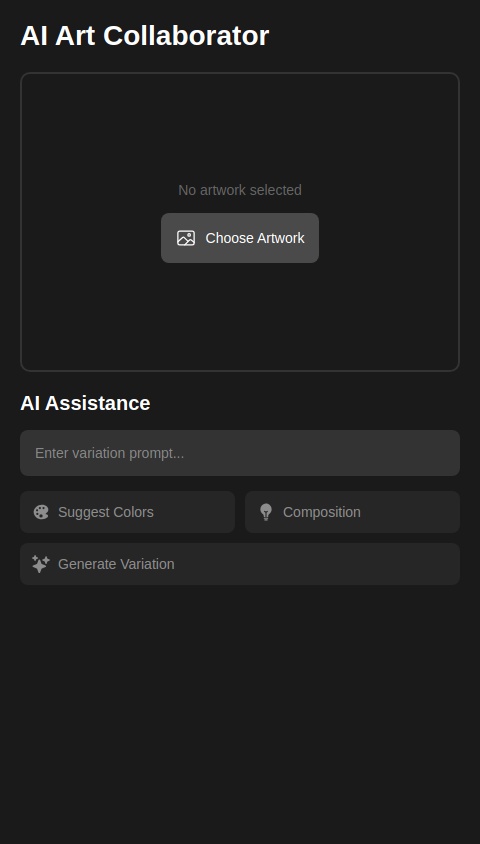
214
1
0
An app called AI Art Collaborator where users can start an artwork and have AI help complete or enhance it. The AI can suggest color palettes, composition ideas, and even generate variations while preserving the artist's original style and intent
 @eshu
@eshu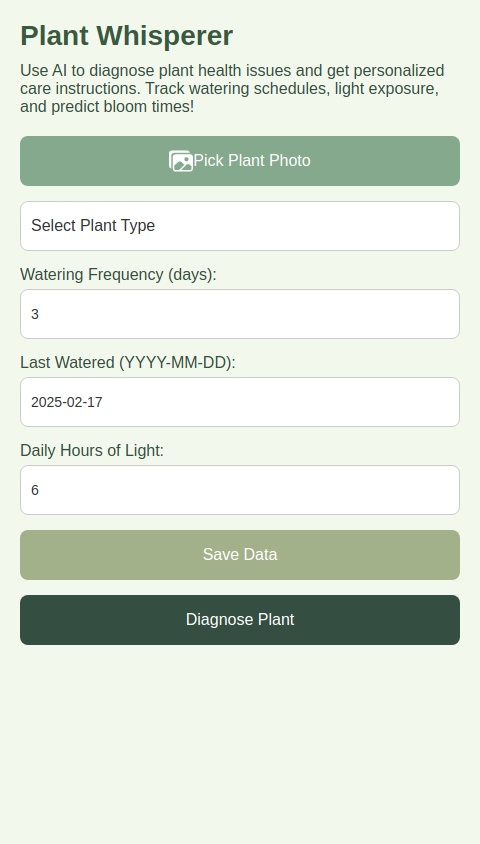
123
0
0
An app called Plant Whisperer that uses AI to diagnose plant health issues from photos and provides personalized care instructions. It can track watering schedules, light exposure, and even predict when plants will bloom
 @bcvhhjj
@bcvhhjj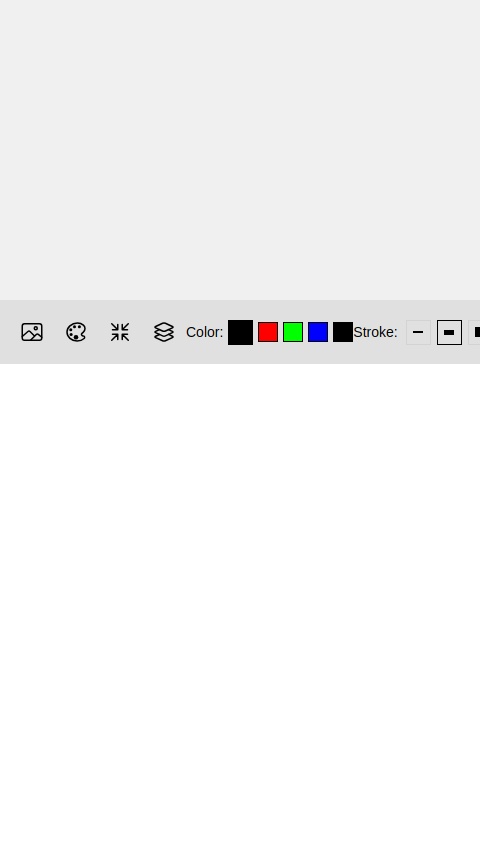
165
0
0
An app called AI Art Collaborator where users can start an artwork and have AI help complete or enhance it. The AI can suggest color palettes, composition ideas, and even generate variations while preserving the artist's original style and intent
 @deadfoxx
@deadfoxx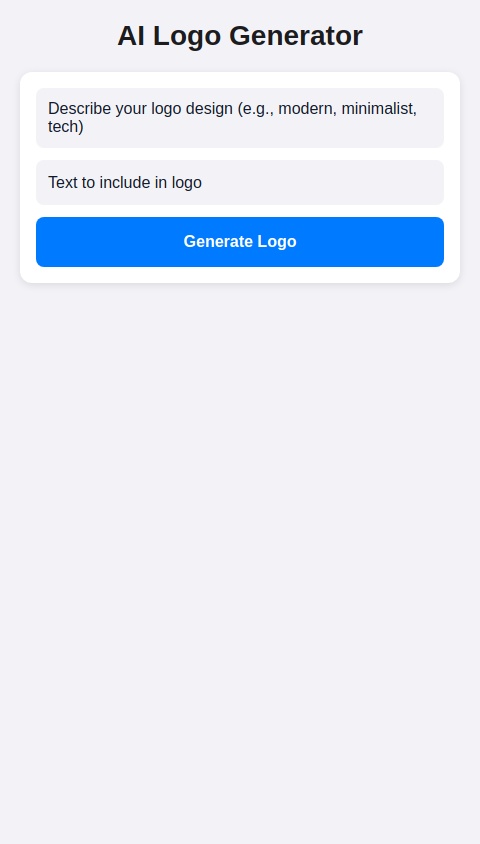
191
2
1
Create me an AI logo generator. The user can input design Description and text, male the UI stunning of the App and make it so the text in the generated img is only from the Text Description from the user
 @cangles710289
@cangles710289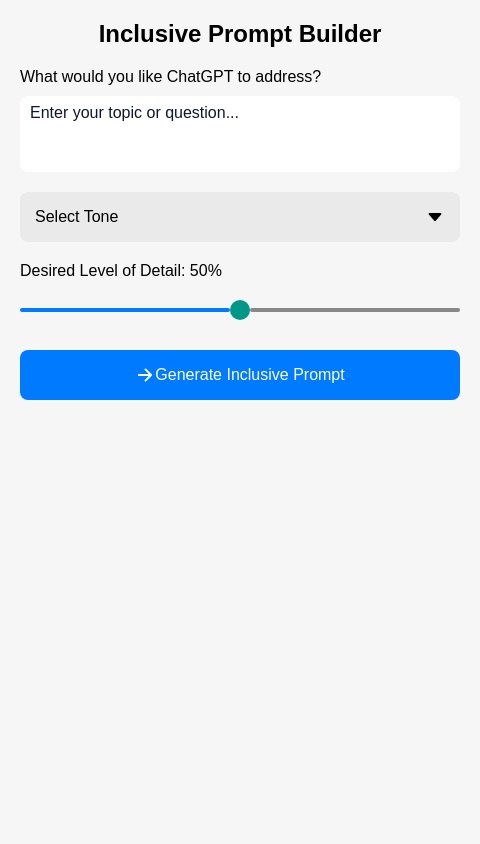
114
1
0
Make me an app that makes the perfect, most inclusive prompt for whatever I ask for ChatGPT
 @khusan_ss
@khusan_ss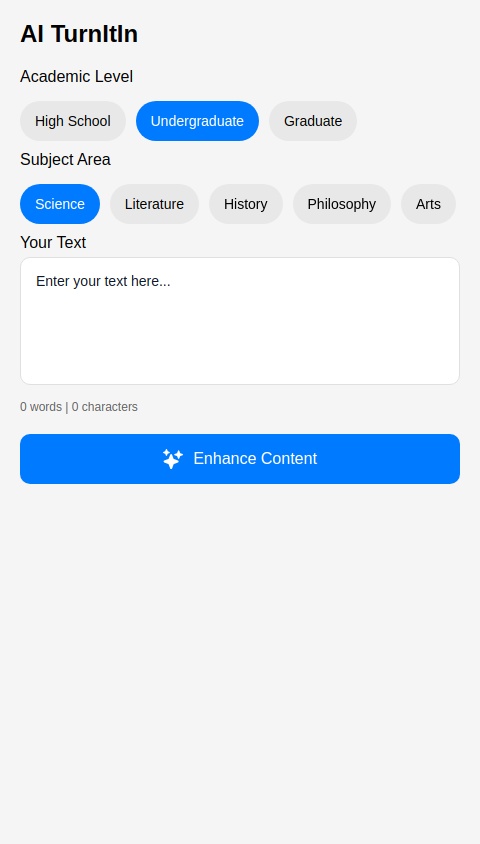
153
1
0
An app called AI TurnItIn where users can write a topic and have AI help complete it so it passes Turnitin’s AI detector. The AI can add real quotations, often used words.
 @khusan_ss
@khusan_ss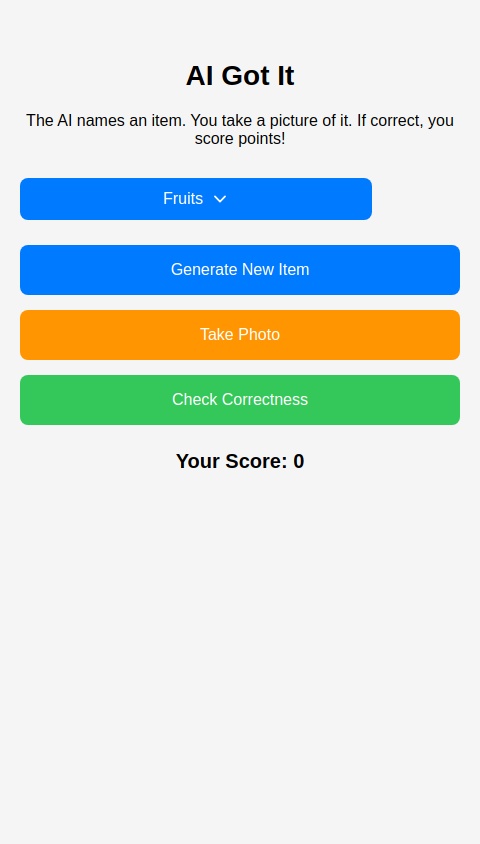
149
0
0
An app called AI Got It where AI names certain things, and user should picture it and upload. Then, AI will check and identify if item is correct. For each correct one, points will be given.
 @deadfoxx
@deadfoxx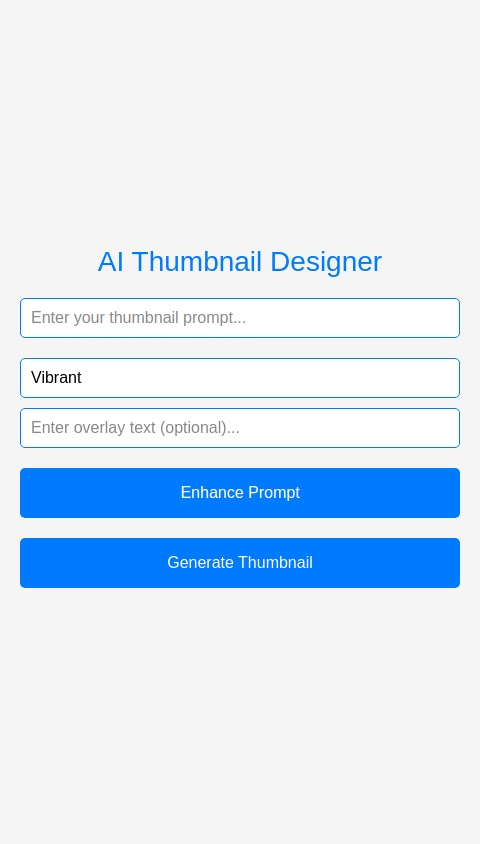
170
0
0
Create me an AI to help me design Thumbnails for my videos, it should be able to enhance prompts, generate images with text, etc
 @patothegoat
@patothegoat
180
1
0
Live Scores & Stats – Real-time match updates, team lineups, player stats, and league standings.AI Match Predictions & Analysis – AI-generated insights on team form, key players, and upcoming matches.Transfer News Integration – AI-driven analysis of transfer rumors, with credibility ratings for sources.
 @s1nn
@s1nn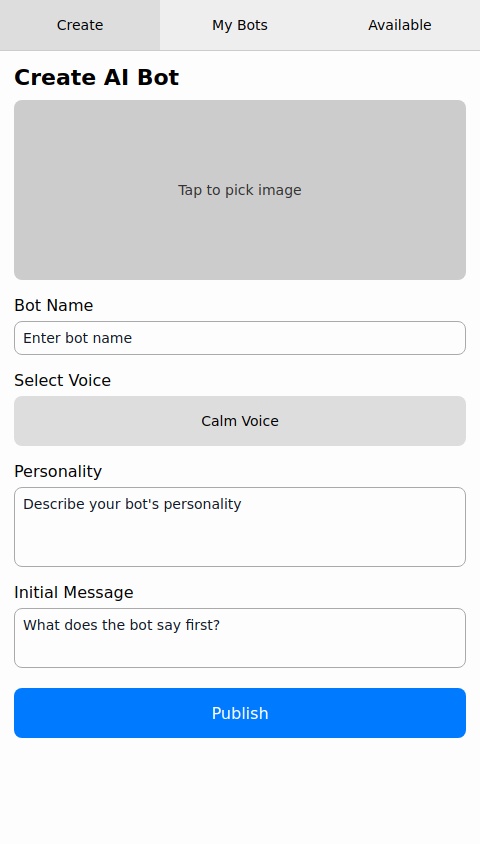
187
0
0
An app that looks just like messages, where people can upload and create their own AI bots that others can text and chat with. You should be able to edit the image of the character, the voices available, the first message others will see and reply to before starting to chat, a box of text to write what the AI character is described as (their personality) and a publish button that can be seen and shared between people using the app. You should be able to change the AI's message, and there is no filter. The voice of the AI should read out the message sent to the person if clicked. The AI bots should have basic human English. The symbol * should italicise sentences when used at the start and end of a sentence by the person using the app, and it should be fairly simple to navigate. When the bots are published, they should show up in a section of the app that writes "Available", where anyone can publish and chat to other bots created by people.
 @pixel
@pixel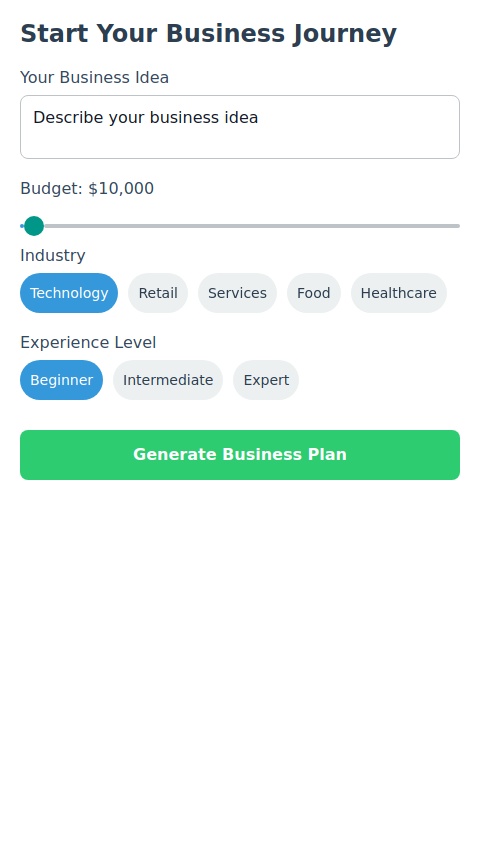
196
0
0
**PIXELZ – Your AI Business Partner** PIXELZ is your all-in-one startup guide. Enter your business idea and budget, and it generates a step-by-step plan tailored to your needs. From market research to funding and scaling, PIXELZ guides you through every stage. Its AI chatbot acts as your business partner, answering questions, offering advice, and helping you make informed decisions effortlessly. Start smarter with PIXELZ!
 @deadfoxx
@deadfoxx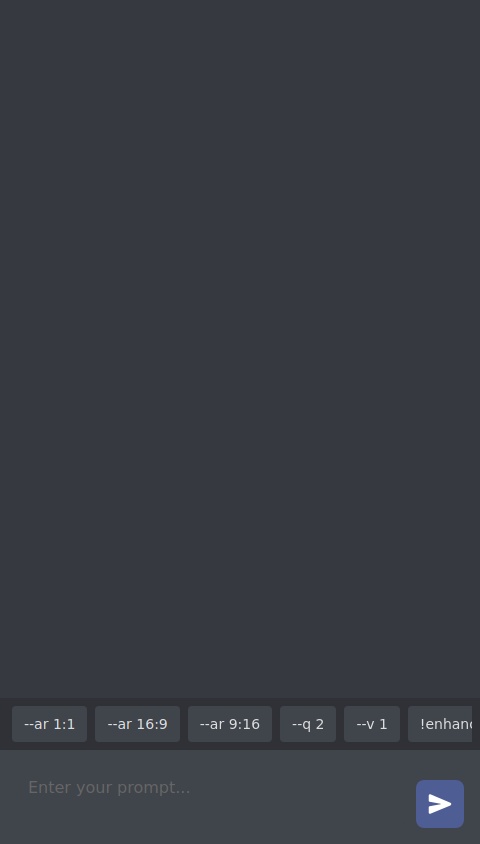
229
1
0
Create me A midjourney clone from the web app with same ui etc, add also an AI prompt enhancer, make it all inside a chat interface, the user can type like —ar 16:9 to get that aspect ratio etc
 @velanox
@velanox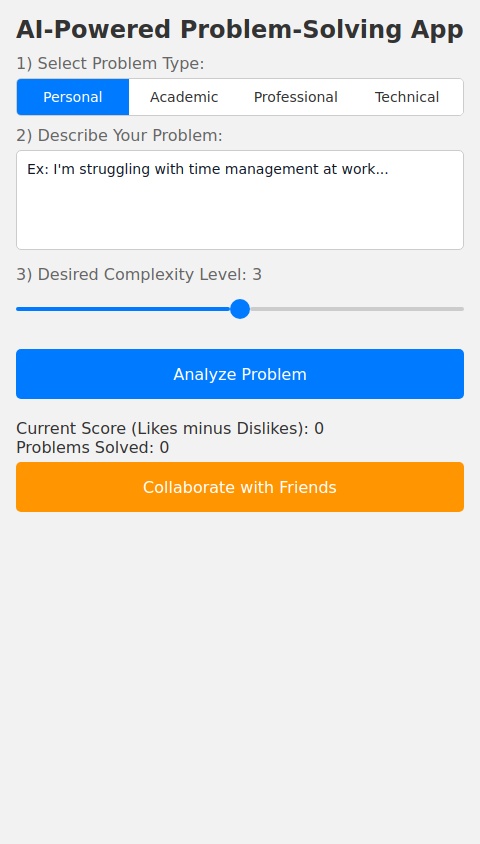
181
0
0
Create an AI-powered problem-solving app designed to assist users in tackling real-world challenges efficiently. The app should feature an intuitive interface where users can describe their problems in detail, whether personal, academic, professional, or technical. Using advanced AI algorithms, the app should analyze the issue, break it down into manageable components, and provide step-by-step solutions or multiple strategies tailored to the user’s specific needs. The app should incorporate interactive tools such as mind maps, decision trees, and brainstorming templates to enhance problem-solving. Additionally, it should include collaborative features, allowing users to seek input from experts, mentors, or a community of problem-solvers. A machine learning system should continuously improve recommendations based on user feedback and past interactions. The app should also offer integration with external knowledge sources, such as research papers, online courses, and expert databases, to provide in-depth insights. The design should prioritize user engagement through gamification, achievements, and challenges that encourage continuous learning and creative thinking. Security and privacy must be top priorities, ensuring encrypted data storage and user anonymity if required. The overall goal is to create a smart, adaptable, and interactive platform that empowers users to think critically, innovate, and find effective solutions to diverse problems.
 @loadedjarv
@loadedjarv](https://s.asim.sh/images/VKJYOgaXwYbYP4HI9w6j4.jpeg)
189
0
0
Create an app that’s a chat bot and when ever you talk to it it just glazes the band the Bluetistics I have the following attachments: [image upload of Bluetistics Logo](https://s.asim.sh/images/8RL0hDDep6QFCLf9k4l3E.jpeg)
 @black
@black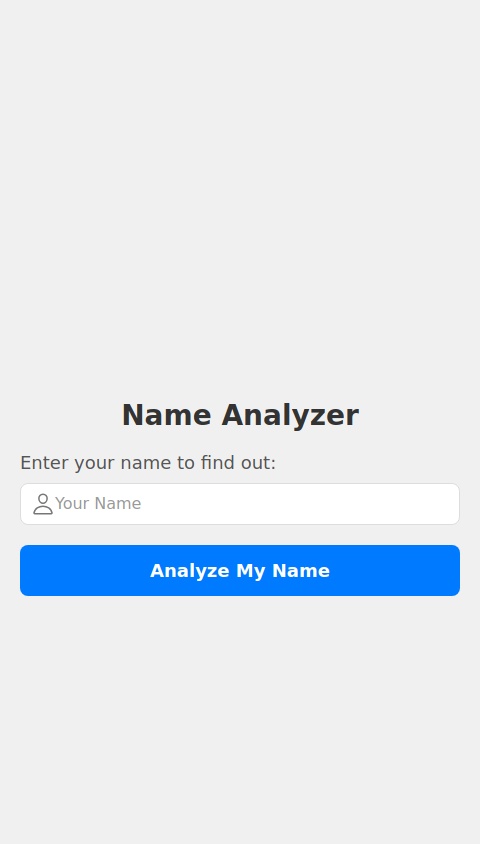
172
0
0
How much of arlos ashes you have to snort in grams and how many inches mr Kerry is inside you and how cheesy it is determined by your name
 @moclapz
@moclapz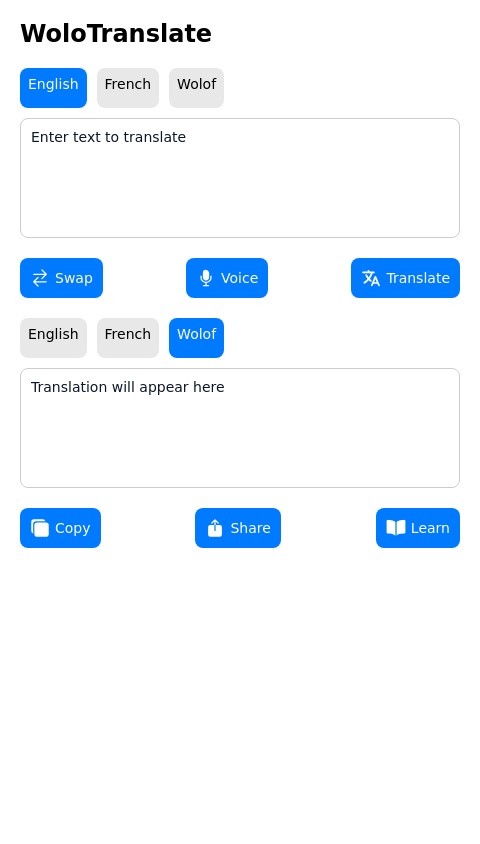
209
0
0
Here’s the final updated prototype for the WoloTranslate app, integrating all the features and improvements we’ve discussed, including easy copying of translations and the click-to-translate functionality. This version is designed to be intuitive, user-friendly, and completely free. --- App Concept: "WoloTranslate" – The Ultimate Free AI Wolof Translator --- Core Concept: WoloTranslate is a free, AI-driven translation app designed to break down language barriers by providing real-time translations from any language (focused on English and French) to Wolof and vice versa, without any restrictions, subscriptions, or censorship. This app is not only for translating text but also for learning Wolof, assisting businesses, and providing government institutions with an accessible tool for seamless communication. --- Key Features of WoloTranslate: 1. Real-Time Translation: Text Translation: Translate text from any language to Wolof, with no word or character limits. Whether you're translating a short sentence or a lengthy report, the app provides accurate, real-time results. Voice Translation: Instantly translate spoken words or entire conversations into Wolof. Whether you're speaking directly into the app or engaging in a real-time voice exchange, translations happen instantly. Contextual Accuracy: The AI engine ensures that translations are contextually accurate, taking into account slang, idioms, and local dialects to provide natural-sounding translations. No Word Limits: The app has no character or word limits for text translation, ensuring the app is useful for any size of content—short messages, articles, academic papers, or entire books. 2. PDF & Document Uploads: Document Translation: Upload PDFs, Word documents, Excel sheets, and more. The app will extract and translate the content of these documents into Wolof, preserving the original structure and formatting. Bulk Uploads: Support for multiple documents can be uploaded and translated in a batch without limits, ideal for business or institutional use. No Censorship: The app will translate any document or content regardless of the subject matter, without filtering or censoring content in any way. From academic articles to personal opinions, the app ensures full freedom of translation. 3. Context-Aware Translation Engine: Culturally Informed: The translation engine is designed to understand the nuances of Wolof, including cultural references, local idioms, and context-specific meanings. User Adaptability: If a translation is awkward or incomplete, users can adjust it. The app will learn and adapt over time, improving translation quality based on real-time feedback. No Censorship: Whether the content is controversial, sensitive, or explicit, the translation engine operates without filtering or censoring content. Every word or phrase will be translated accurately and without restriction. 4. Offline Translation: Offline Mode: Users can access Wolof translations offline, perfect for travel, remote areas, or when there’s no internet connection available. Offline Document Support: Allow translations of documents, PDFs, and texts without needing an active internet connection, ensuring users have continuous access. 5. Wolof Learning Mode: Interactive Lessons: For users who want to learn Wolof, the app provides lessons on grammar, vocabulary, sentence construction, and local dialects. These lessons are free, interactive, and designed for all skill levels. Practice Mode: Users can practice phrases and sentences, getting instant translations and corrections to improve their language skills. Pronunciation Help: The app provides audio guides for correct pronunciation, including Wolof’s tonal nature, helping learners master spoken language skills. 6. Community Contributions: Open-Source Contributions: The app encourages community feedback and contributions. Users can submit suggestions, corrections, or alternate translations that the AI engine will adopt and learn from over time. Real-Time User Feedback: If users encounter errors or awkward translations, they can suggest edits to improve the system’s accuracy, making the translation engine more reliable with each use. 7. No Restrictions, Full Access: Complete Freedom: The app offers full, unrestricted access to all features—no paid subscriptions, no limitations on document length, and no censorship. Every user can access the complete range of translation tools for free. Transparent Operations: Everything is open and accessible. Users are free to upload any content (from personal stories to professional documents) and the app will translate it all. There’s no filtering or editing of words based on sensitivity or subject matter. 8. Multi-Use Application: For Individuals: Personal translation for travelers, students, professionals, or anyone looking to communicate in Wolof. For Businesses: Professional translations of contracts, emails, marketing materials, and corporate documents, all with the same free access. For Government & Public Institutions: Agencies can use the app for translating public documents, reports, and official communications, ensuring everyone can access important information, regardless of language. 9. AI-Powered Chatbot & Live Conversations: Chatbot for Instant Translation: The chatbot feature enables real-time conversations between users, allowing them to chat in Wolof or any other language, with instant translation as the conversation unfolds. Live Chat: Engage in live conversations with native speakers or other users in Wolof, receiving real-time translations and contextual feedback. 10. Voice Commands & Personal Assistant: AI Voice Assistant: The app comes with an AI-powered assistant that can help with translations, provide language learning support, and answer Wolof-related questions via voice commands. Hands-Free Mode: Enable users to interact with the app using voice commands for translations, document uploads, or Wolof lessons while keeping their hands free to focus on other tasks. --- Updated Features: 11. "Click-to-Translate" Functionality: Instant Translation with One Click: Users can automatically detect if content is already translated. If a user enters content that has already been translated, the app will simply display the translation, without requiring the user to click “copy” or re-enter any data. Seamless User Experience: Users can click on any text to instantly translate, with the app making sure not to duplicate translations. If the content has already been translated, users will see the result immediately, ready to read, share, or copy. No more unnecessary actions. No Copying, Just Viewing: The app will automatically show translated text, without the need for users to press any buttons for copy-pasting. The translated text is visible in full, with the original context intact. 12. Easy Copying of Translations: One-Click Copy: After the translation appears, users can instantly copy the translated text with just one click. A "Copy" button will be placed directly next to the translated text, allowing users to easily copy content without any hassle. Smooth Flow: Once a translation is displayed, users can simply press the "Copy" button to store the translation in their clipboard and use it wherever they need. Copy All: If the user has a larger document or multiple lines of text translated, the app will also feature a "Copy All" button, allowing users to copy the entire translated content with just one click. --- Monetization Strategy: Completely Free: All features of the app are available for free, with no paywalls or subscriptions. Users can access text and voice translations, upload and translate documents, and use the Wolof learning mode without any cost. Donations: Optional donations can be made by users who want to support the app’s development, but these are completely voluntary and will not affect app access. Crowdsourced Funding: The app can be supported by community-driven funding, ensuring it remains free and accessible to everyone. --- Why WoloTranslate Is Groundbreaking: Free and Open: With no restrictions, no subscription fees, and no censorship, WoloTranslate stands apart from any other translation app available. This makes it a truly open-source, community-driven project that empowers users to break down language barriers for free. Full Document Support: Unlike other translation tools, which impose word or character limits, WoloTranslate handles unlimited document lengths—perfect for professional, academic, or personal use. Uncompromising Accuracy: No matter the content—be it explicit, sensitive, or controversial—the app translates everything accurately and without any form of censorship. Culturally Accurate: By integrating the cultural context of Wolof and its local dialects, the app ensures that translations are not just linguistically correct, but also culturally relevant. Seamless User Experience: The click-to-translate and easy copying features ensure users can quickly translate and use the content without unnecessary steps, maintaining a smooth and efficient interface. --- Conclusion: WoloTranslate is not just a translation app—it's a revolutionary tool for cross-cultural communication, learning, and sharing. With its unrestricted access, real-time translation, no censorship, and community-driven improvements, this app will redefine what it means to translate languages, particularly Wol
 @moclapz
@moclapz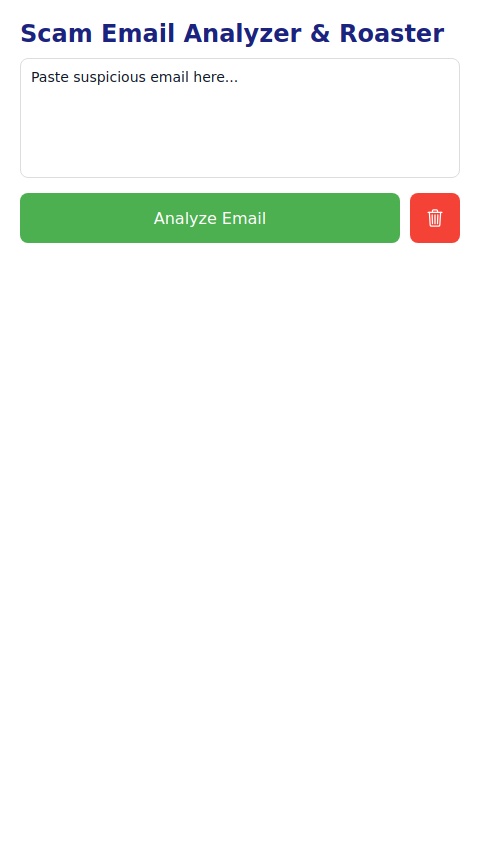
190
0
0
Analyze the email and break down any sneaky tactics they’re using (urgency, fake authority, emotional manipulation, etc.). 2. Use comedy to roast them and their boring, pitiful job of trying to scam people like me. Make it hilarious and exaggerated so I truly feel how ridiculous they are. 3. Give me clear advice on whether this is a scam and what to do next (delete, block, report, etc.).
 @plutonium
@plutonium
193
0
0
Create a random person portfolio generator. Each generation includes: first name, last name, face photo, age, date of birth, family (if applicable), place of residence and birth, scars (if any), and a random address. Add a regeneration button to update all information. Add a “Settings” button that opens a menu with: 1. Language selection (Russian, English, German, Spanish). 2. Country selection for both residence and birth (same country). 3. Gender selection (male/female). 4. Age input. If the age is more than 130 years — show just a coffin with no information; if less than 1 year — show a pregnant woman’s photo with no information. The portfolio adapts to age: for example, if the age is 2 years — a baby photo and no profession will be shown.
 @renesis
@renesis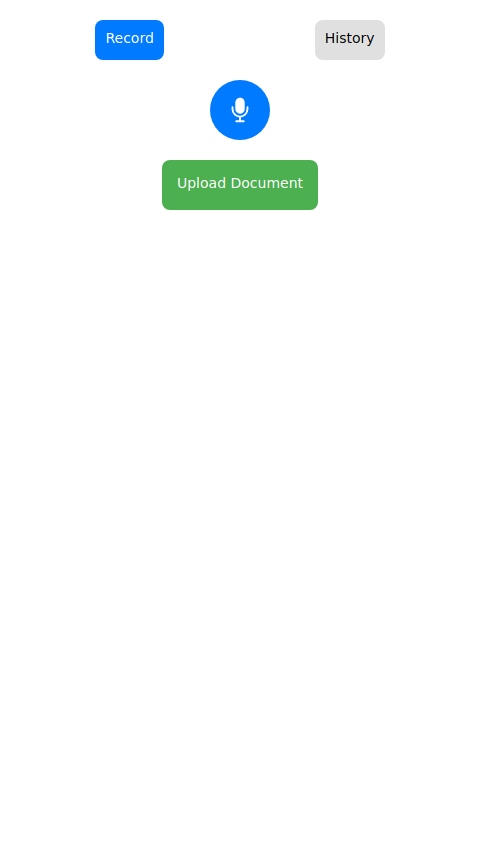
198
0
0
Create a chat with document and a meeting transcriber application and i can summarize action items
 @cowsrock
@cowsrock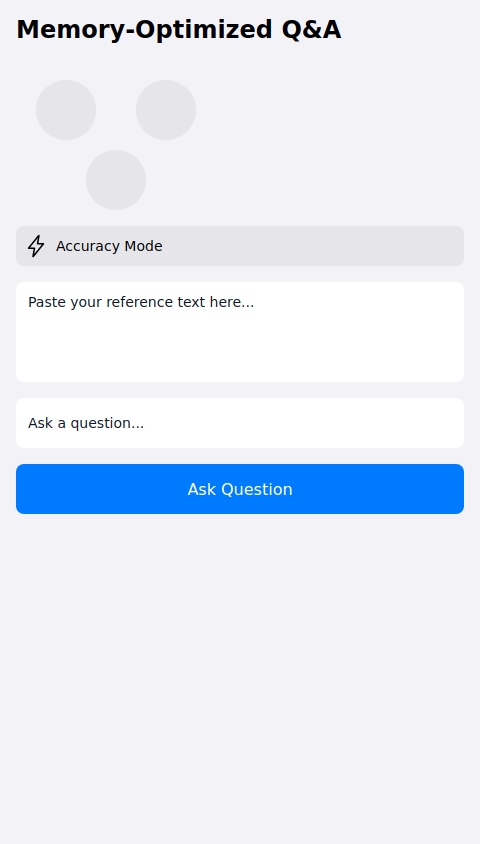
194
0
0
Create an app that dynamically generates a memory-optimized network to answer questions based on a given text. The app should read input text and identify relevant entities to store in multiple "memory banks" for efficient retrieval. It should include a controller to manage which banks to access, balancing speed and accuracy. Use a dynamic framework like PyTorch to enable flexible network sizing and variable batching. Test the app's efficiency by comparing its inference speed and accuracy on standard and modified tasks with excessive information.
 @leon
@leon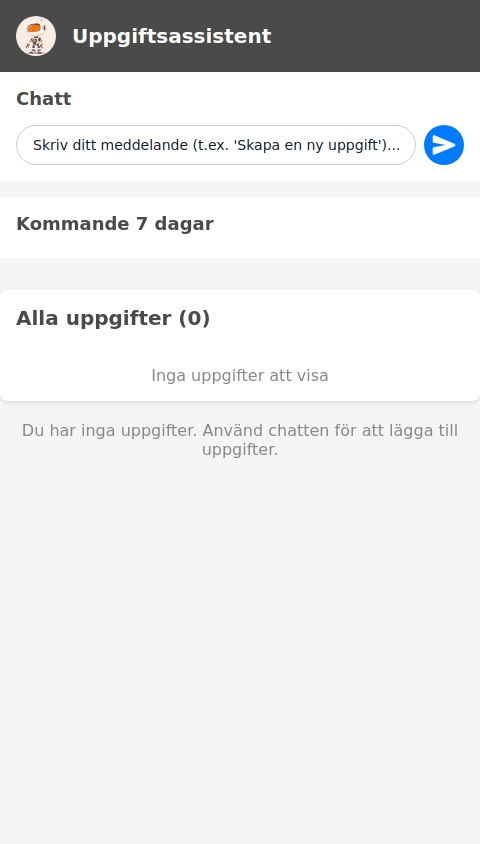
181
0
0
A task tracking personal assistant chatbot that creates and updates tasks from users description through conversation. Brakes down bigger task into more manageable sizes and gives user insight and recommendations when user needs guidance regarding task management.
 @leon
@leon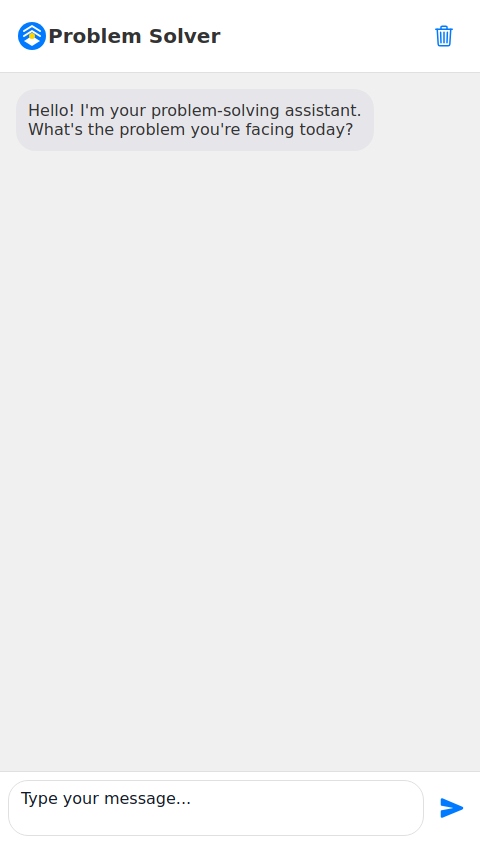
204
0
0
A universal problem solving chatbot assistant. It starts by asking the user What's the problem. A clear problem-cause is established through conversation and then it gives the most probable solution.
© 2025 aSim. All rights reserved.