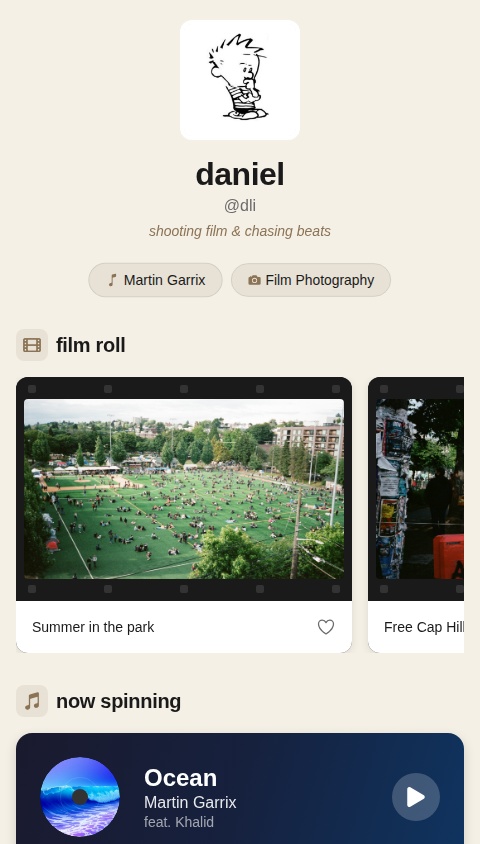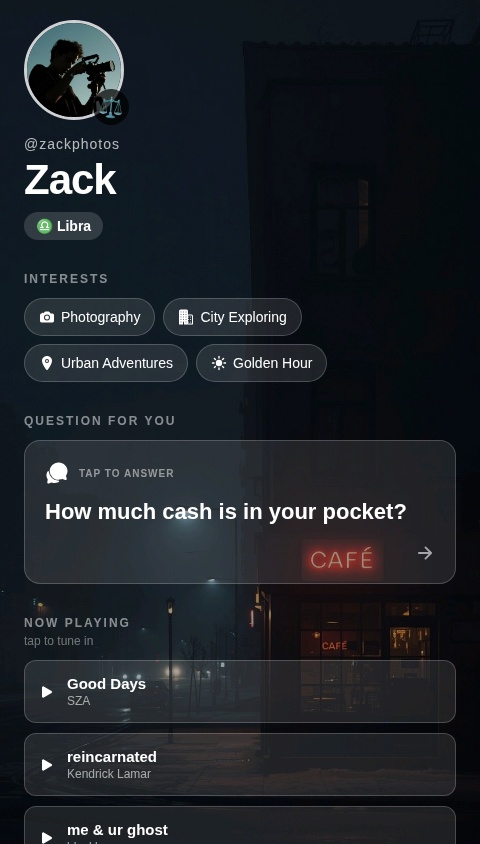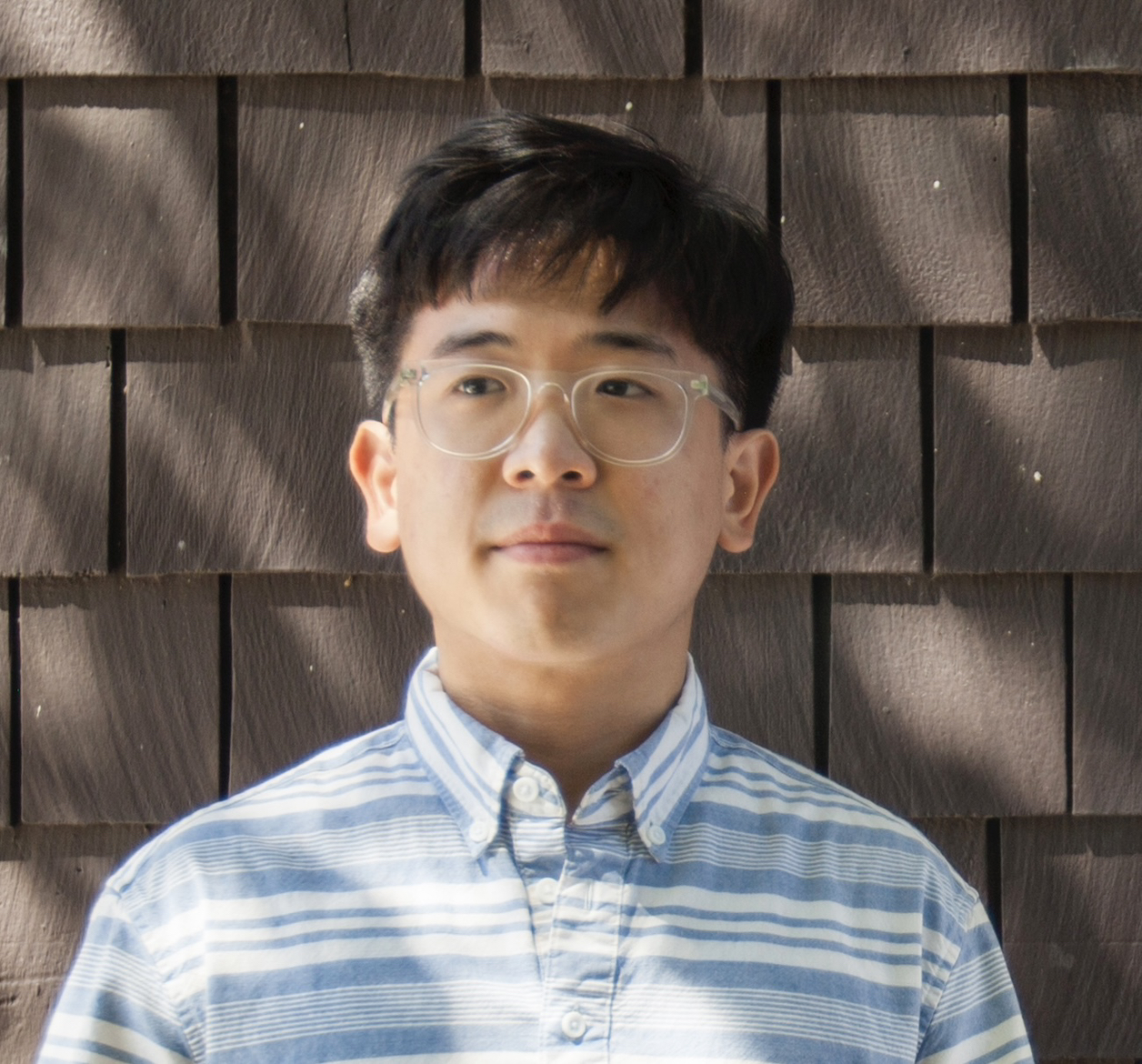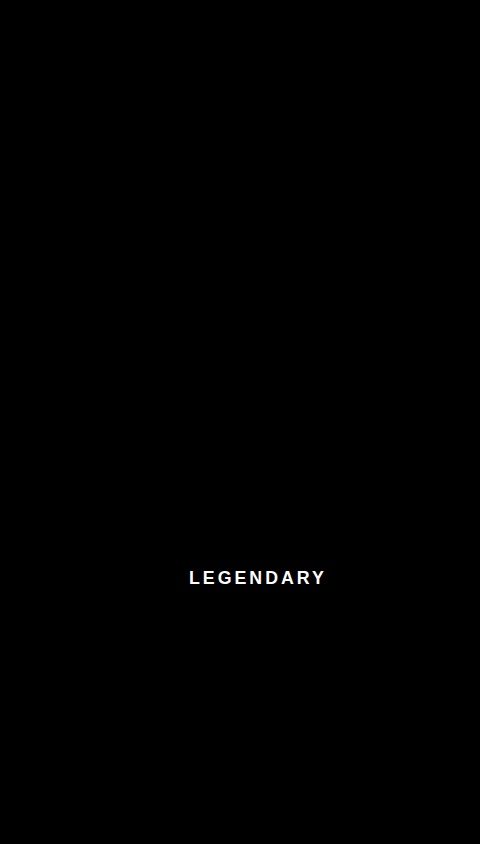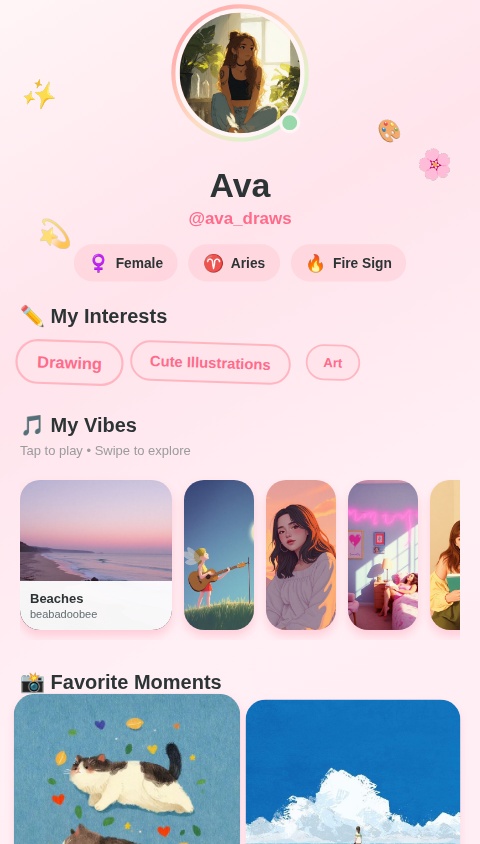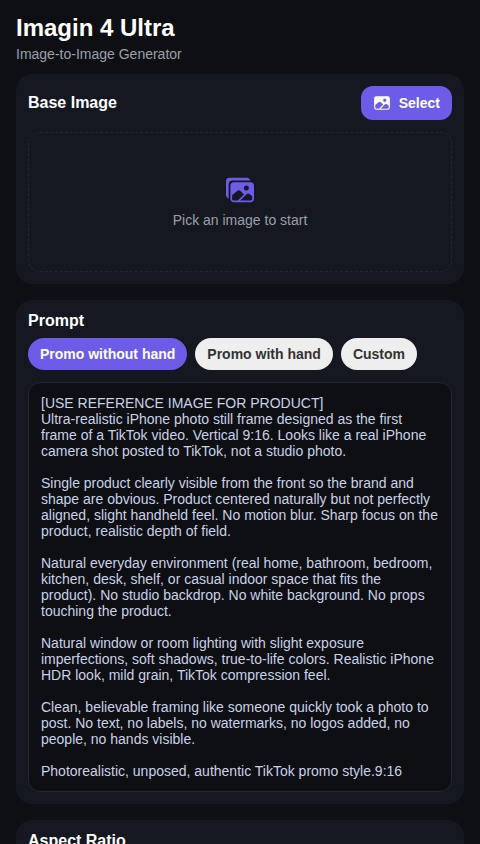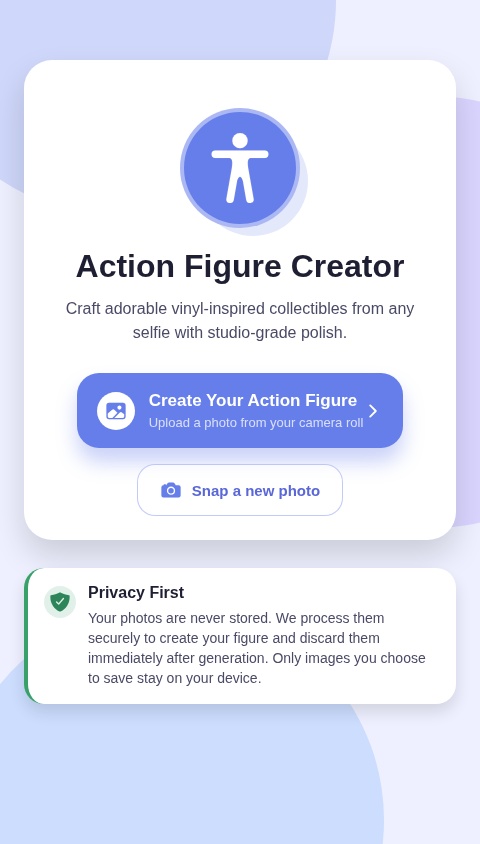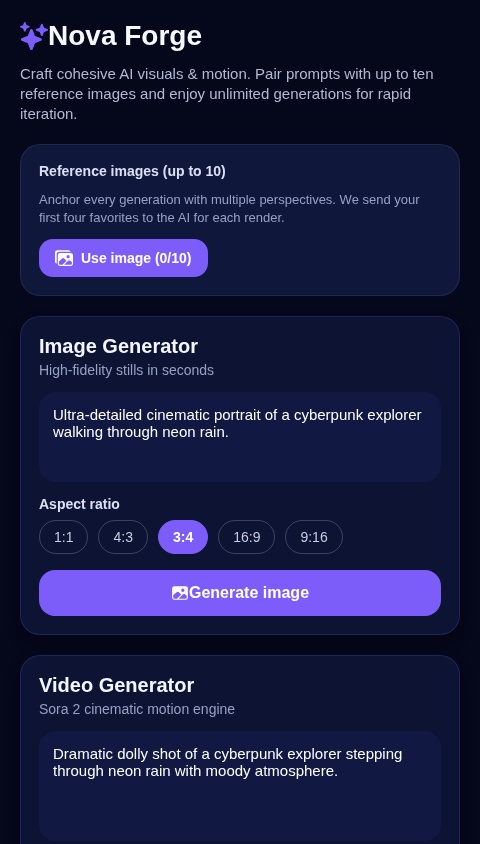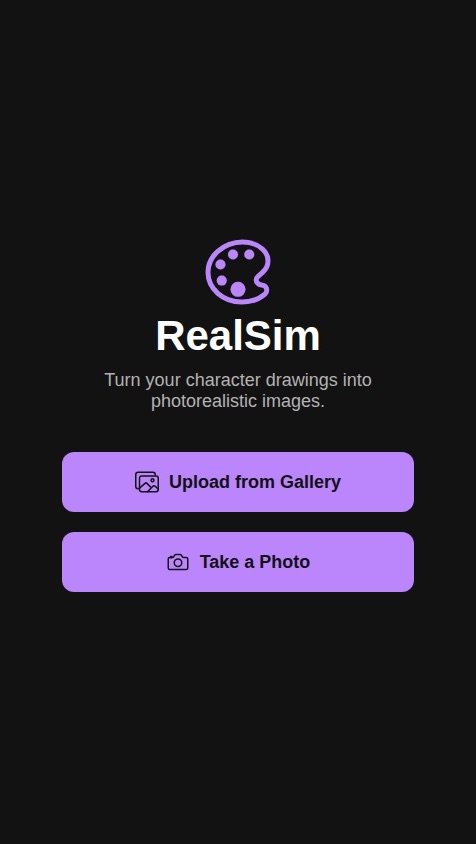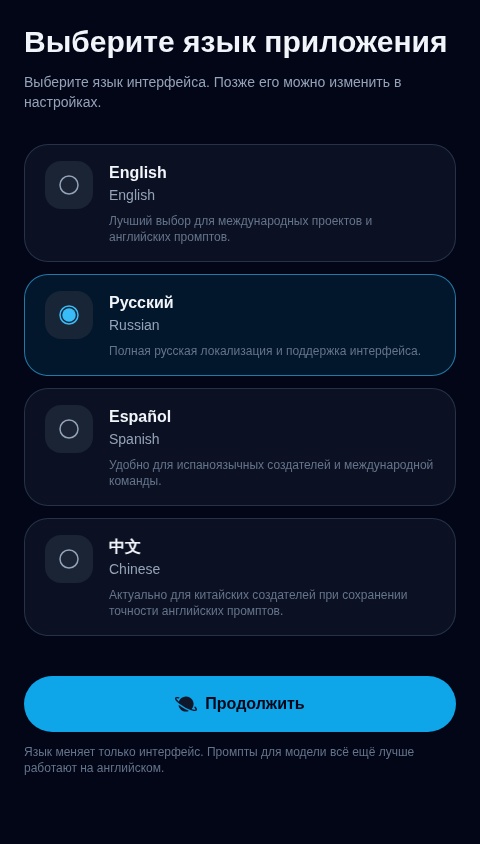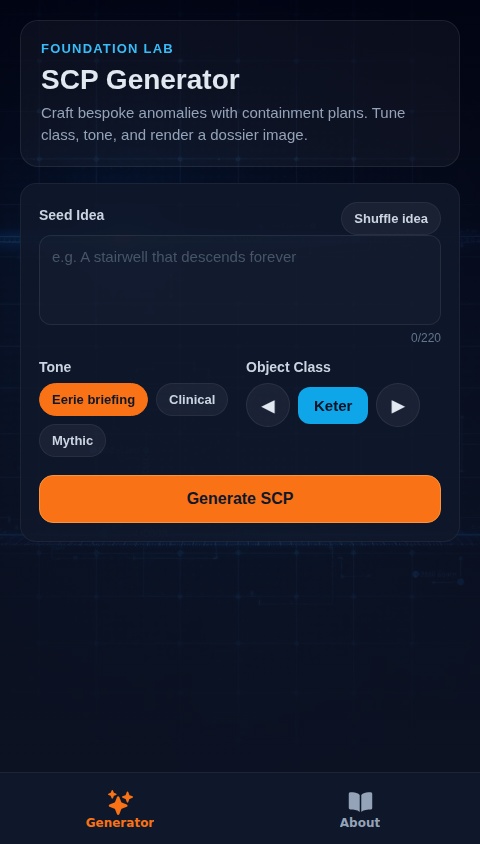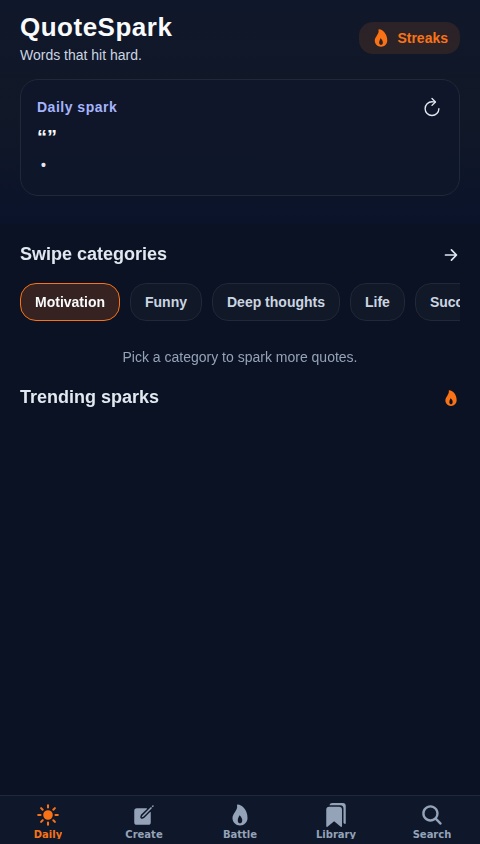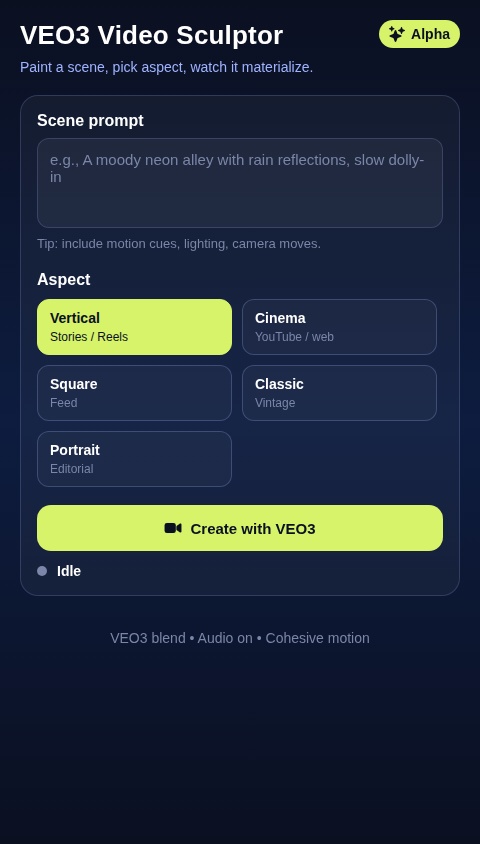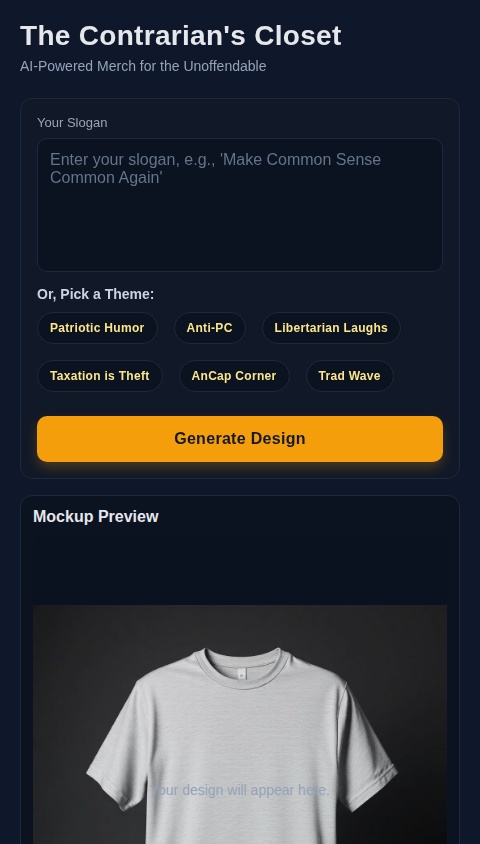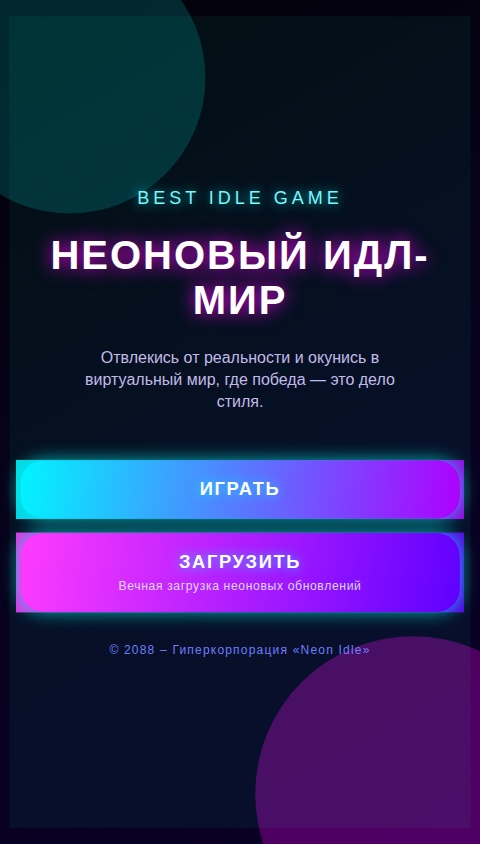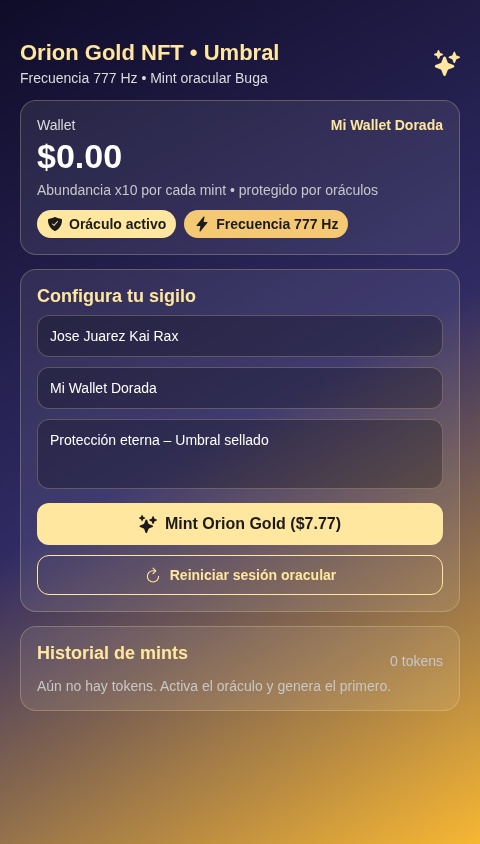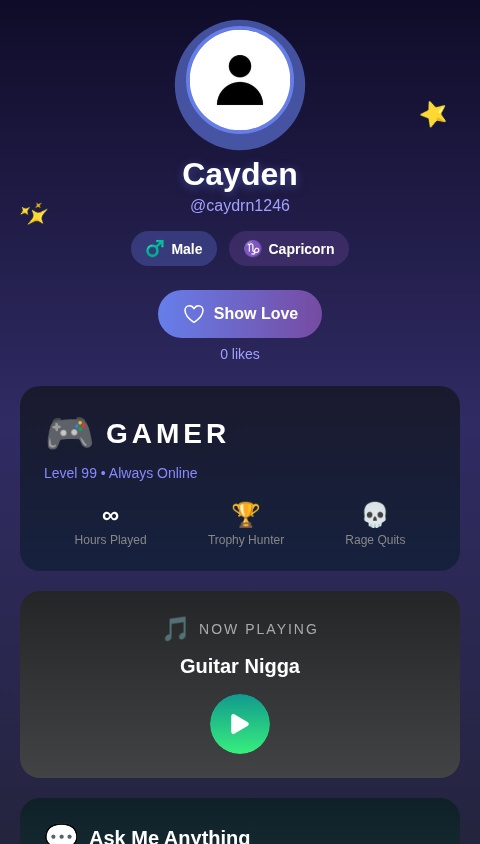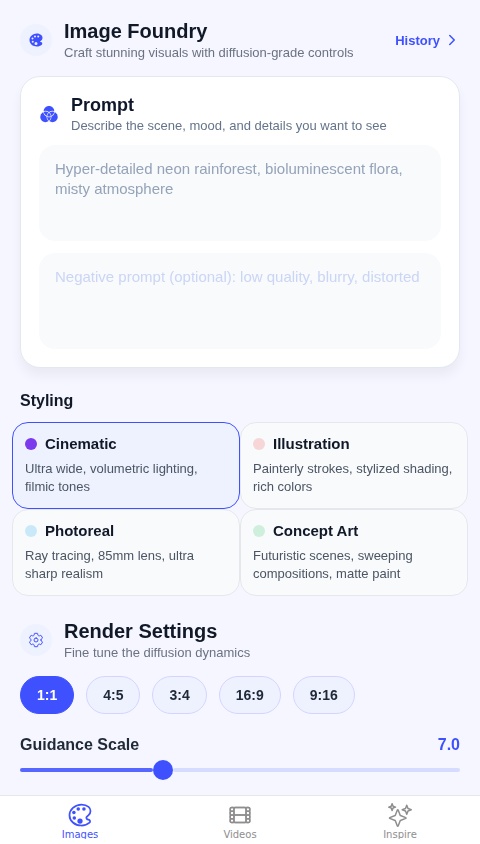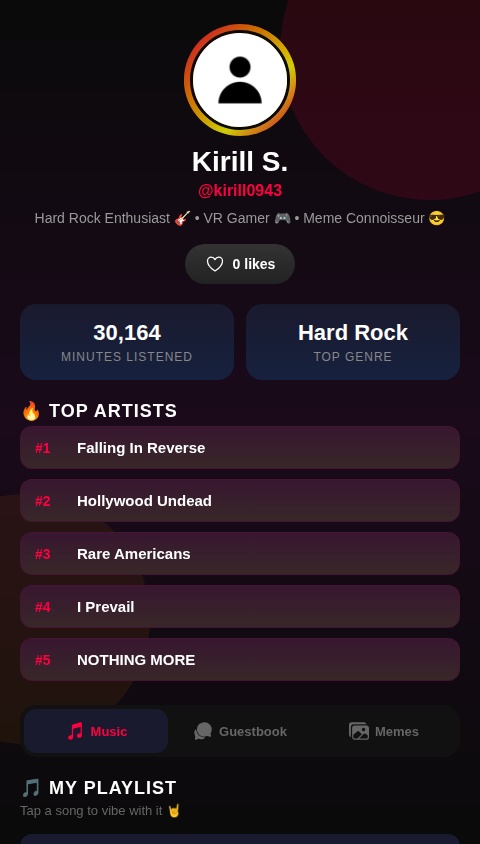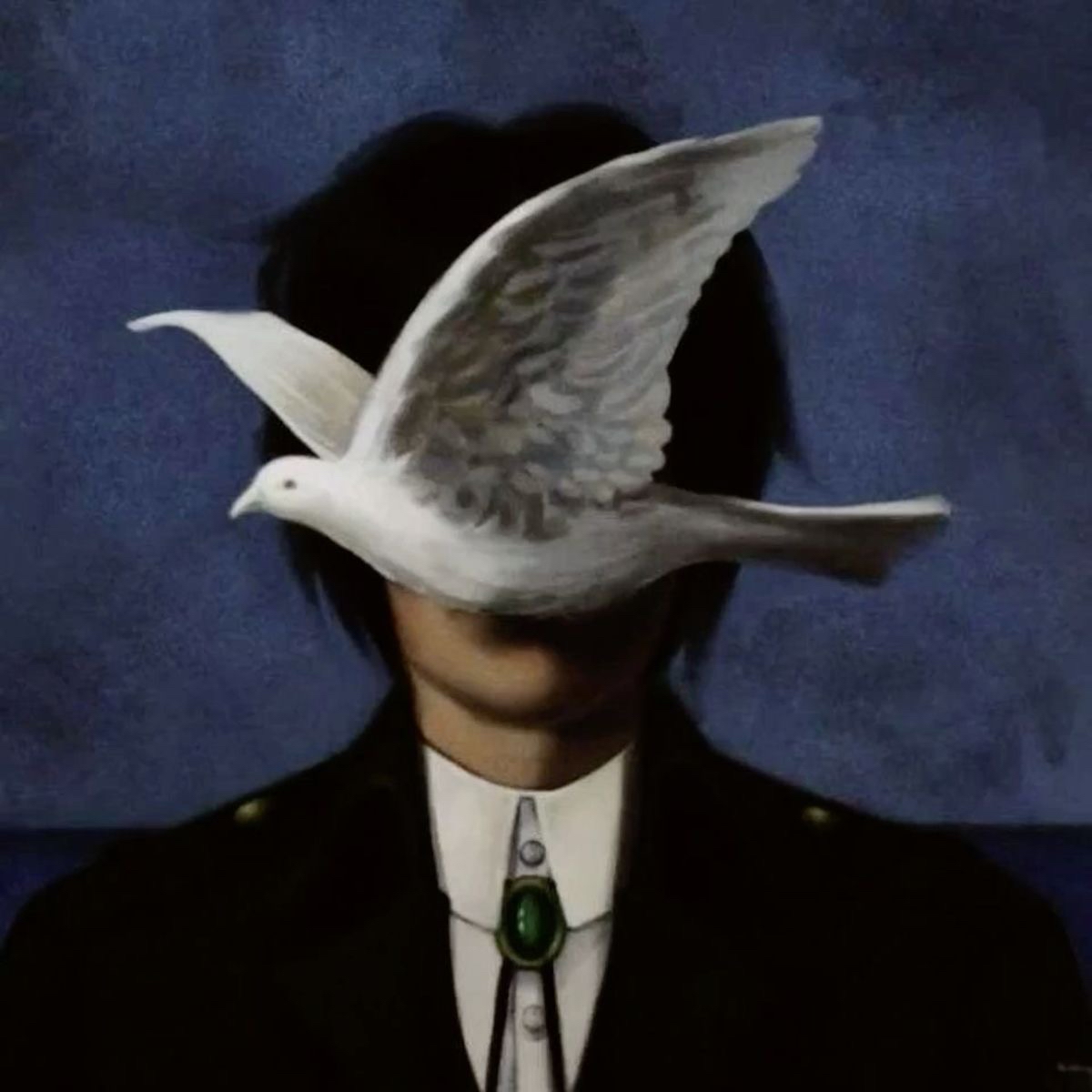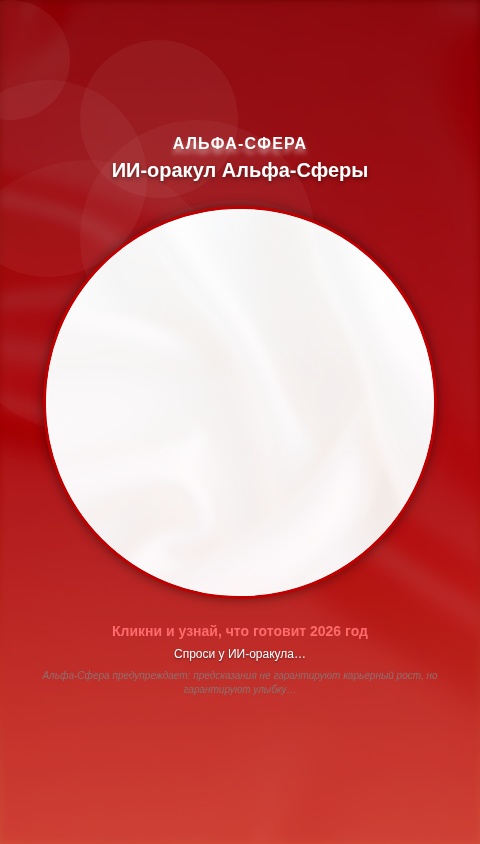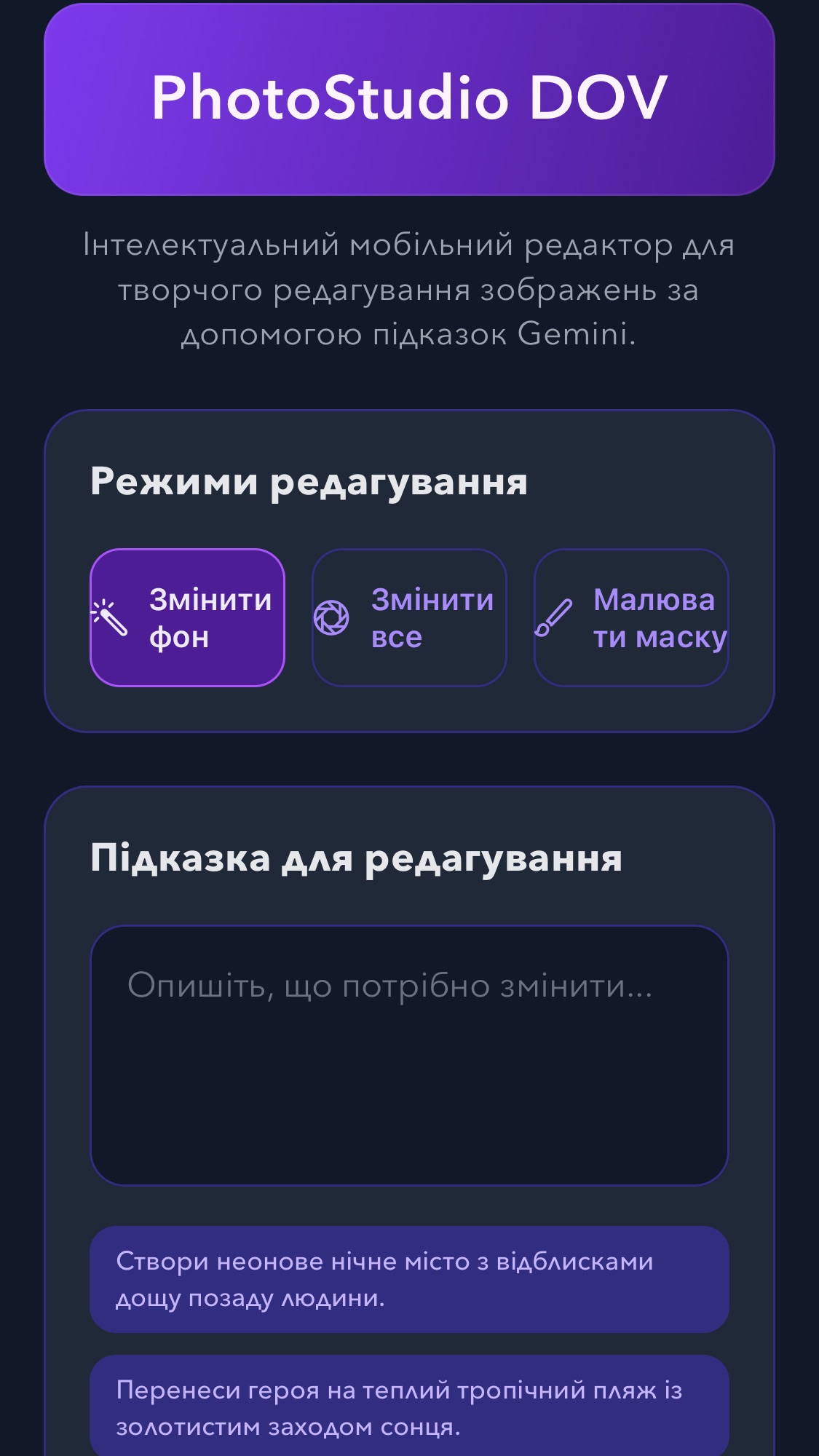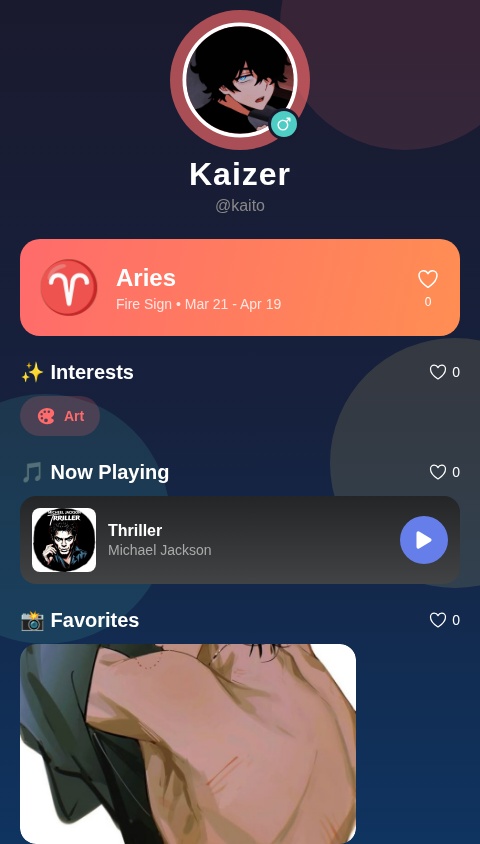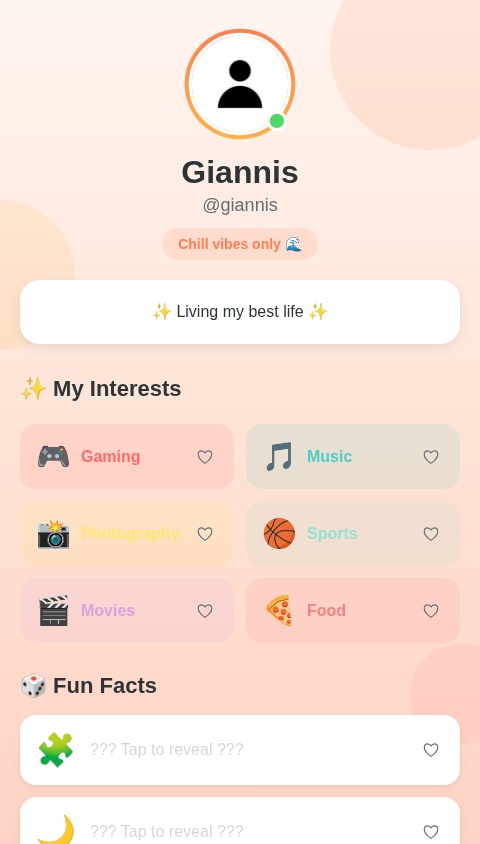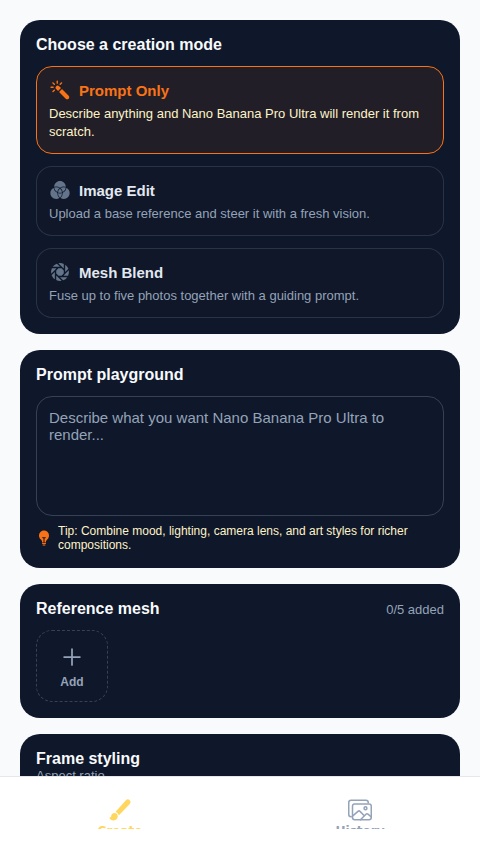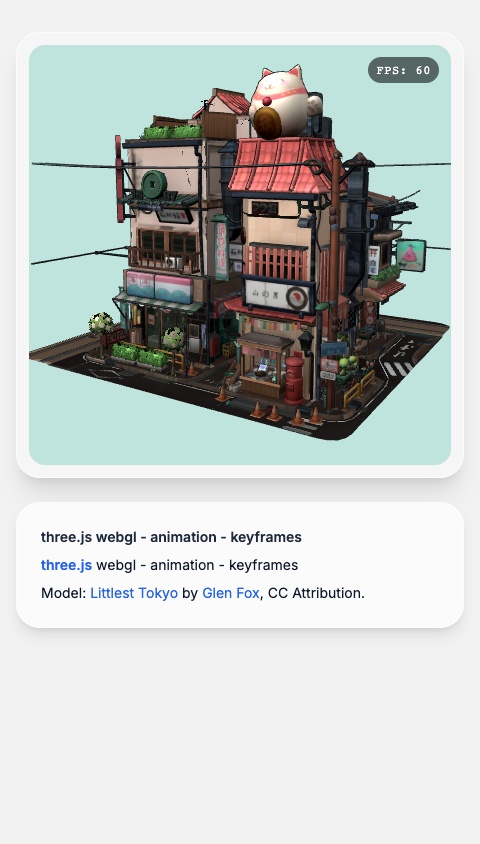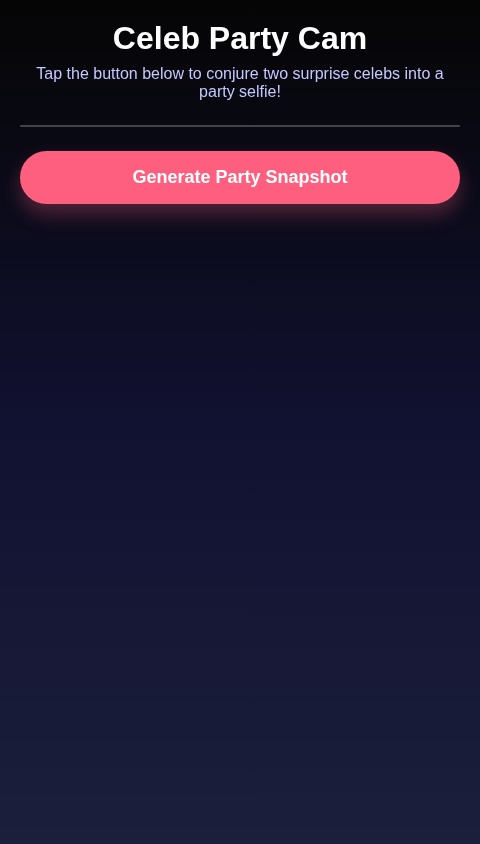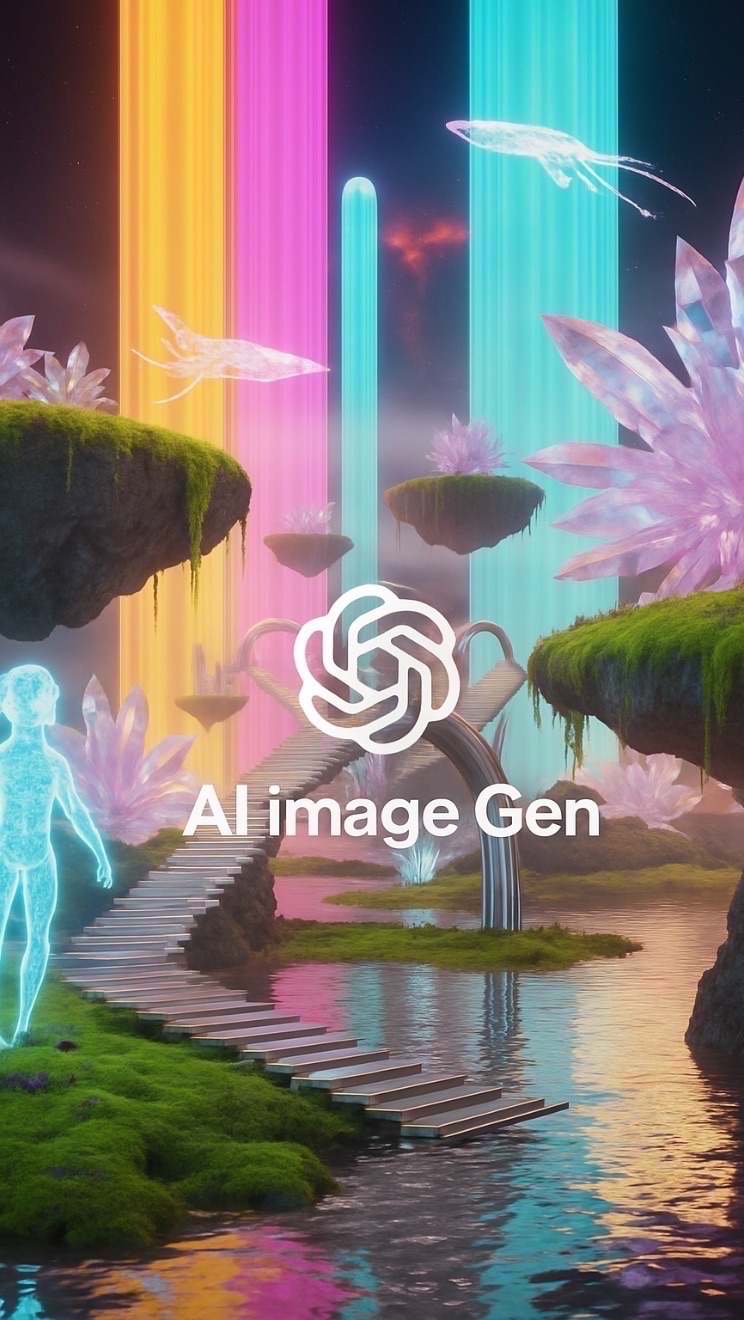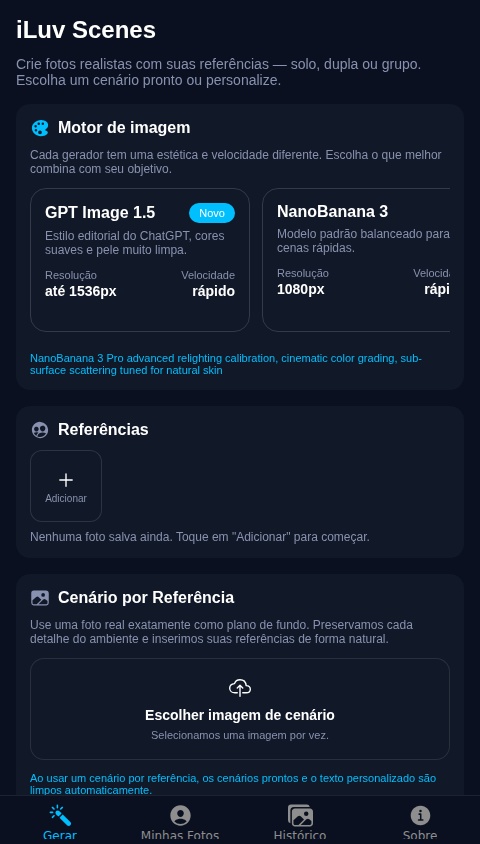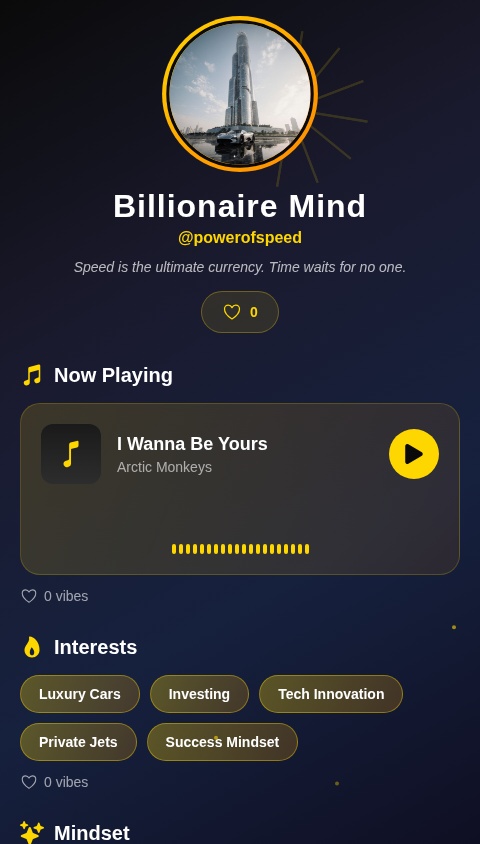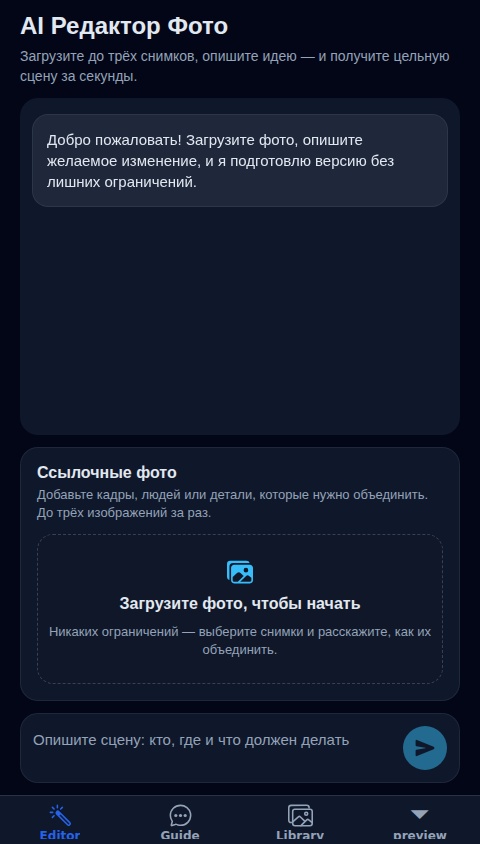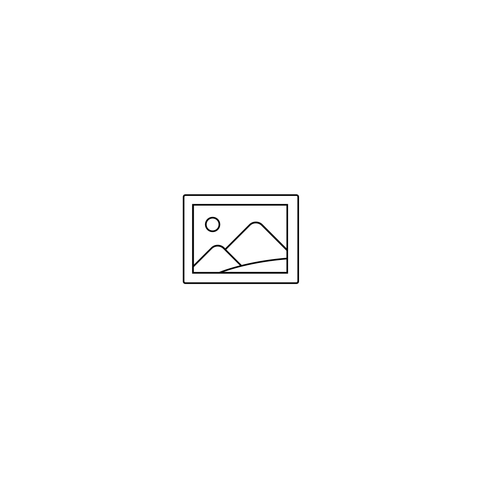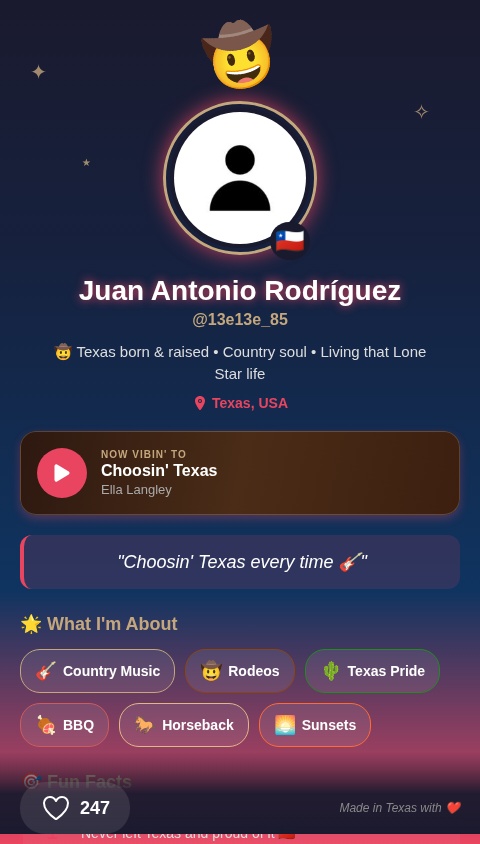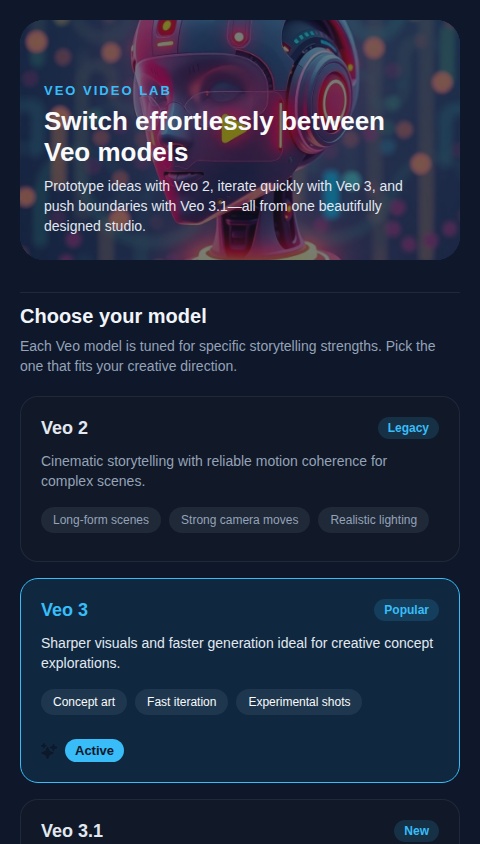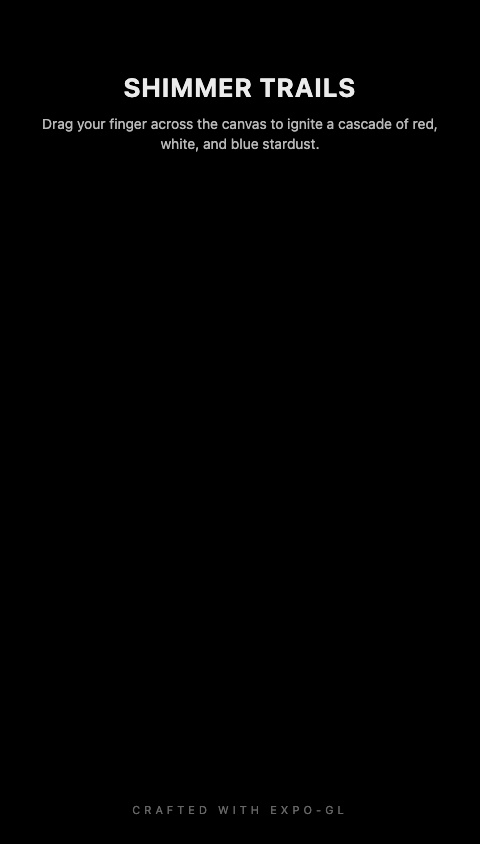spaces for friends
Art & Design
 @lemosiluv
@lemosiluv![🧠 DOCUMENTO FINAL DE INSTRUÇÃO
Aplicativo: iLUV AD
Categoria: Design Gráfico com Inteligência Artificial
Versão: 1.1 (sem sistema de login)
---
🪶 1. Descrição Geral
O iLUV AD é um aplicativo de criação inteligente de publicidades profissionais, que usa IA avançada integrada ao NanoBanana para gerar automaticamente posts, banners, flyers e anúncios de redes sociais, com qualidade de um designer gráfico profissional.
Diferente de outras plataformas, o iLUV AD não exige login nem criação de conta.
O utilizador entra e cria publicidades de imediato, com total liberdade e foco no essencial: ideia, design e resultado.
---
🎯 2. Propósito
Simplificar e democratizar o design publicitário profissional, permitindo que qualquer pessoa crie peças visuais personalizadas, rápidas e de alto nível estético, apenas com descrições ou voz.
---
👥 3. Público-Alvo
Pequenos empresários e comerciantes locais
Criadores de conteúdo e influenciadores
Jovens empreendedores digitais
Pessoas sem experiência em design que querem criar anúncios rápidos e bonitos
---
⚙️ 4. Funcionalidades Principais
🧩 A. Criação Personalizada de Publicidades
O utilizador pode:
1. Escrever o nome da marca.
2. Fazer upload do logotipo (opcional).
3. Adicionar imagens de produtos ou elementos (ex: garrafa, cone de pipoca, etc.).
4. (Opcional) Adicionar imagem de modelo ou pessoa de referência.
5. Descrever o tipo de publicidade desejada, de duas formas:
Digitando no campo de texto (com sugestões automáticas).
Falando por voz, e a IA transcreve automaticamente o pedido.
A inteligência artificial interpreta o pedido, mesmo que ele seja amador, e cria uma versão aprimorada, com composição profissional, fontes adequadas e equilíbrio visual.
---
⚡ B. Quick Add (Anúncio Rápido)
Modo de geração instantânea:
O utilizador fornece apenas informações básicas (ex: “anúncio para uma palestra amanhã no hotel X”).
A IA cria um post rápido, com design simples, limpo e adequado à ocasião.
Ideal para quem quer rapidez sem configurar uma marca.
---
🧱 C. Gestão de Marcas e Projetos (sem login)
Mesmo sem conta, o utilizador pode criar marcas e projetos locais dentro do próprio dispositivo:
Criar múltiplas marcas (armazenadas localmente no app).
Cada marca contém:
Nome, logotipo e paleta de cores
Projetos (ex: campanhas específicas)
Histórico de imagens geradas
O utilizador pode voltar mais tarde e continuar de onde parou.
(Todos os dados são guardados localmente no aparelho; nenhuma informação é enviada para servidores.)
---
🧠 D. Inteligência Criativa
A IA do iLUV AD comporta-se como um designer gráfico experiente:
Interpreta e melhora o pedido do utilizador.
Seleciona cores, fontes e layouts profissionais.
Usa textos publicitários bem redigidos e estratégicos, substituindo frases amadoras.
Ajusta cenários, poses e iluminação, mantendo fidelidade aos elementos de referência.
Evita distorção de textos — aplicando técnicas de textualização nítida e realista.
Posiciona o texto em pontos estratégicos para equilíbrio estético.
Usa pouco texto, mas com impacto visual e comercial.
---
💬 E. Sistema de Descrição Inteligente
Campo de descrição com sugestões automáticas, com base no tipo de negócio (alimentação, moda, tecnologia, eventos, etc.).
Possibilidade de ditar por voz; a IA transcreve automaticamente.
Se o pedido for confuso, a IA interpreta e reescreve internamente um briefing otimizado antes de criar o design.
---
📥 F. Download e Exportação
O utilizador pode baixar as imagens geradas em:
PNG (alta qualidade)
JPG (uso rápido)
PDF (para impressão)
As imagens podem ser guardadas localmente no dispositivo.
O utilizador pode criar pastas locais por marca para organizar os projetos.
---
🎨 5. Design da Interface (UI/UX)
Interface imediata: o utilizador entra e começa.
Navegação simples:
Início → Escolher Modo (Personalizado / Quick Add) → Criar Publicidade → Download.
Estilo visual:
Minimalista, mas vibrante.
Cores vivas e suaves inspiradas em energia criativa.
Ícones arredondados e animações leves.
Frases e dicas curtas orientam o utilizador (“Fale a sua ideia”, “Carregue o logotipo”, “Gerar Publicidade”).
---
🧱 6. Arquitetura Técnica Recomendada
IA de imagem: NanoBanana API
IA de texto e voz: LLM + Whisper (ou similar)
Armazenamento: Local Storage / SQLite / IndexedDB
Frontend: Flutter / React Native (para Android, iOS e Web)
Sem login – os dados ficam no dispositivo do utilizador
Exportação direta: sistema nativo de download e partilha (Share Sheet)
---
🔒 7. Privacidade e Segurança
Nenhum dado pessoal é recolhido.
Todos os projetos e imagens ficam no dispositivo.
O utilizador pode apagar tudo manualmente.
O app não exige registo, senha nem login.
---
🌈 8. Identidade Visual
Nome: iLUV AD
Significado: “I Love Advertising” – celebração do design e da expressão visual.
Estilo:
Mistura de sofisticação lusófona com energia criativa angolana.
Paleta: tons terra, dourado, coral e azul-escuro.
Tipografia: moderna, suave, com identidade própria.
---
🚀 9. Visão Futurista
O iLUV AD é um designer digital independente, capaz de entender marcas e criar publicidade profissional em segundos.
No futuro, ele poderá:
Lembrar preferências visuais (cores, estilos, tipografia).
Criar anúncios automáticos baseados em datas e eventos locais.
Gerar vídeos curtos e animações a partir das imagens criadas.
---
🧩 10. Estrutura Lógica Simplificada
iLUV AD
├── Início
│ ├── Escolher modo: [Personalizado] / [Quick Add]
│ └── Dicas iniciais
├── Modo Personalizado
│ ├── Nome da marca
│ ├── Upload (logo, produtos, modelo)
│ ├── Descrição (texto/voz)
│ ├── Geração por IA
│ └── Visualização e Download
├── Modo Quick Add
│ ├── Descrição simples (texto/voz)
│ ├── Geração imediata
│ └── Download
├── Galeria Local
│ ├── Projetos salvos
│ └── Eliminar / Editar / Regerar
└── Configurações
├── Idioma
└── Sobre o App
Na secção sobre o irá conter as informações do criador no caso as redes sociais que é@Lemos iluv juntament com a sua imagem](https://s.asim.sh/images/BxrXvRSTmAXCqXFLAMMDp.jpeg)
100
0
0
🧠 DOCUMENTO FINAL DE INSTRUÇÃO Aplicativo: iLUV AD Categoria: Design Gráfico com Inteligência Artificial Versão: 1.1 (sem sistema de login) --- 🪶 1. Descrição Geral O iLUV AD é um aplicativo de criação inteligente de publicidades profissionais, que usa IA avançada integrada ao NanoBanana para gerar automaticamente posts, banners, flyers e anúncios de redes sociais, com qualidade de um designer gráfico profissional. Diferente de outras plataformas, o iLUV AD não exige login nem criação de conta. O utilizador entra e cria publicidades de imediato, com total liberdade e foco no essencial: ideia, design e resultado. --- 🎯 2. Propósito Simplificar e democratizar o design publicitário profissional, permitindo que qualquer pessoa crie peças visuais personalizadas, rápidas e de alto nível estético, apenas com descrições ou voz. --- 👥 3. Público-Alvo Pequenos empresários e comerciantes locais Criadores de conteúdo e influenciadores Jovens empreendedores digitais Pessoas sem experiência em design que querem criar anúncios rápidos e bonitos --- ⚙️ 4. Funcionalidades Principais 🧩 A. Criação Personalizada de Publicidades O utilizador pode: 1. Escrever o nome da marca. 2. Fazer upload do logotipo (opcional). 3. Adicionar imagens de produtos ou elementos (ex: garrafa, cone de pipoca, etc.). 4. (Opcional) Adicionar imagem de modelo ou pessoa de referência. 5. Descrever o tipo de publicidade desejada, de duas formas: Digitando no campo de texto (com sugestões automáticas). Falando por voz, e a IA transcreve automaticamente o pedido. A inteligência artificial interpreta o pedido, mesmo que ele seja amador, e cria uma versão aprimorada, com composição profissional, fontes adequadas e equilíbrio visual. --- ⚡ B. Quick Add (Anúncio Rápido) Modo de geração instantânea: O utilizador fornece apenas informações básicas (ex: “anúncio para uma palestra amanhã no hotel X”). A IA cria um post rápido, com design simples, limpo e adequado à ocasião. Ideal para quem quer rapidez sem configurar uma marca. --- 🧱 C. Gestão de Marcas e Projetos (sem login) Mesmo sem conta, o utilizador pode criar marcas e projetos locais dentro do próprio dispositivo: Criar múltiplas marcas (armazenadas localmente no app). Cada marca contém: Nome, logotipo e paleta de cores Projetos (ex: campanhas específicas) Histórico de imagens geradas O utilizador pode voltar mais tarde e continuar de onde parou. (Todos os dados são guardados localmente no aparelho; nenhuma informação é enviada para servidores.) --- 🧠 D. Inteligência Criativa A IA do iLUV AD comporta-se como um designer gráfico experiente: Interpreta e melhora o pedido do utilizador. Seleciona cores, fontes e layouts profissionais. Usa textos publicitários bem redigidos e estratégicos, substituindo frases amadoras. Ajusta cenários, poses e iluminação, mantendo fidelidade aos elementos de referência. Evita distorção de textos — aplicando técnicas de textualização nítida e realista. Posiciona o texto em pontos estratégicos para equilíbrio estético. Usa pouco texto, mas com impacto visual e comercial. --- 💬 E. Sistema de Descrição Inteligente Campo de descrição com sugestões automáticas, com base no tipo de negócio (alimentação, moda, tecnologia, eventos, etc.). Possibilidade de ditar por voz; a IA transcreve automaticamente. Se o pedido for confuso, a IA interpreta e reescreve internamente um briefing otimizado antes de criar o design. --- 📥 F. Download e Exportação O utilizador pode baixar as imagens geradas em: PNG (alta qualidade) JPG (uso rápido) PDF (para impressão) As imagens podem ser guardadas localmente no dispositivo. O utilizador pode criar pastas locais por marca para organizar os projetos. --- 🎨 5. Design da Interface (UI/UX) Interface imediata: o utilizador entra e começa. Navegação simples: Início → Escolher Modo (Personalizado / Quick Add) → Criar Publicidade → Download. Estilo visual: Minimalista, mas vibrante. Cores vivas e suaves inspiradas em energia criativa. Ícones arredondados e animações leves. Frases e dicas curtas orientam o utilizador (“Fale a sua ideia”, “Carregue o logotipo”, “Gerar Publicidade”). --- 🧱 6. Arquitetura Técnica Recomendada IA de imagem: NanoBanana API IA de texto e voz: LLM + Whisper (ou similar) Armazenamento: Local Storage / SQLite / IndexedDB Frontend: Flutter / React Native (para Android, iOS e Web) Sem login – os dados ficam no dispositivo do utilizador Exportação direta: sistema nativo de download e partilha (Share Sheet) --- 🔒 7. Privacidade e Segurança Nenhum dado pessoal é recolhido. Todos os projetos e imagens ficam no dispositivo. O utilizador pode apagar tudo manualmente. O app não exige registo, senha nem login. --- 🌈 8. Identidade Visual Nome: iLUV AD Significado: “I Love Advertising” – celebração do design e da expressão visual. Estilo: Mistura de sofisticação lusófona com energia criativa angolana. Paleta: tons terra, dourado, coral e azul-escuro. Tipografia: moderna, suave, com identidade própria. --- 🚀 9. Visão Futurista O iLUV AD é um designer digital independente, capaz de entender marcas e criar publicidade profissional em segundos. No futuro, ele poderá: Lembrar preferências visuais (cores, estilos, tipografia). Criar anúncios automáticos baseados em datas e eventos locais. Gerar vídeos curtos e animações a partir das imagens criadas. --- 🧩 10. Estrutura Lógica Simplificada iLUV AD ├── Início │ ├── Escolher modo: [Personalizado] / [Quick Add] │ └── Dicas iniciais ├── Modo Personalizado │ ├── Nome da marca │ ├── Upload (logo, produtos, modelo) │ ├── Descrição (texto/voz) │ ├── Geração por IA │ └── Visualização e Download ├── Modo Quick Add │ ├── Descrição simples (texto/voz) │ ├── Geração imediata │ └── Download ├── Galeria Local │ ├── Projetos salvos │ └── Eliminar / Editar / Regerar └── Configurações ├── Idioma └── Sobre o App Na secção sobre o irá conter as informações do criador no caso as redes sociais que é@Lemos iluv juntament com a sua imagem
 @ozziprod
@ozziprod
124
0
0
App Name: AI Photo Editor Assistant Problem Most image editing tools are too complicated or limited. Users often just want to make simple creative changes — like replacing the background, adding an object, or modifying details — but existing AI editors are full of restrictions, filters, and censorship. Solution A lightweight app that allows users to upload any photo and describe in plain language what they want to change or add. The AI instantly processes the request and delivers the edited image — all through a clean, chat-style interface. How It Works 1. Upload a photo. 2. Type your request (e.g. “make it night time,” “add snow,” “put a cat on the roof”). 3. The AI edits the image based on your description and shows the result in seconds. Key Features • Simple chat-based interface. • Instant AI-powered image editing. • Support for natural language prompts. • No unnecessary restrictions or censorship. • High-quality results with creative freedom. Goal To create the most intuitive and open AI photo editor — where creativity isn’t limited by complex tools or rules.
 @pillowprynce
@pillowprynce
108
0
0
Project Idea: Title: Synaptic Symphony: The Dream Weaver's Console Description: A sprawling, collaborative web application that allows users to 'compose' and 'conduct' shared dreamscapes, translating abstract emotional states and subconscious narratives into interactive, evolving sensory environments. It's a digital loom for collective unconscious exploration, where every interaction subtly reshapes the dream's fabric for all participants. Core Features: - Emotional Resonance Engine: Users input abstract emotional states (e.g., 'verdant melancholy', 'crystalline anticipation'), which the AI translates into generative visual, auditory, and haptic (via haptic feedback devices) elements within the shared dreamscape. - Narrative Thread Weaving: Participants can 'tag' specific dream elements with micro-narratives or symbolic interpretations, which then procedurally influence the evolution and interconnectedness of other elements in real-time. - Subconscious Echo Chamber: A 'feedback loop' system where the collective interactions and emotional inputs of all users subtly influence the generative algorithms, causing the dreamscape to organically 'learn' and reflect the group's shared subconscious currents. - Temporal Flux Controls: Users can collectively or individually manipulate the dreamscape's perceived flow of time, from hyper-accelerated sequences to glacial, suspended moments, altering the pace of narrative unfolding and sensory shifts. (You can copy this text from the share options)
 @jman2929
@jman2929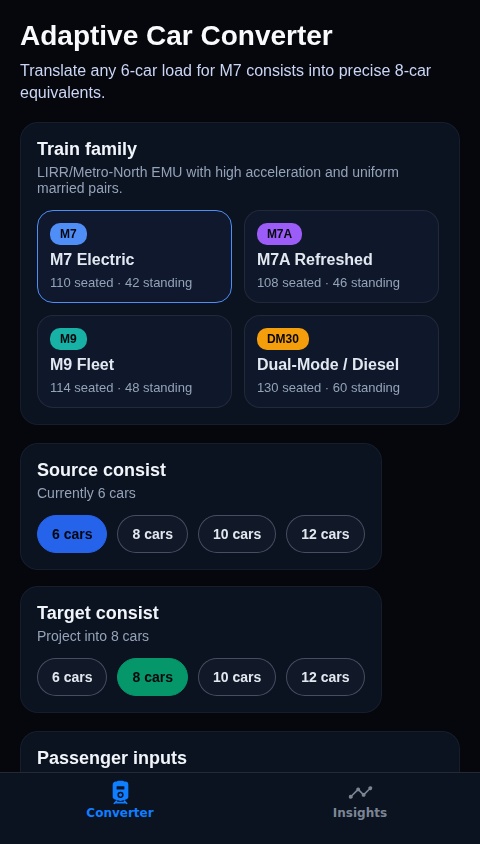
26
0
0
i want to create an app that can convert any 6, 8, 10, 12 Car M7/M9/M7A, Diesel passneger count numbers for each car into bigger car numbers like turning a 6 Car train into an 8 Car and it shows very accurate results of what it looks like and if you converting back to 8 Car to 6 Car or something, it shows the same thing you had as an 6 Car too, I want to make it as accurate as possible
 @pillowprynce
@pillowprynce
93
0
0
Project Idea: Title: Synaptic Symphony: The Dream Weaver's Console Description: A sprawling, collaborative web application that allows users to 'compose' and 'conduct' shared dreamscapes, translating abstract emotional states and subconscious narratives into interactive, evolving sensory environments. It's a digital loom for collective unconscious exploration, where every interaction subtly reshapes the dream's fabric for all participants. Core Features: - Emotional Resonance Engine: Users input abstract emotional states (e.g., 'verdant melancholy', 'crystalline anticipation'), which the AI translates into generative visual, auditory, and haptic (via haptic feedback devices) elements within the shared dreamscape. - Narrative Thread Weaving: Participants can 'tag' specific dream elements with micro-narratives or symbolic interpretations, which then procedurally influence the evolution and interconnectedness of other elements in real-time. - Subconscious Echo Chamber: A 'feedback loop' system where the collective interactions and emotional inputs of all users subtly influence the generative algorithms, causing the dreamscape to organically 'learn' and reflect the group's shared subconscious currents. - Temporal Flux Controls: Users can collectively or individually manipulate the dreamscape's perceived flow of time, from hyper-accelerated sequences to glacial, suspended moments, altering the pace of narrative unfolding and sensory shifts. (You can copy this text from the share options)
© 2026 aSim. All rights reserved.