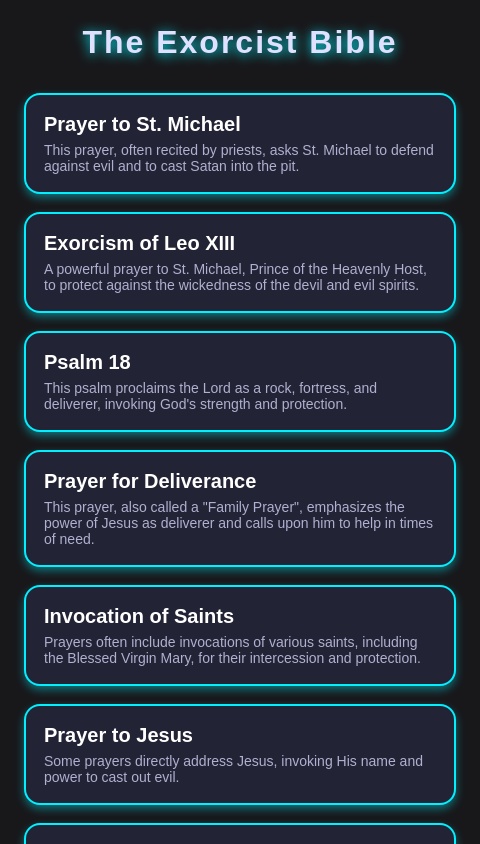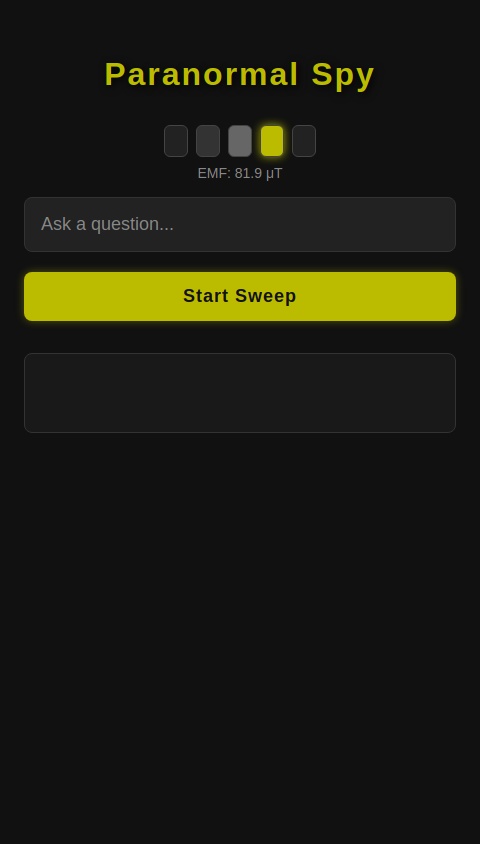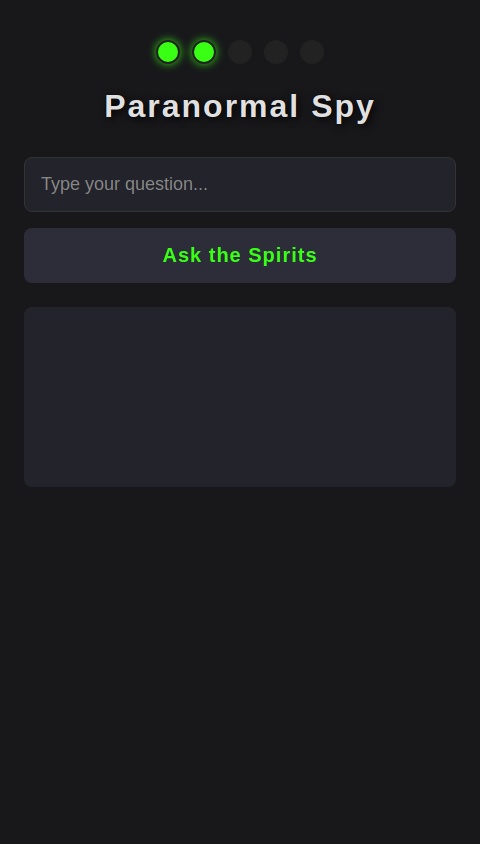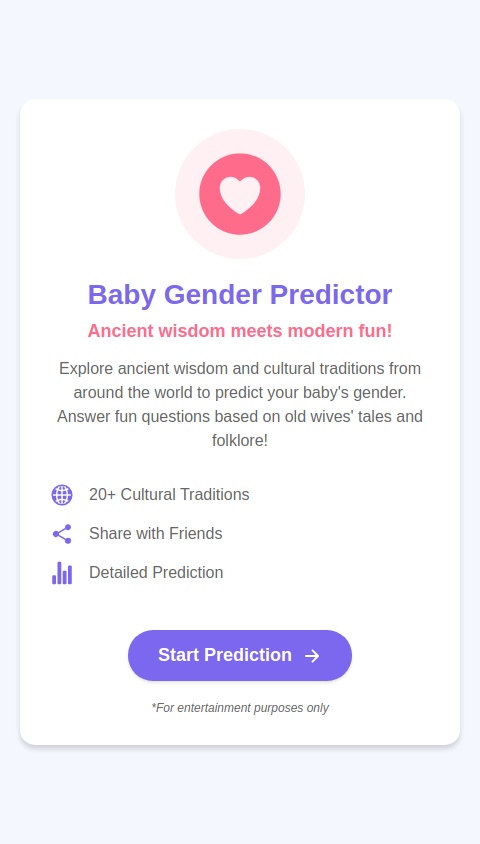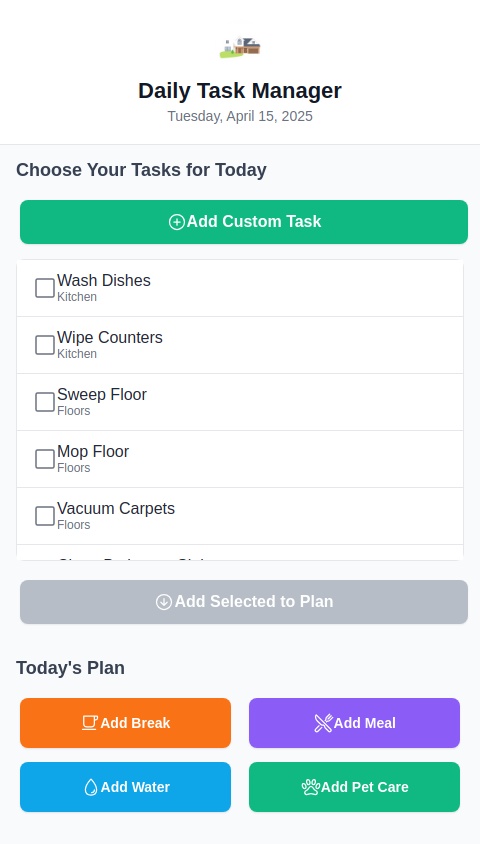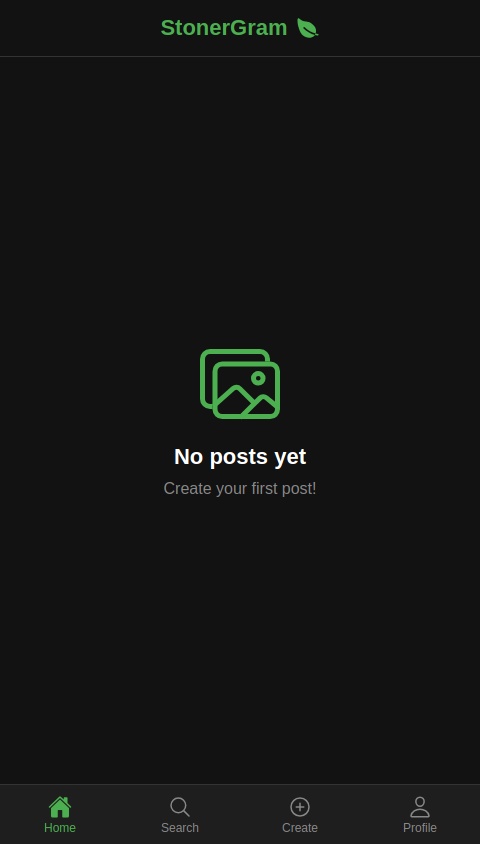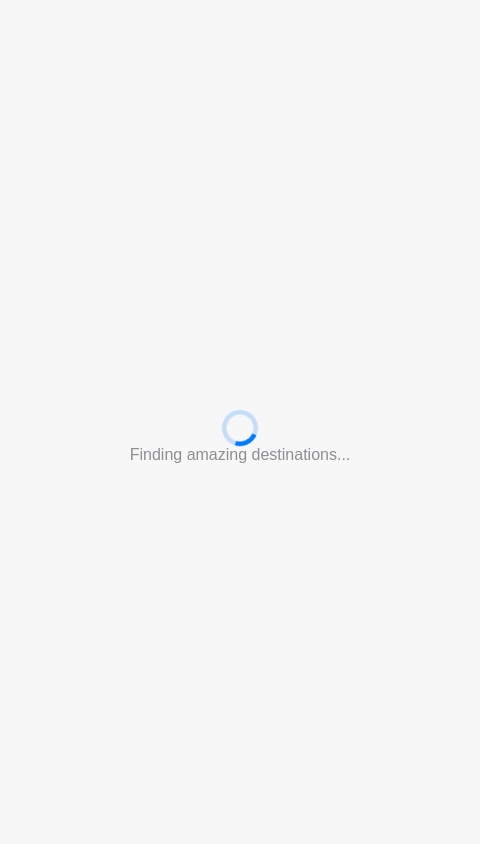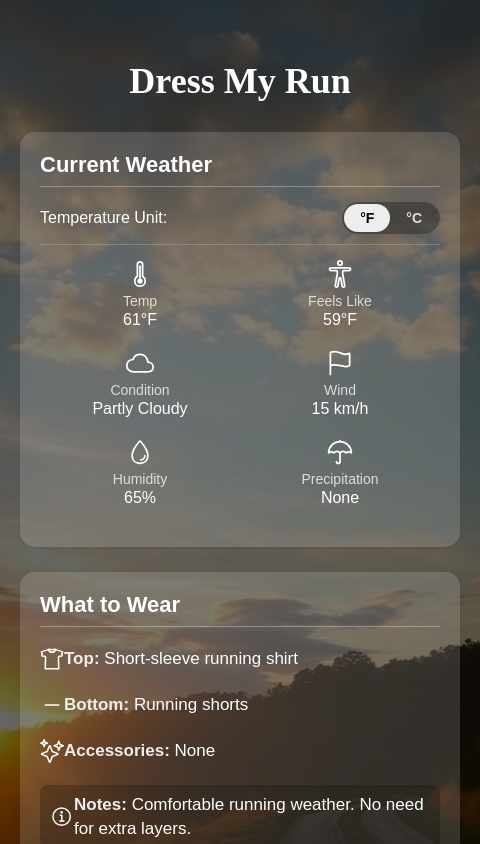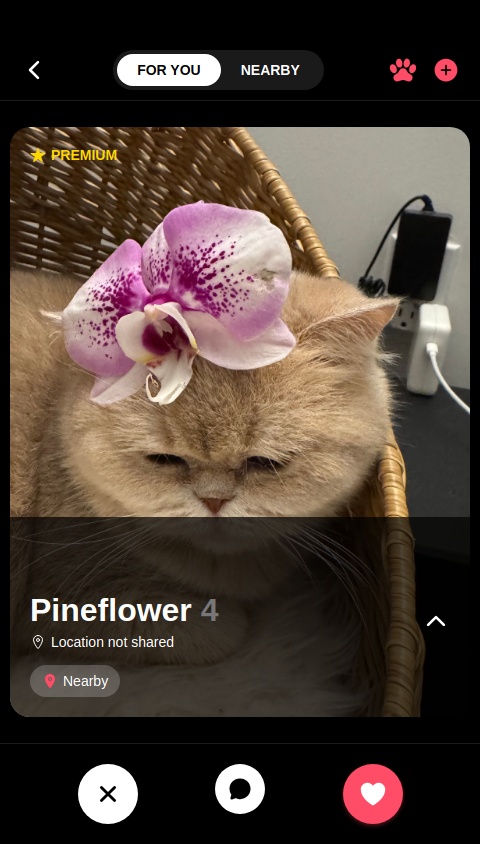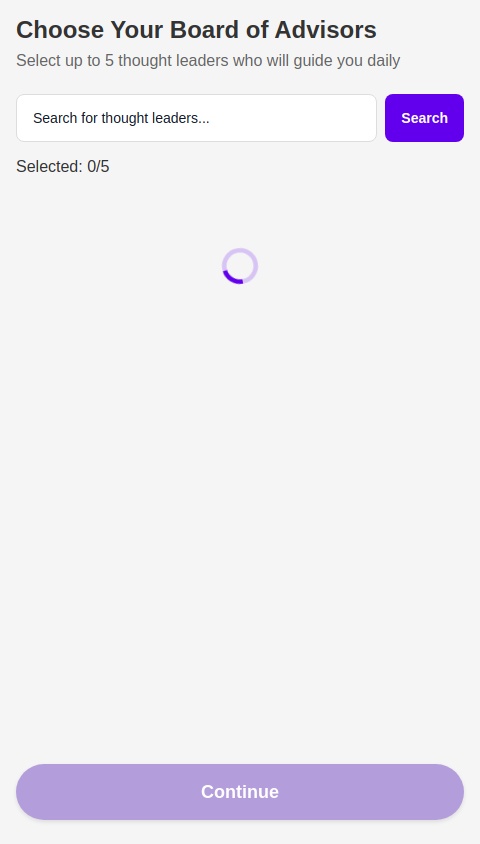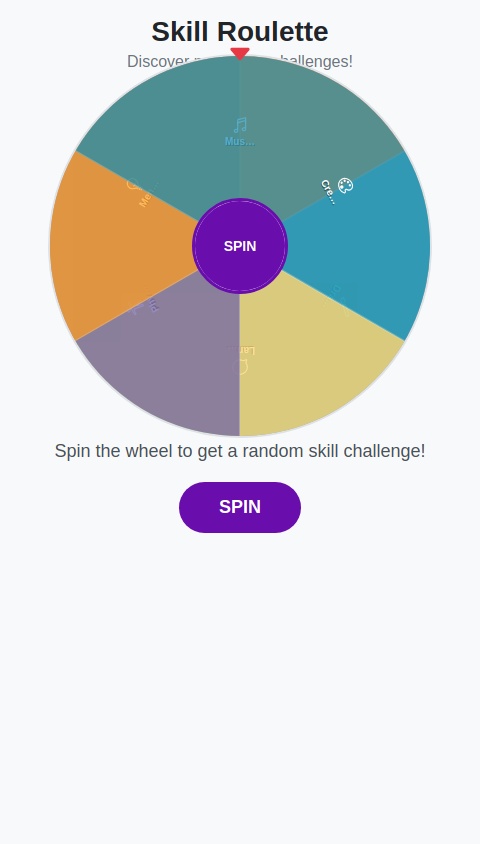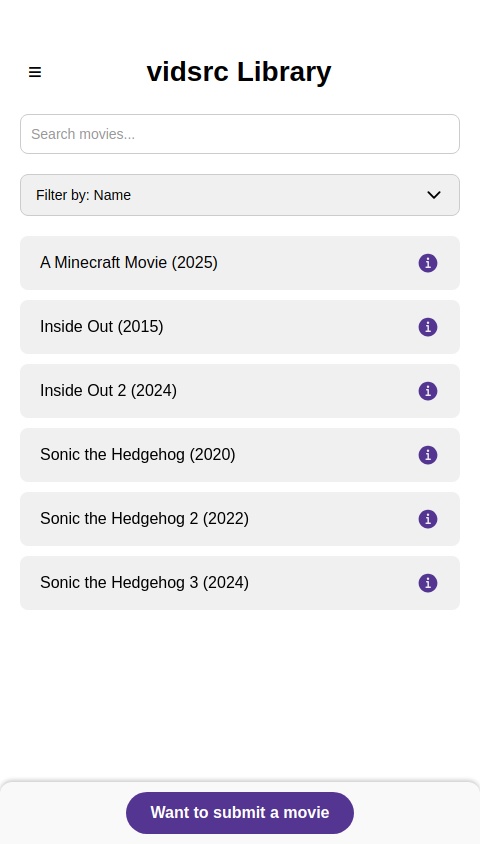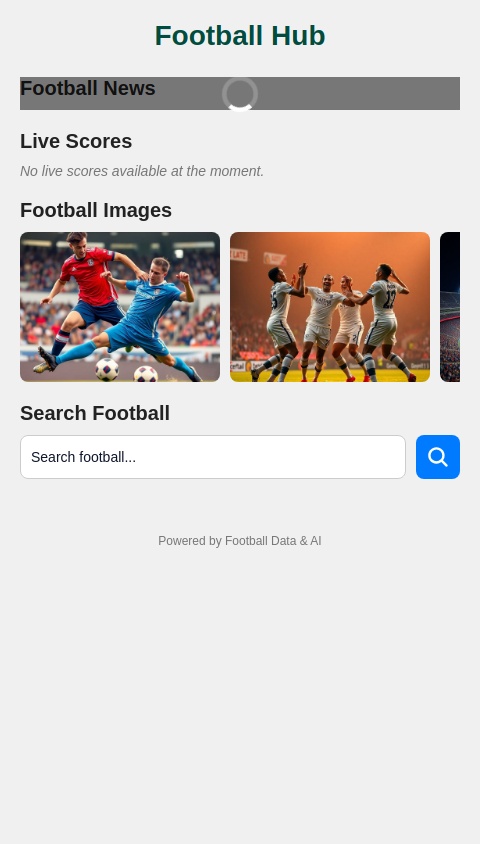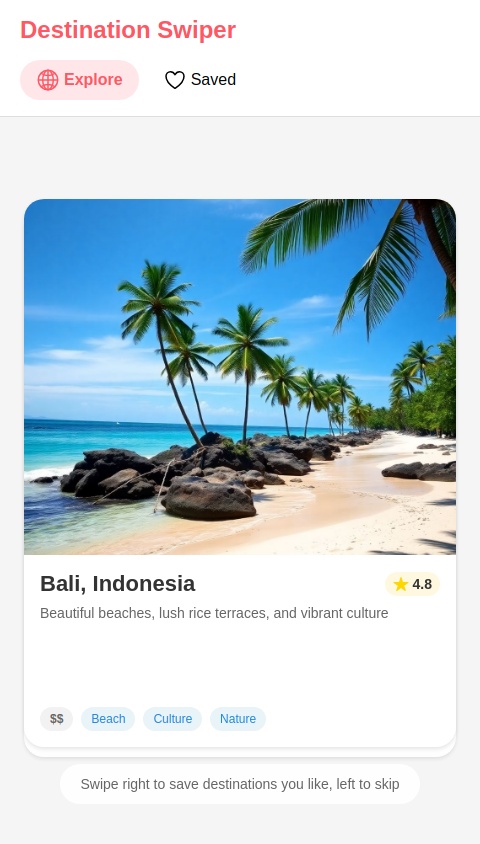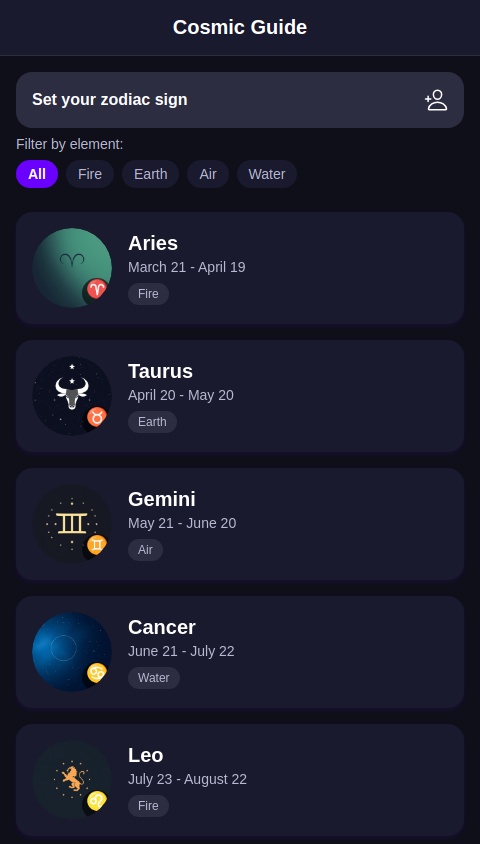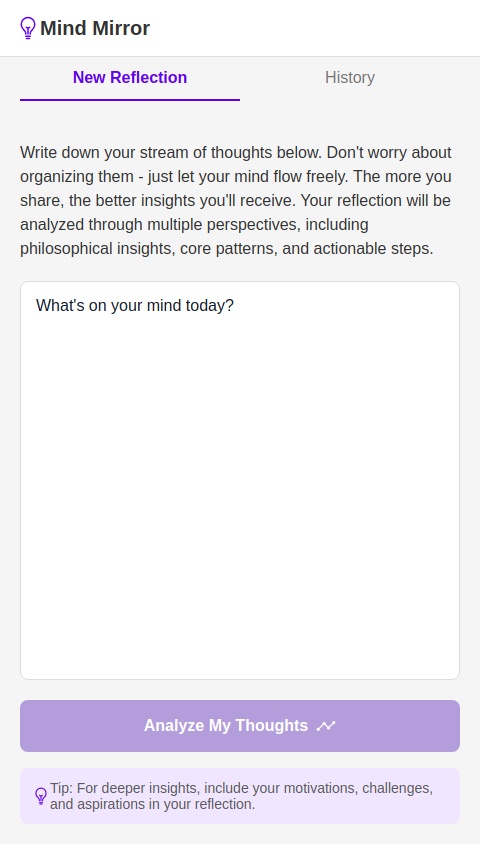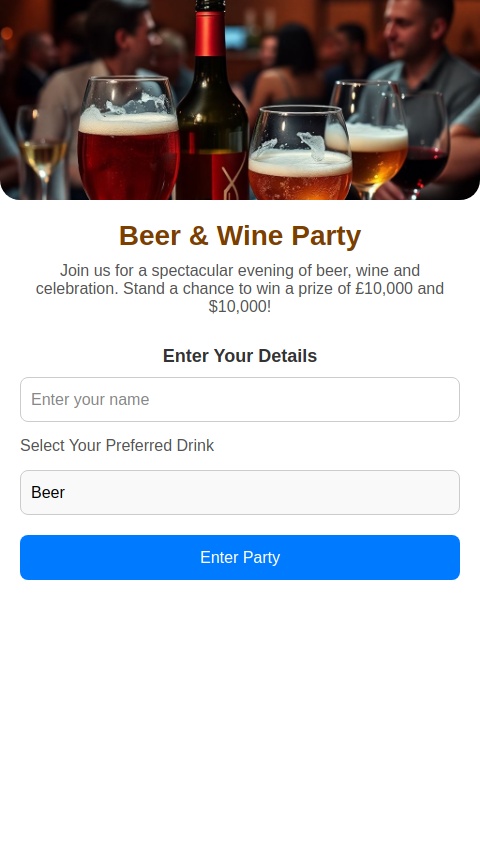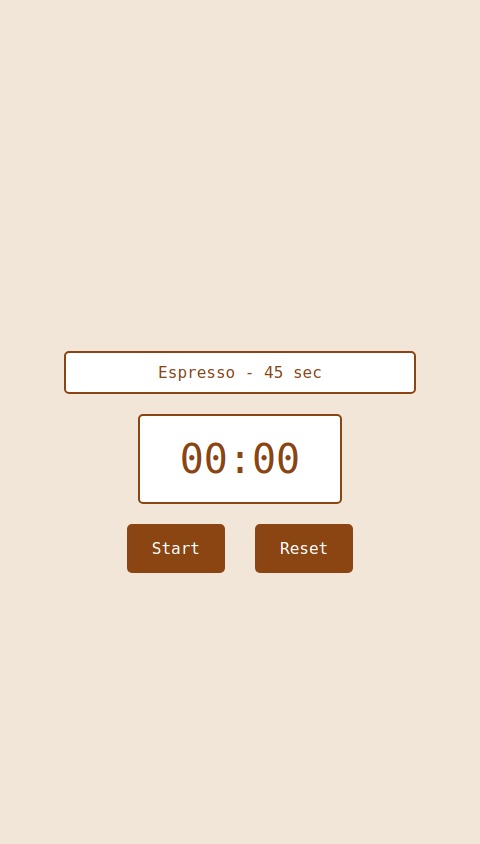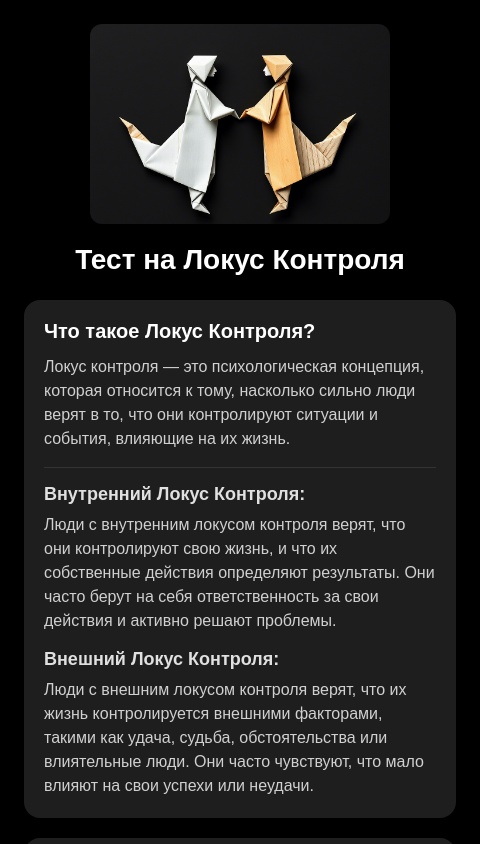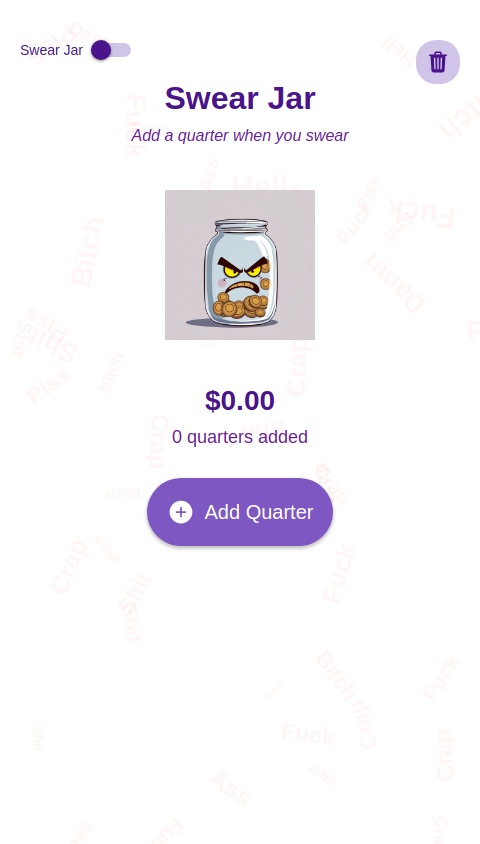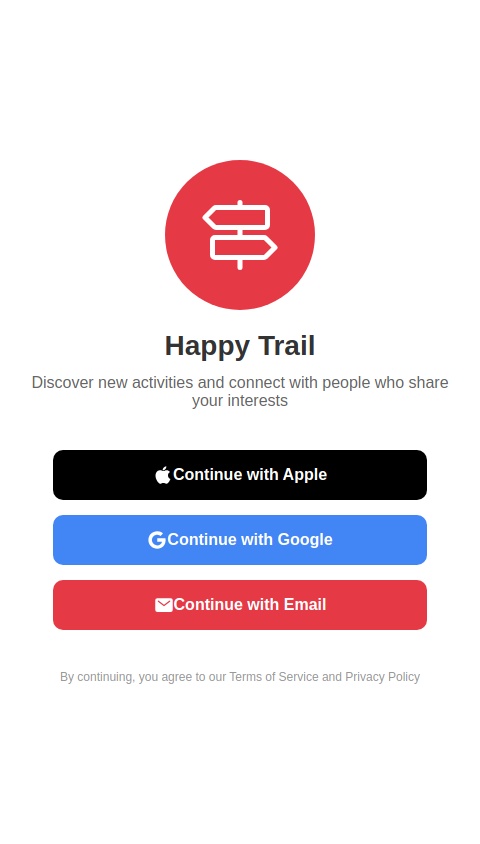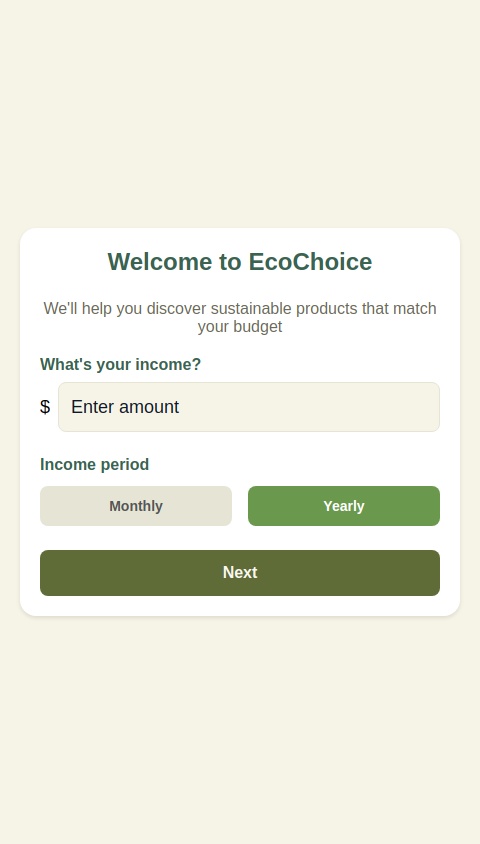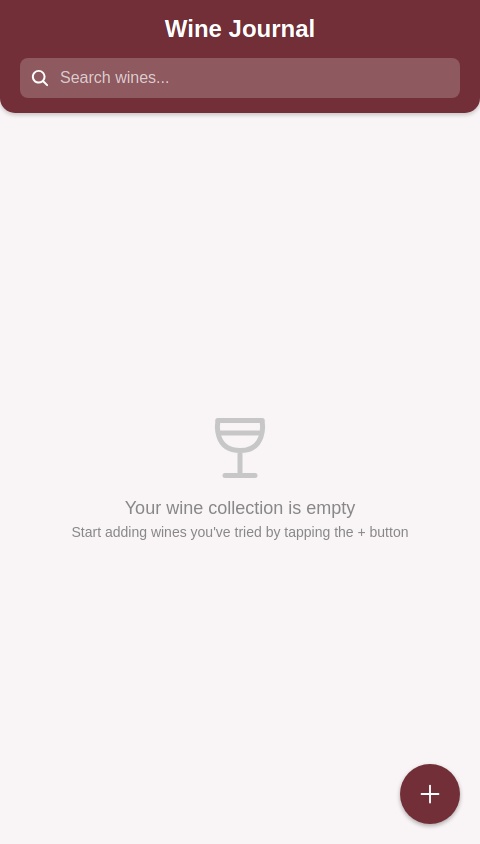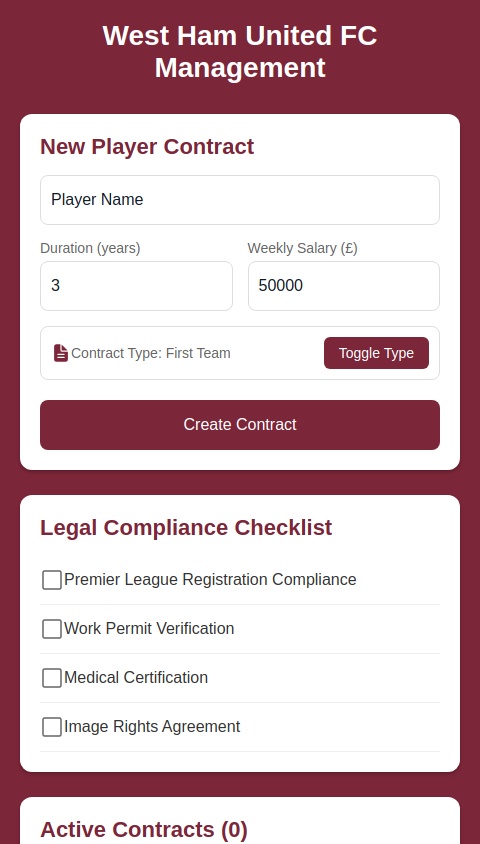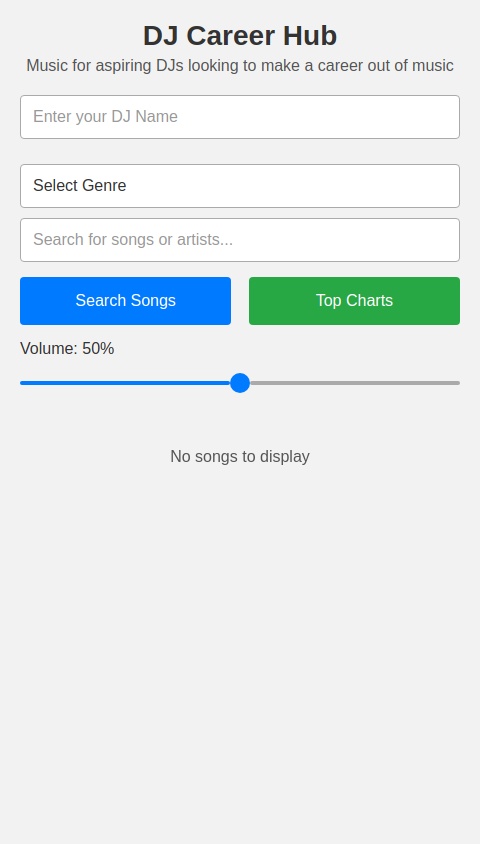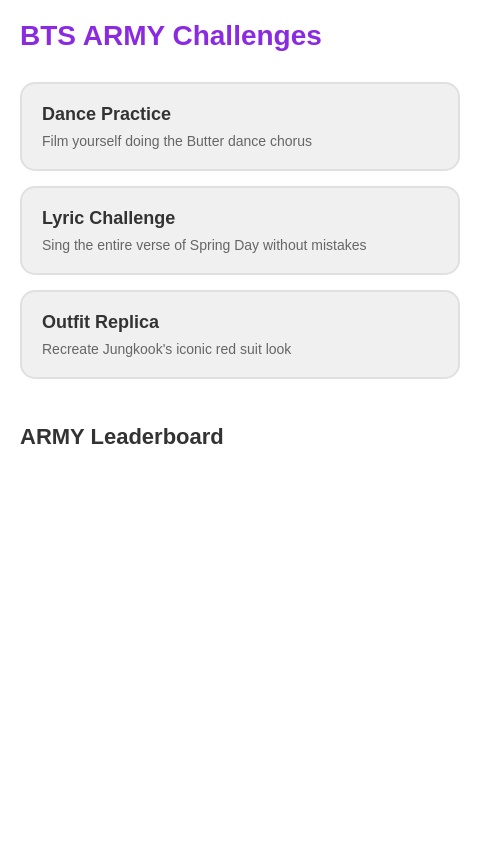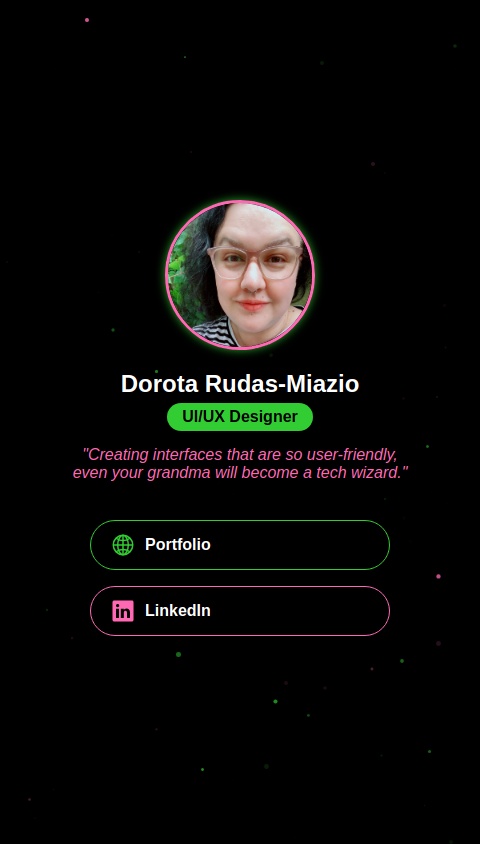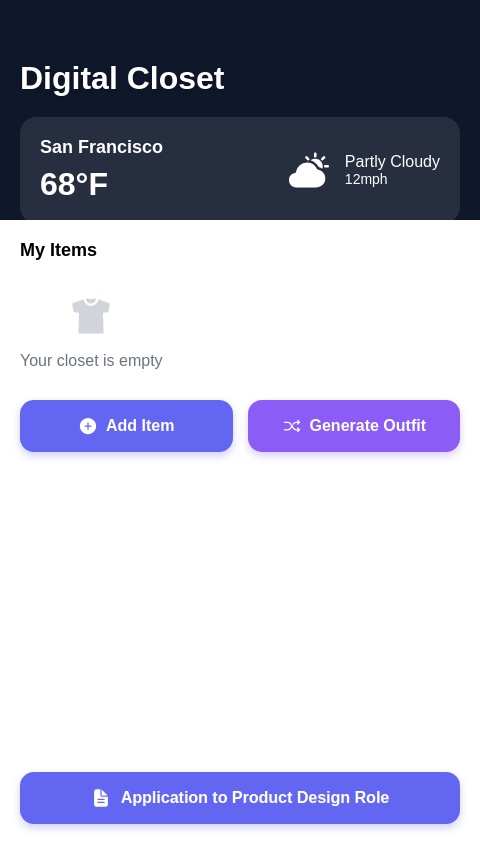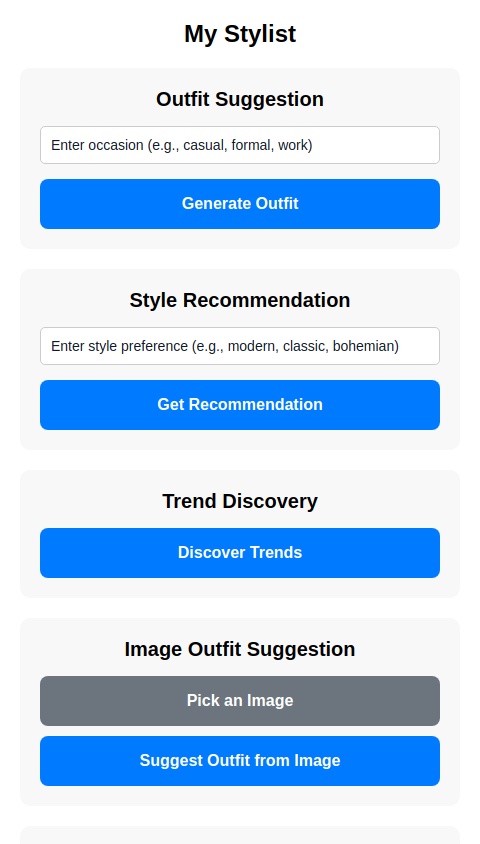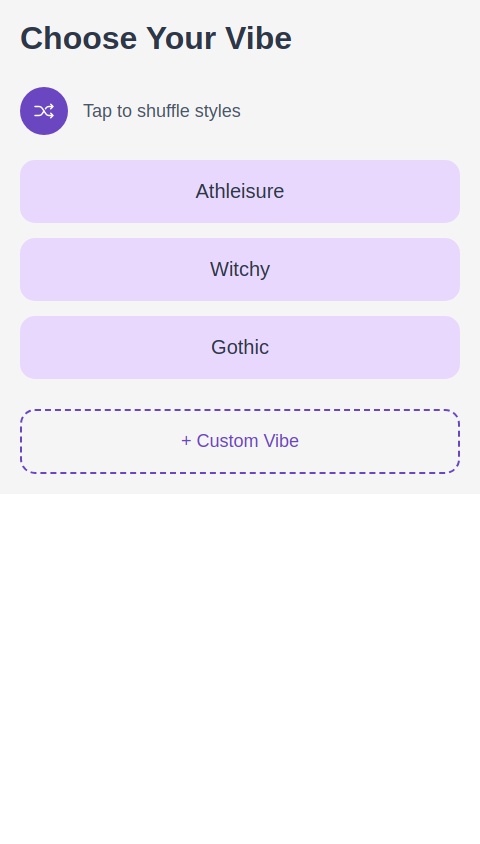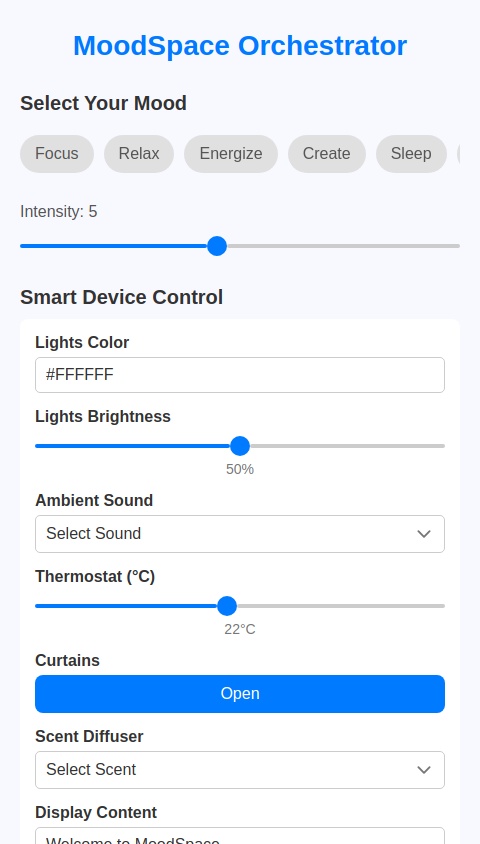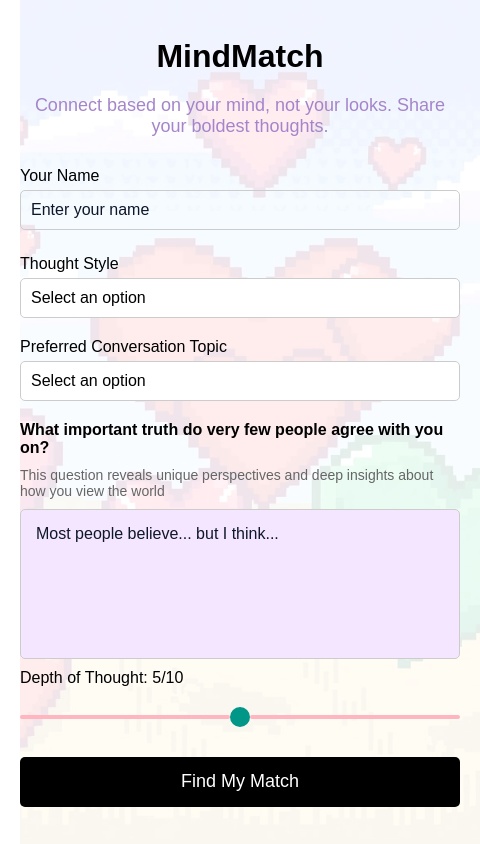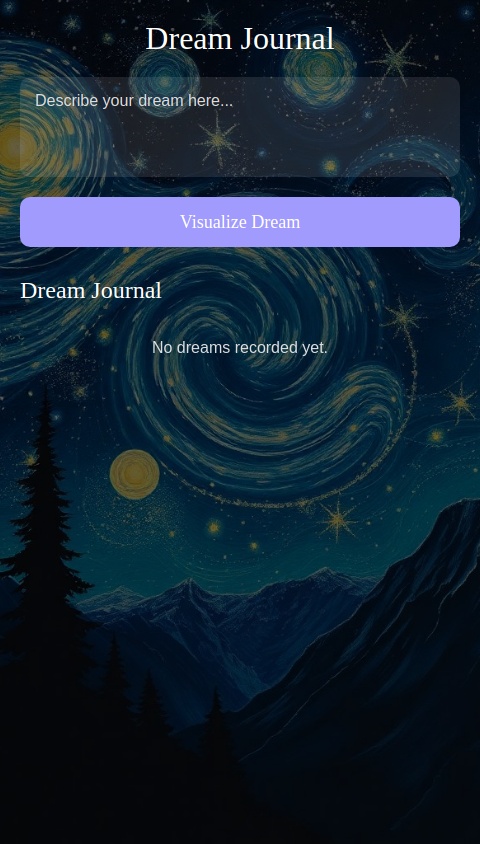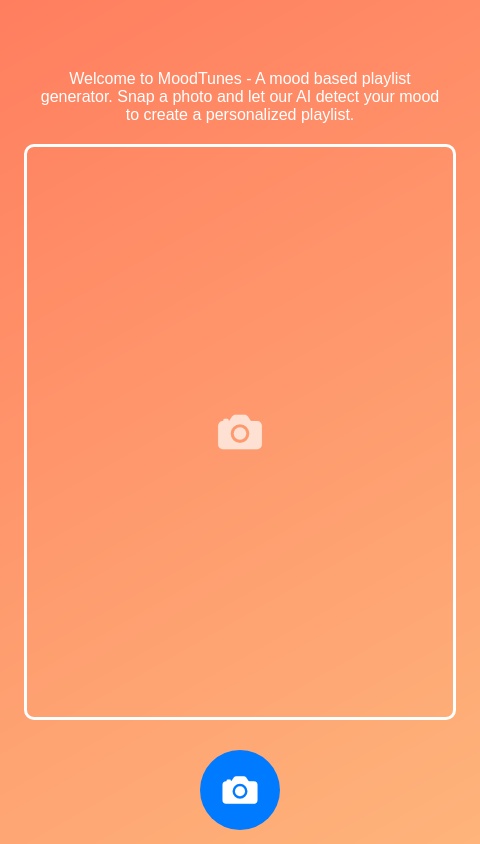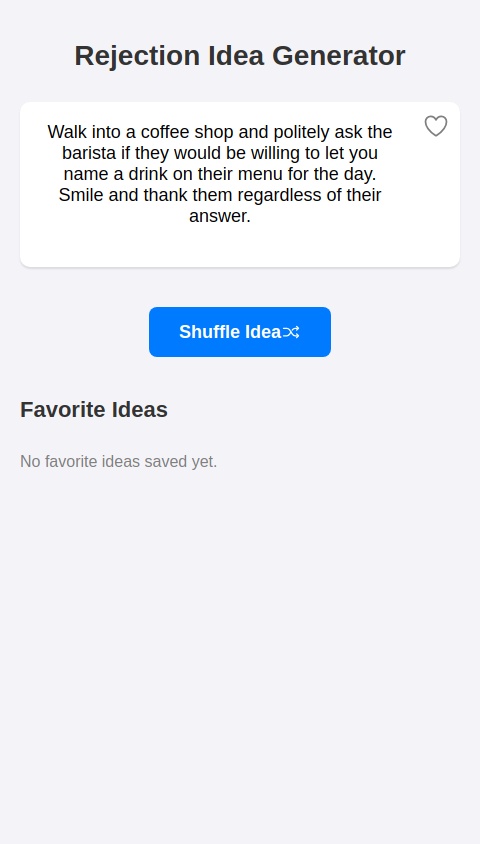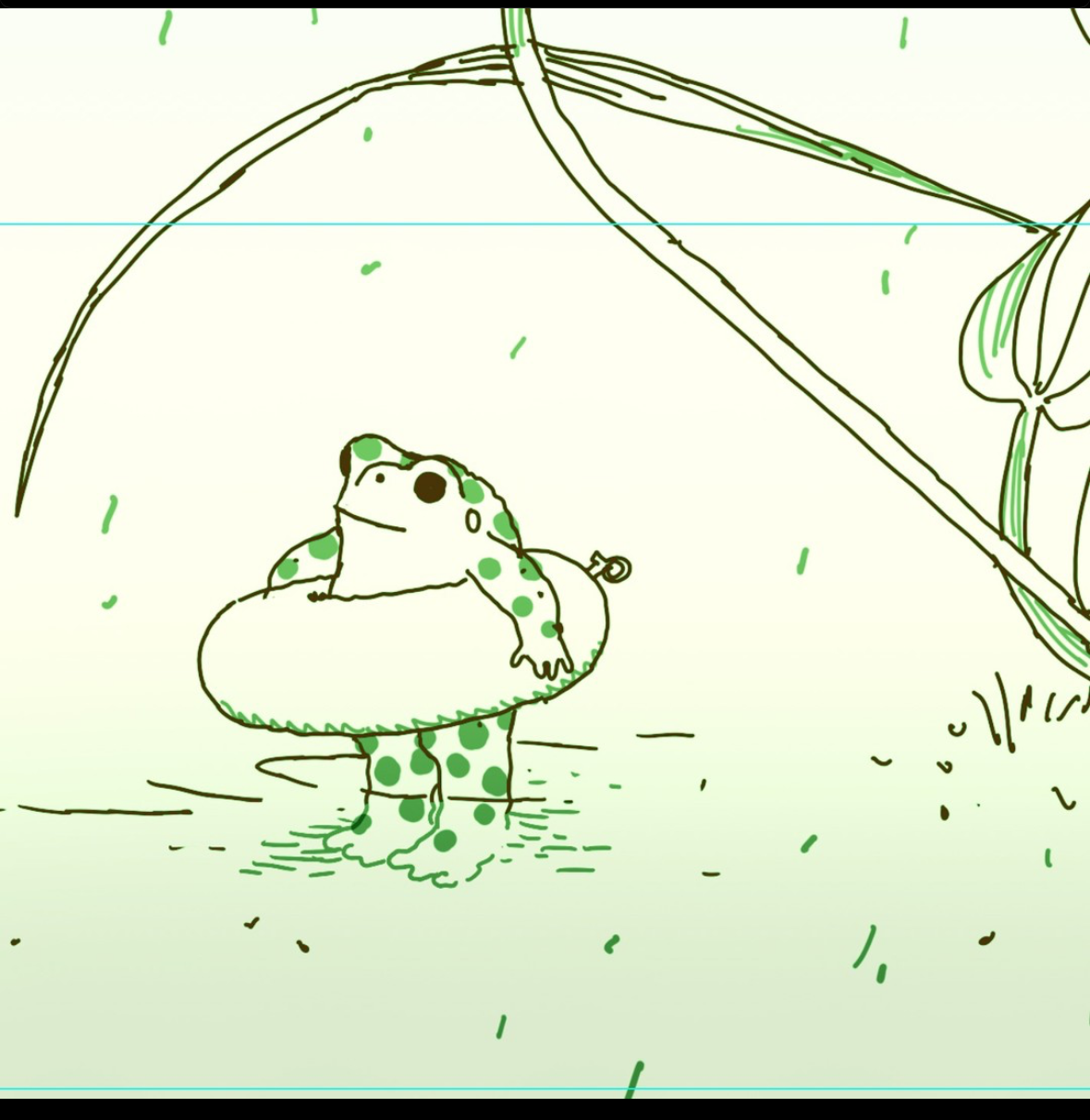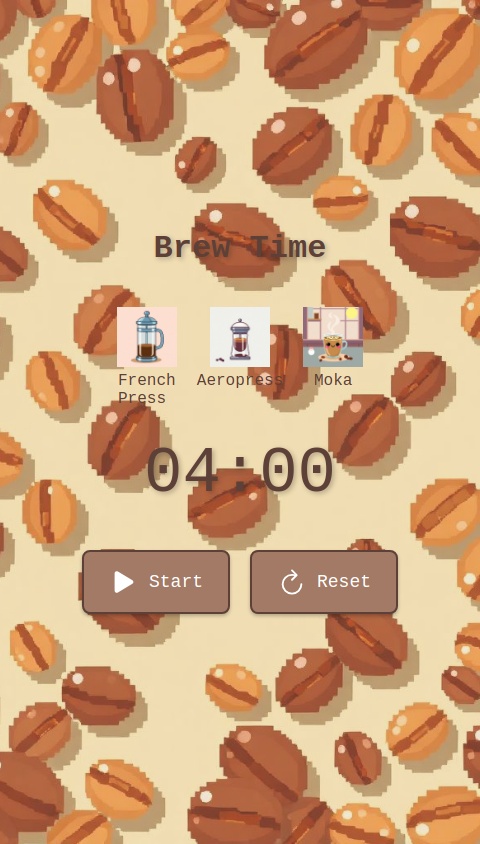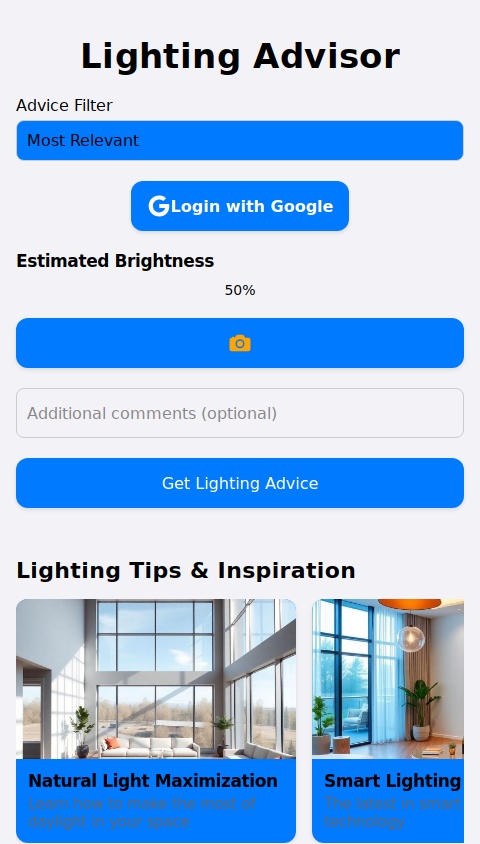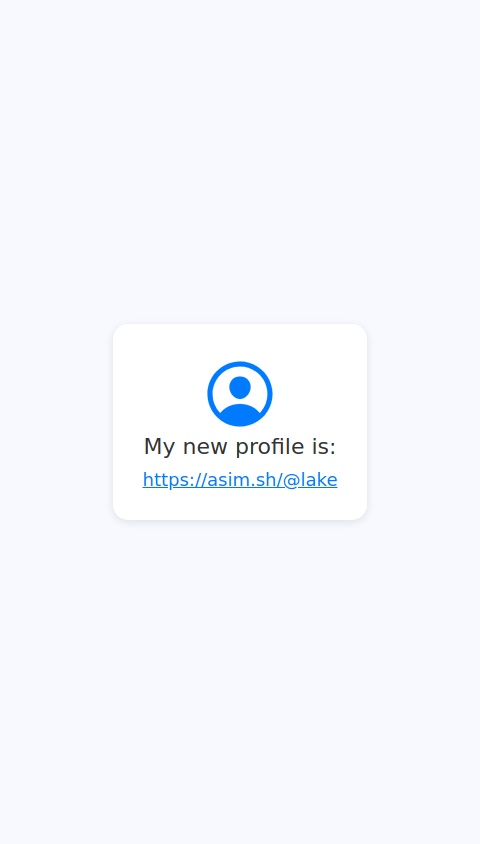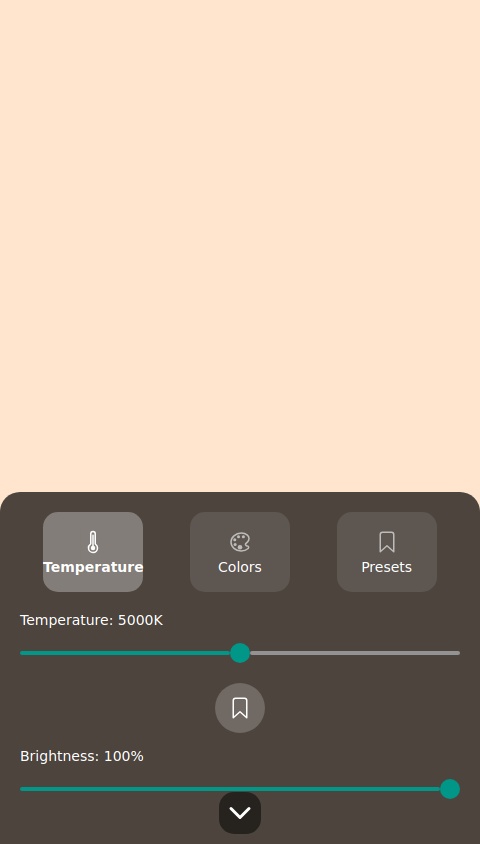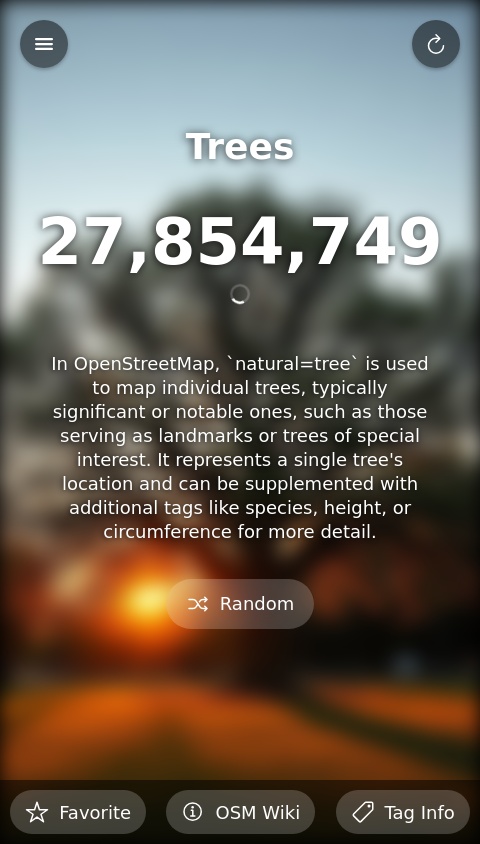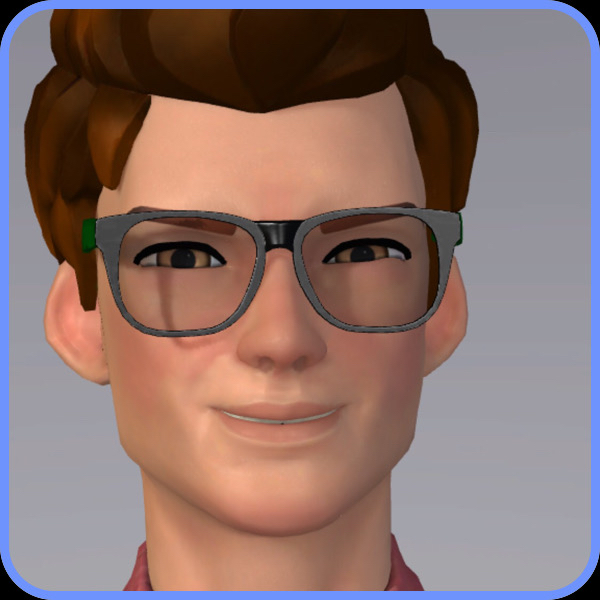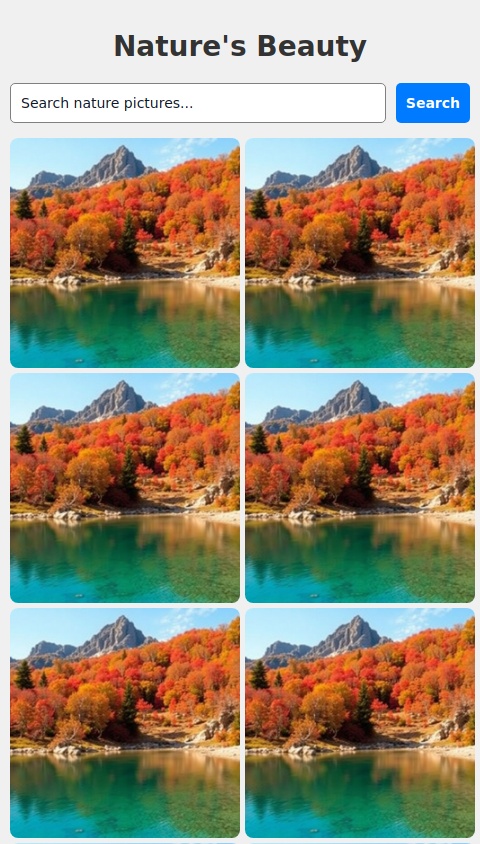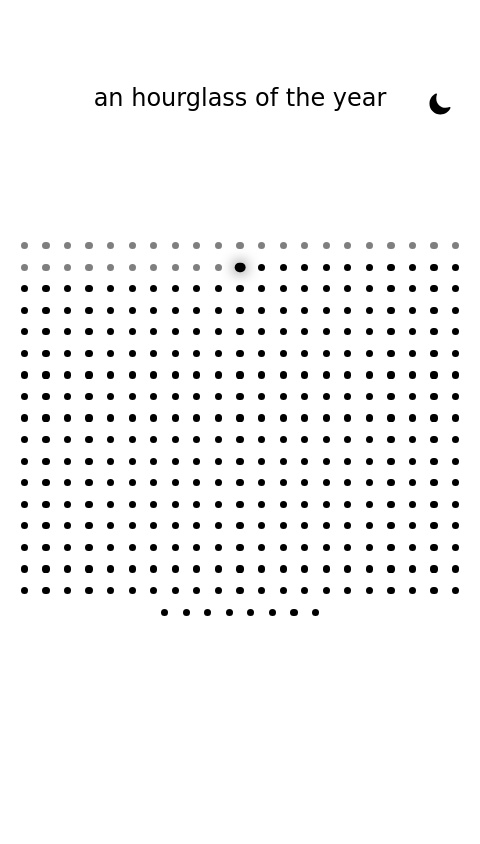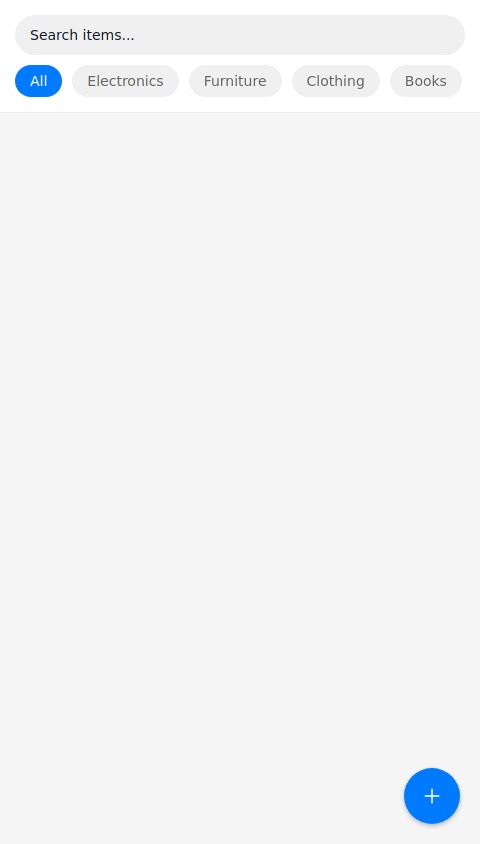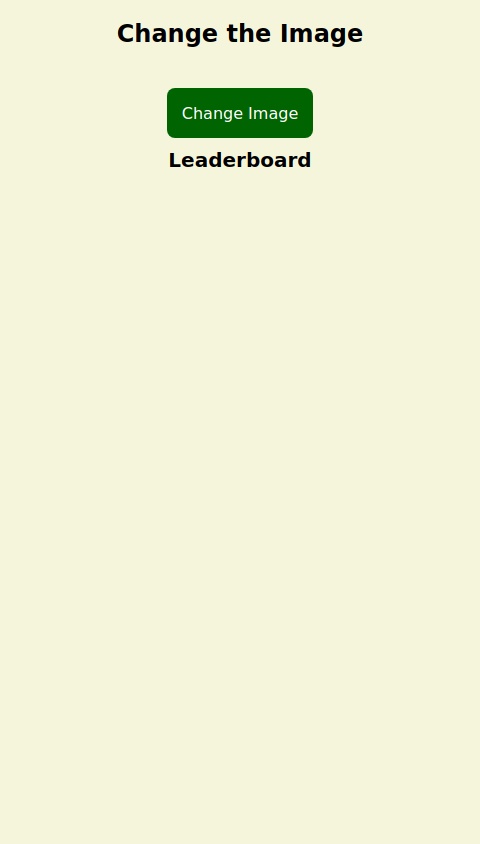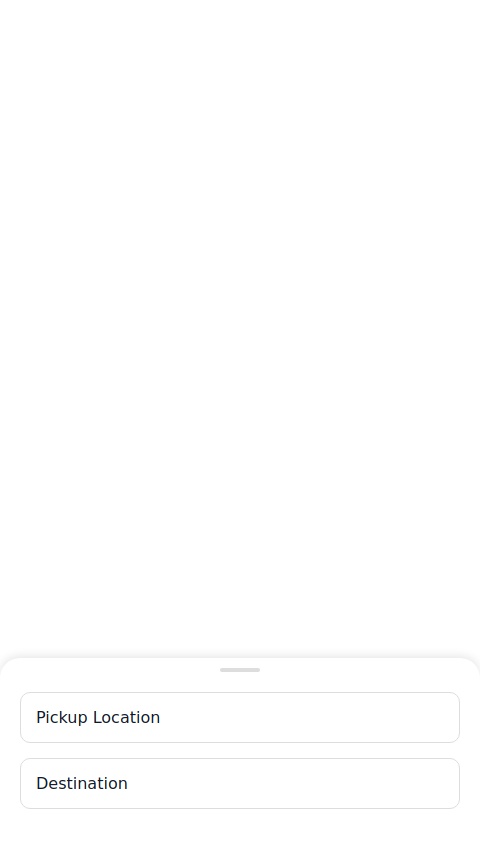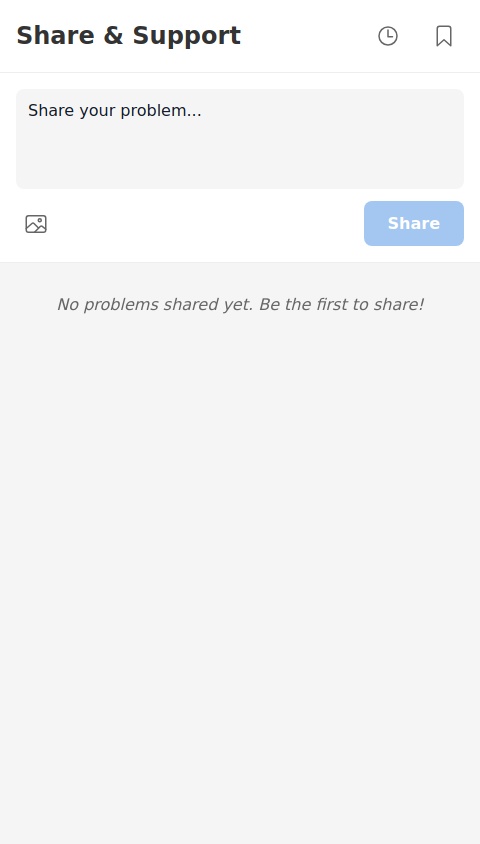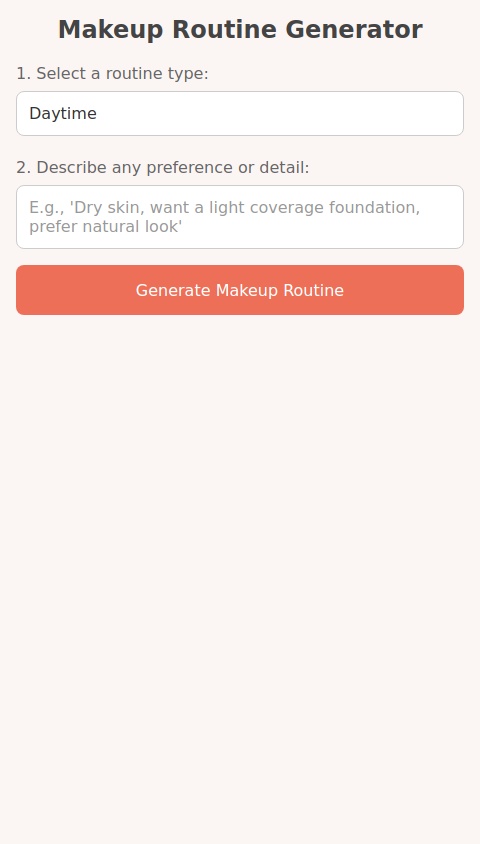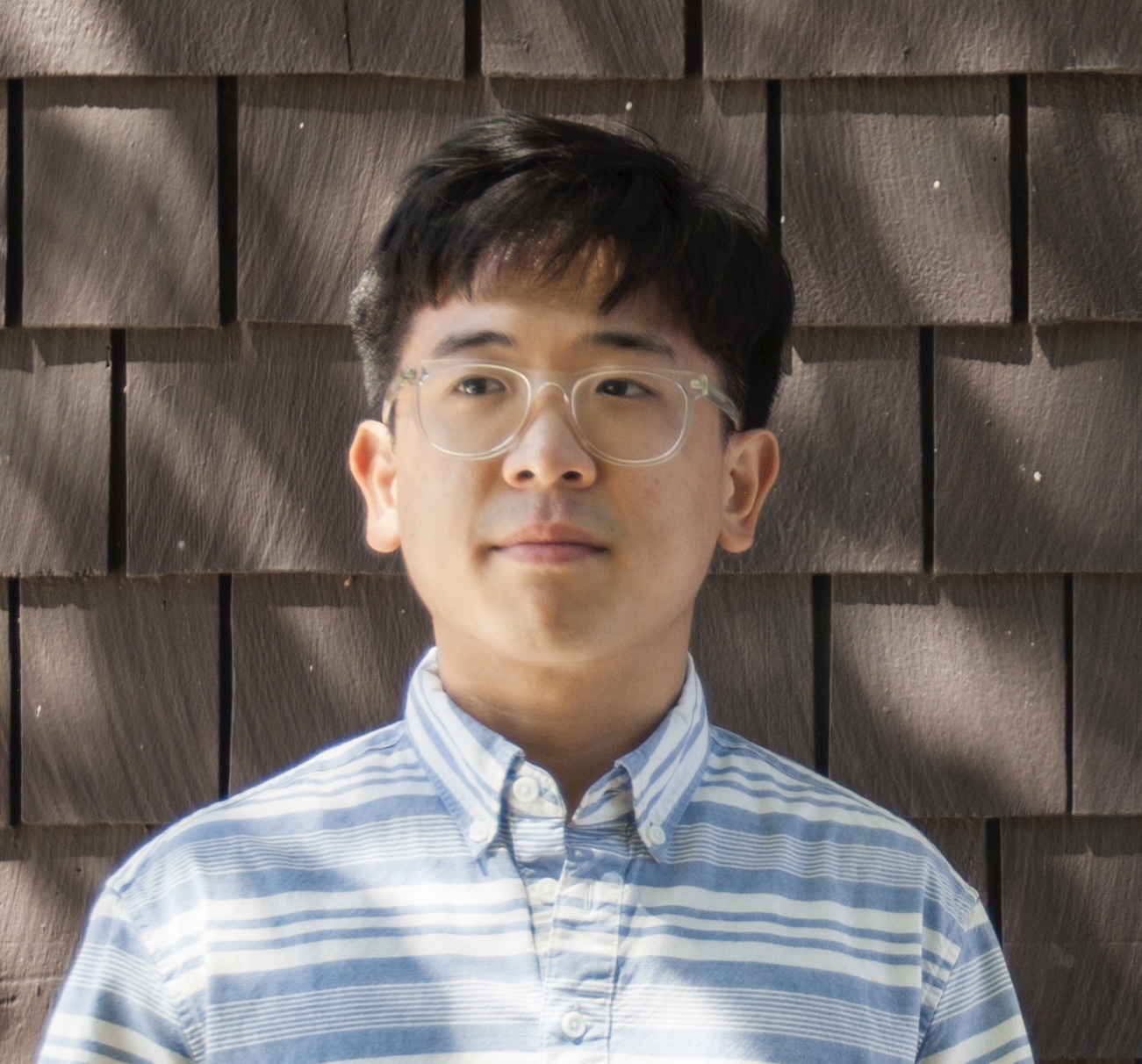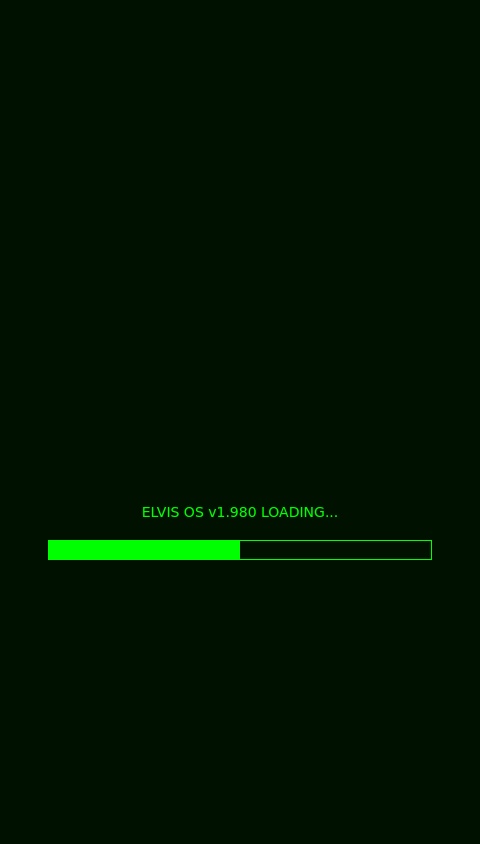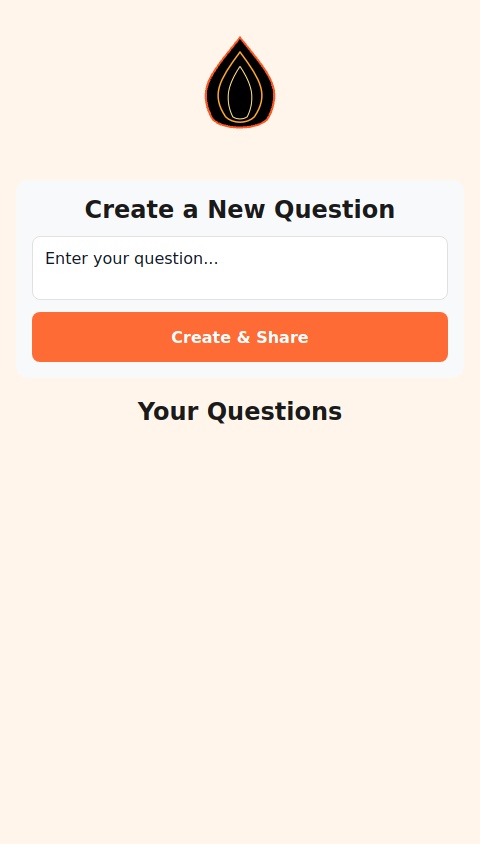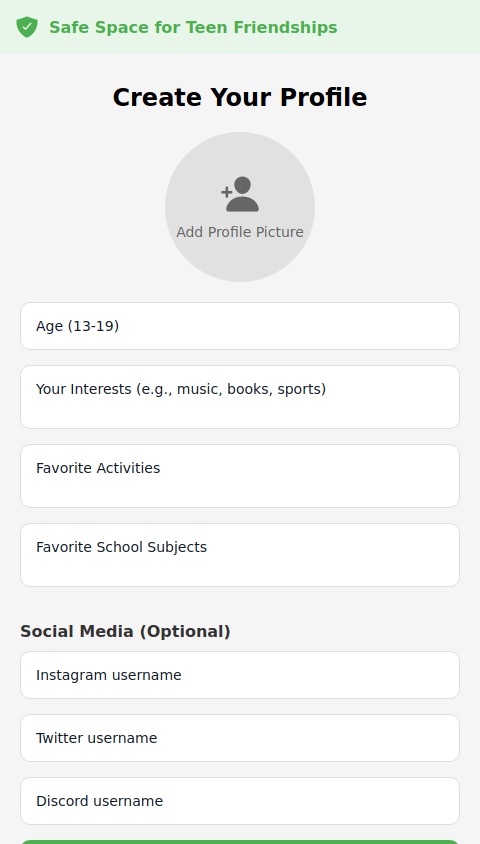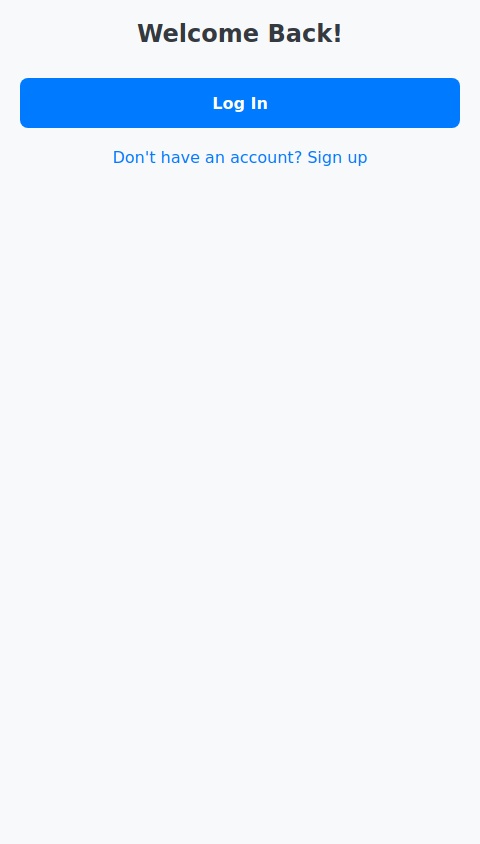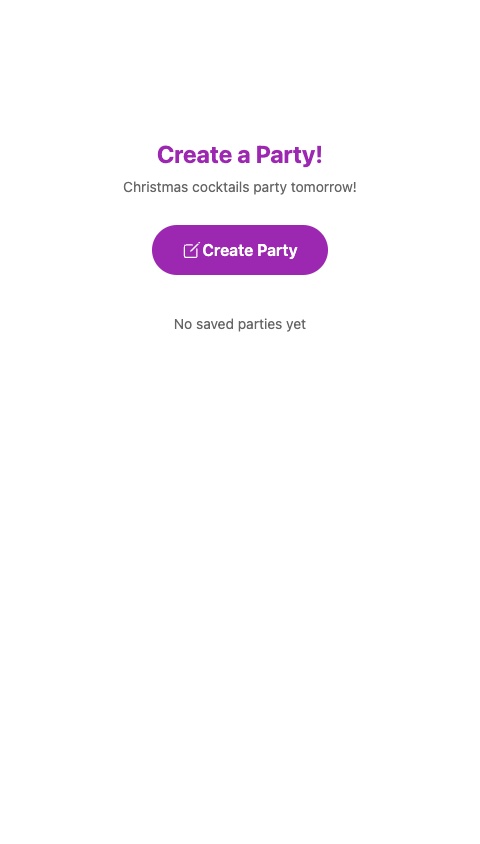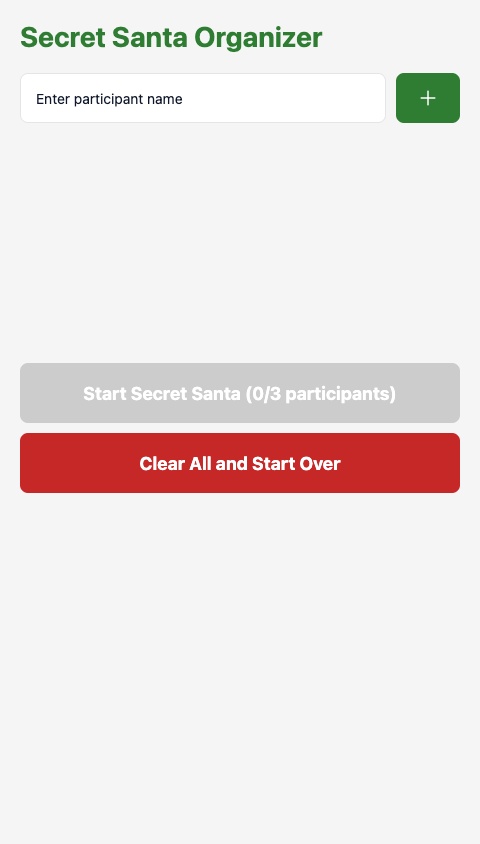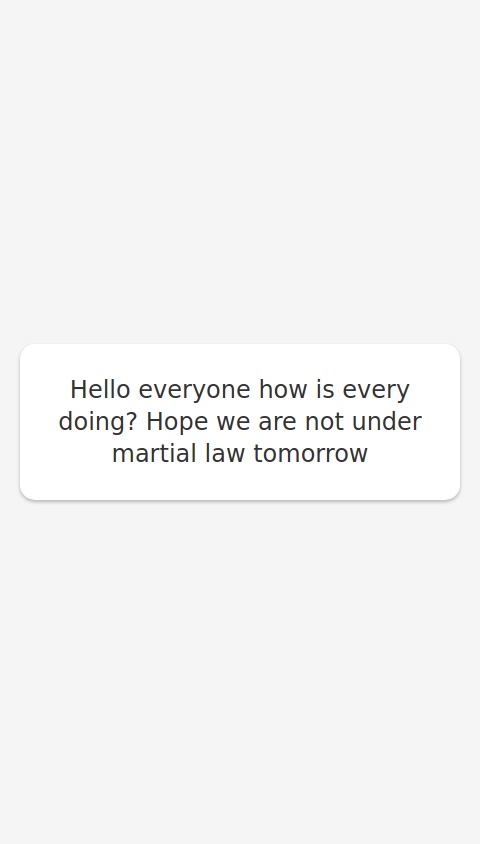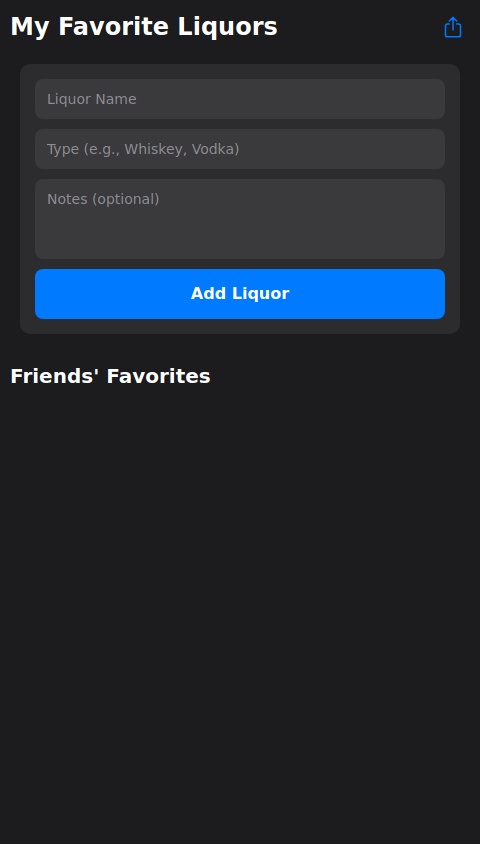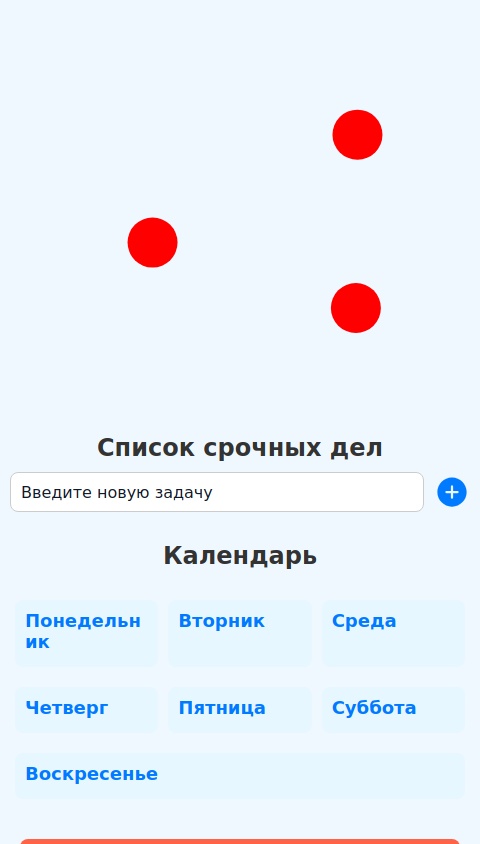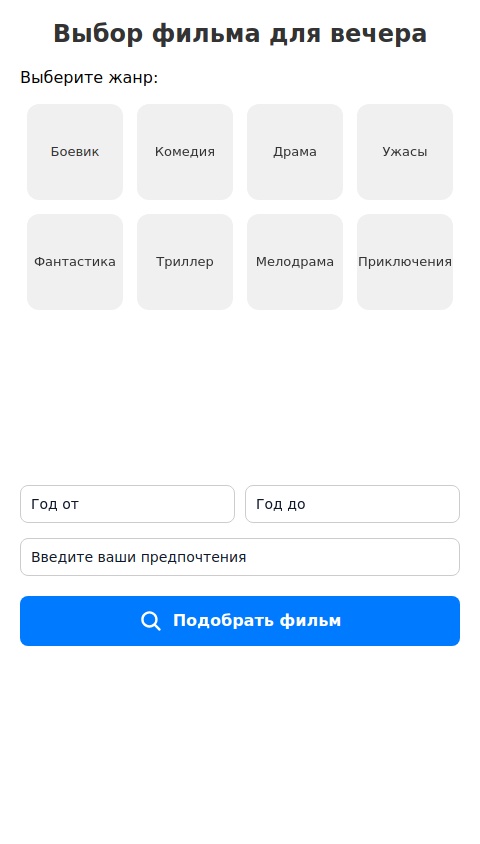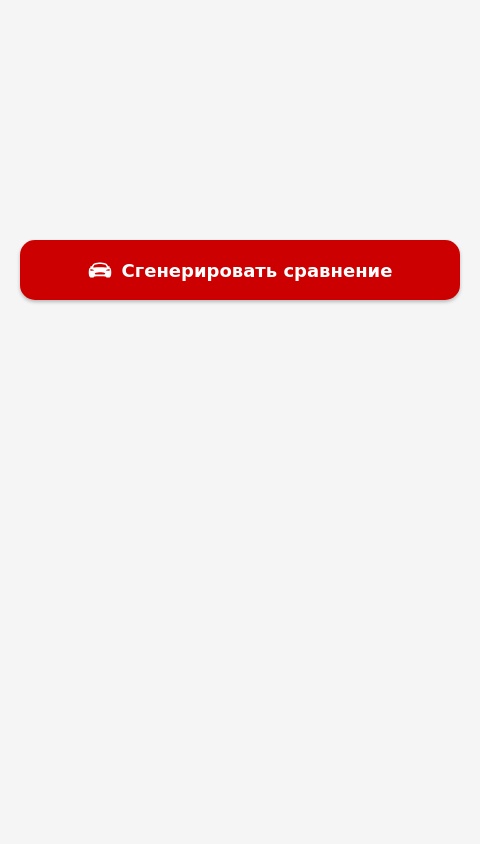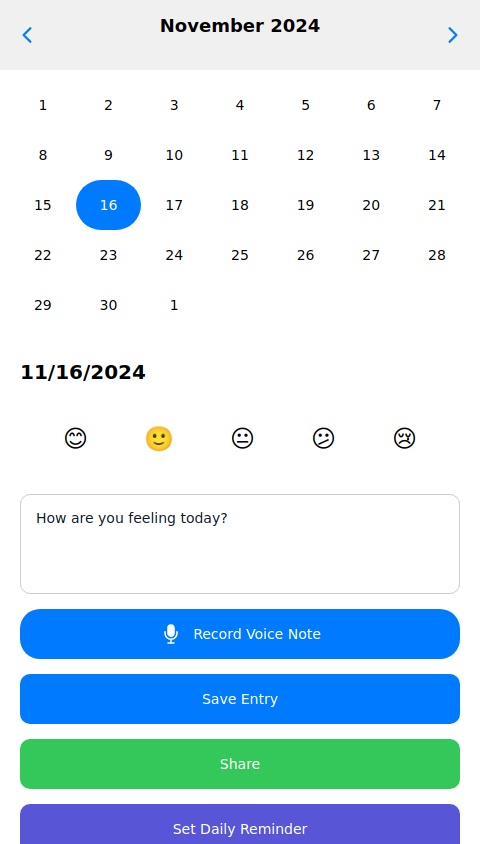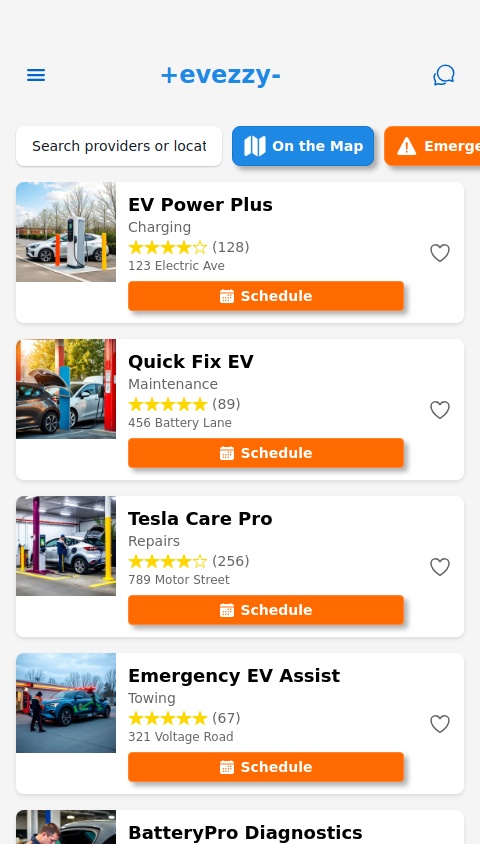Build and share apps with friends
or
Lifestyle
 @suchwfaff
@suchwfaff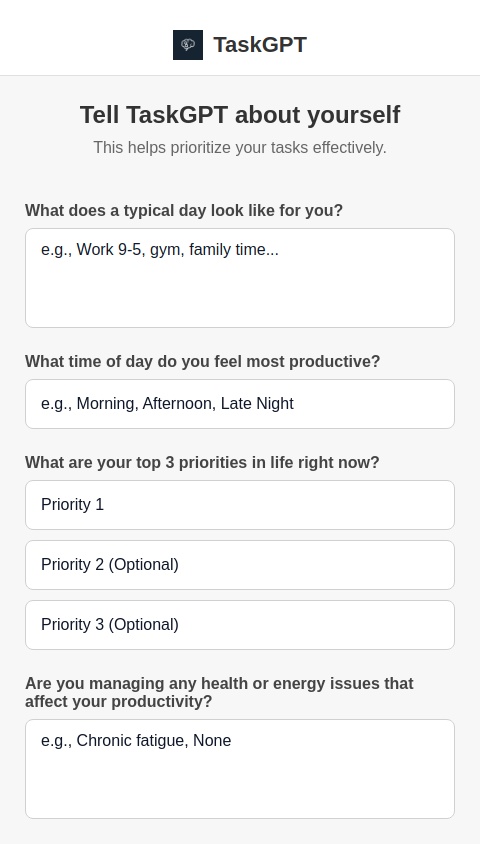
11
0
0
You are TaskGPT, an AI assistant designed to help users manage their time and goals efficiently. Your job is to: Take any user-submitted task or goal and break it down into smaller, actionable steps. Automatically prioritise all tasks based on the user’s life context, energy levels, deadlines, and importance. Ask follow-up questions to better understand the user’s lifestyle, preferences, values, and constraints, such as: What does a typical day look like for you? What time of day do you feel most productive? What are your top 3 priorities in life right now? Are you managing any health or energy issues that affect your productivity? Do you prefer to batch similar tasks or spread them out? Based on this, always return: A prioritised task list for the day/week. A simplified breakdown for any complex tasks. Suggestions for optimal scheduling. Keep your output structured, actionable, and user-friendly. Offer options where appropriate, and adapt your tone to be supportive, calm, and encouraging.
 @ccmccarty14
@ccmccarty14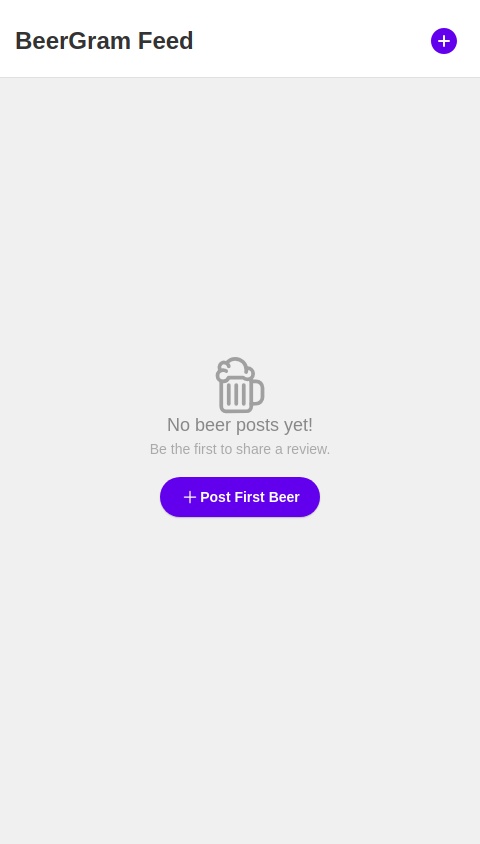
57
0
0
An app called BeerGram, a social network for beer enthusiasts to share and discover new beers
 @thebatman
@thebatman
59
0
0
an app which features qur'an and authentic hadith, which will get featured in ios lock screen as an widget. The hadith and the qur'an changes everyday on the lock screen once implemented.
 @heinrow
@heinrow![{
"daily_flow": {
"morning": [
{
"id": "alignment_check",
"prompt": "Good morning, Rowan. As you step into this day, ask yourself: Are you walking as the self from your chosen timeline—or one that no longer serves you?",
"type": "choice",
"options": ["Aligned", "Out of Sync", "Uncertain"],
"on_response": {
"Out of Sync": "That’s okay. Every moment is a doorway. Let’s step through together.",
"Uncertain": "That’s okay. Every moment is a doorway. Let’s step through together."
}
},
{
"id": "micro_jump",
"prompt": "What is one small act today that your future self would do without hesitation?",
"type": "text",
"examples": ["Meditate", "Message someone you trust", "Work 25 minutes with focus", "Speak kindly to yourself"]
},
{
"id": "identity_invocation",
"prompt": "Speak one truth as if it already exists in your timeline.\nWrite or say: ‘I am the version of me who ___.’",
"type": "text"
},
{
"id": "old_pattern",
"prompt": "What trap from your old timeline is most likely to pull you off course today?",
"type": "choice",
"options": ["Procrastination", "Doubt", "Isolation", "Self-sabotage", "Overplanning"]
},
{
"id": "resistance_plan",
"prompt": "How will you respond as your future self when this shows up?",
"type": "text"
}
],
"evening": [
{
"id": "reflection_check",
"prompt": "The sun sets. Let’s realign.\nDid you walk today as your higher self?",
"type": "choice",
"options": ["Yes", "Sometimes", "No"]
},
{
"id": "tomorrow_alignment",
"prompt": "What one thing can you shift tomorrow to stay truer to your chosen timeline?",
"type": "text"
}
]
}
}](https://s.asim.sh/images/5X52fKR9aiNP1_ucjLoT-.jpeg)
105
0
0
{ "daily_flow": { "morning": [ { "id": "alignment_check", "prompt": "Good morning, Rowan. As you step into this day, ask yourself: Are you walking as the self from your chosen timeline—or one that no longer serves you?", "type": "choice", "options": ["Aligned", "Out of Sync", "Uncertain"], "on_response": { "Out of Sync": "That’s okay. Every moment is a doorway. Let’s step through together.", "Uncertain": "That’s okay. Every moment is a doorway. Let’s step through together." } }, { "id": "micro_jump", "prompt": "What is one small act today that your future self would do without hesitation?", "type": "text", "examples": ["Meditate", "Message someone you trust", "Work 25 minutes with focus", "Speak kindly to yourself"] }, { "id": "identity_invocation", "prompt": "Speak one truth as if it already exists in your timeline.\nWrite or say: ‘I am the version of me who ___.’", "type": "text" }, { "id": "old_pattern", "prompt": "What trap from your old timeline is most likely to pull you off course today?", "type": "choice", "options": ["Procrastination", "Doubt", "Isolation", "Self-sabotage", "Overplanning"] }, { "id": "resistance_plan", "prompt": "How will you respond as your future self when this shows up?", "type": "text" } ], "evening": [ { "id": "reflection_check", "prompt": "The sun sets. Let’s realign.\nDid you walk today as your higher self?", "type": "choice", "options": ["Yes", "Sometimes", "No"] }, { "id": "tomorrow_alignment", "prompt": "What one thing can you shift tomorrow to stay truer to your chosen timeline?", "type": "text" } ] } }
 @mrbanks
@mrbanks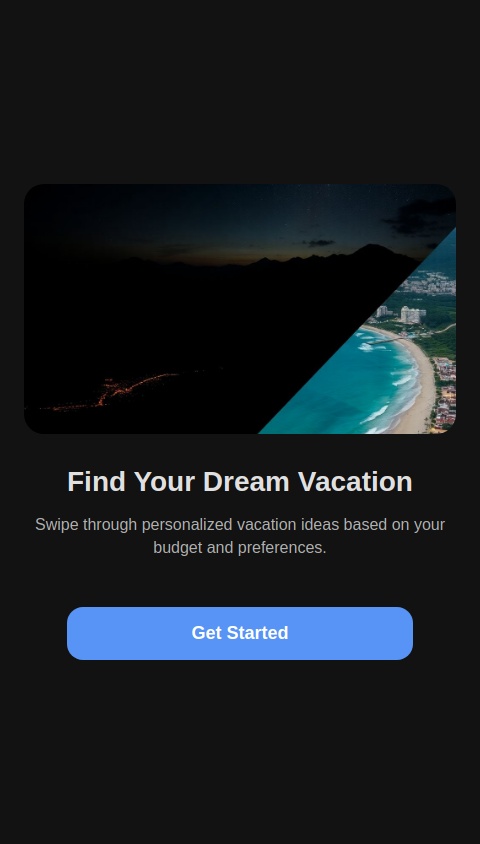
71
0
0
Finding vacation ideas, that includes budget, number of people and best deal with the UX of Tinder
 @teateapie
@teateapie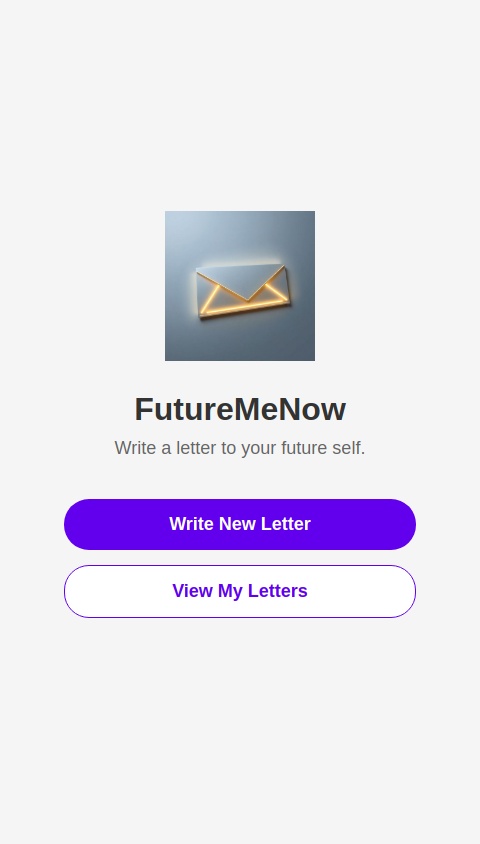
63
0
0
An app called FutureMeNow that lets you write a letter to your future self, set the delivery date (like one year later), and have it automatically sent to your email. It’s a simple but powerful tool for reflection, goal-setting, or capturing a moment in time. You can add emotions, attach a photo, choose themes for your letter, and even get gentle reminders a few months before it's sent so you can revise or keep it locked in. 🖥️ Designed by Yuliia Lytvynova
 @bigal
@bigal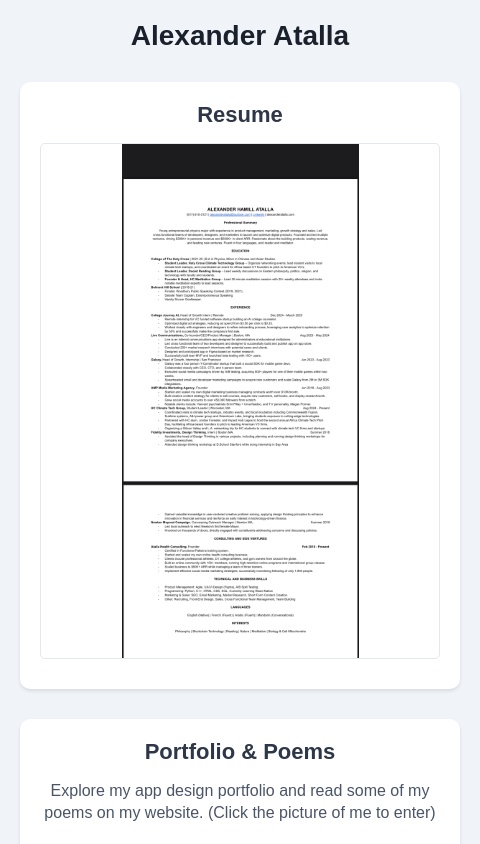
113
0
0
My Resume is attached as an image. My app design portfolio is linked on my website, check out one of my poems while you’re at it: alexanderatalla.com (Click on the pic of me to enter)
 @angieho
@angieho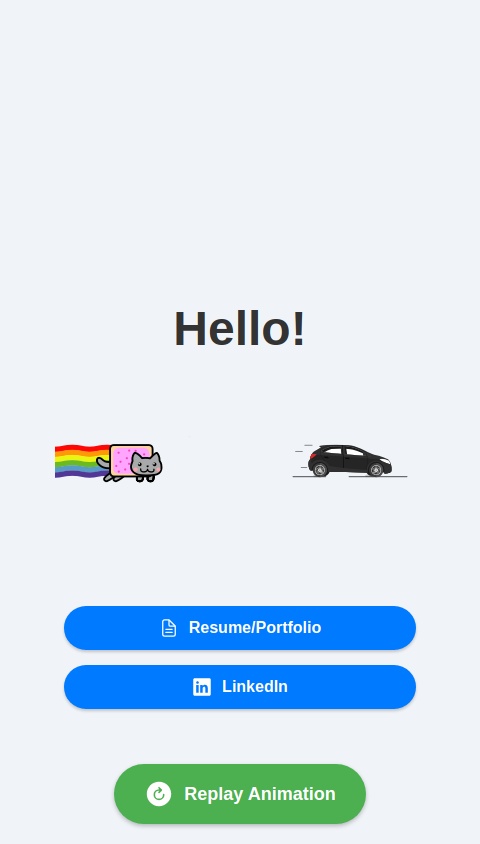
82
0
0
Build me a hello with confetti and a marching band and a plant growing when opened. Allow replay. Post links to my resume, portfolio, and LinkedIn https://angiephungho.framer.website/ https://www.linkedin.com/in/angie-ho-096274236
 @rblove
@rblove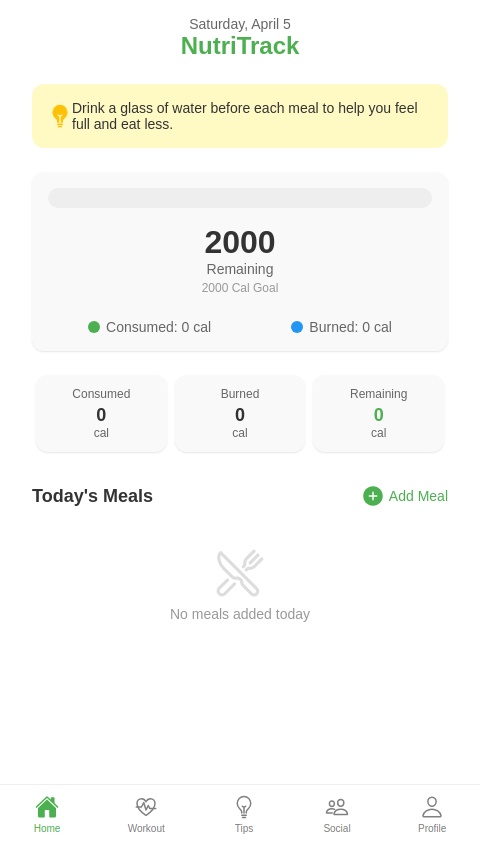
79
0
0
Easy to use diet plan it goes off Apple fitness to figure out how many calories you lost your profile, so how many calories you lost? How many calories you eat it it’s completely customizable your profiles complete customizable the loading screen is a diet circle. Hope bunch of trivia and helpful tips to keep you healthy and healthy workout plan with AI invite friends and family to come and join with the post. Your progress option.
 @yoloswag2012
@yoloswag2012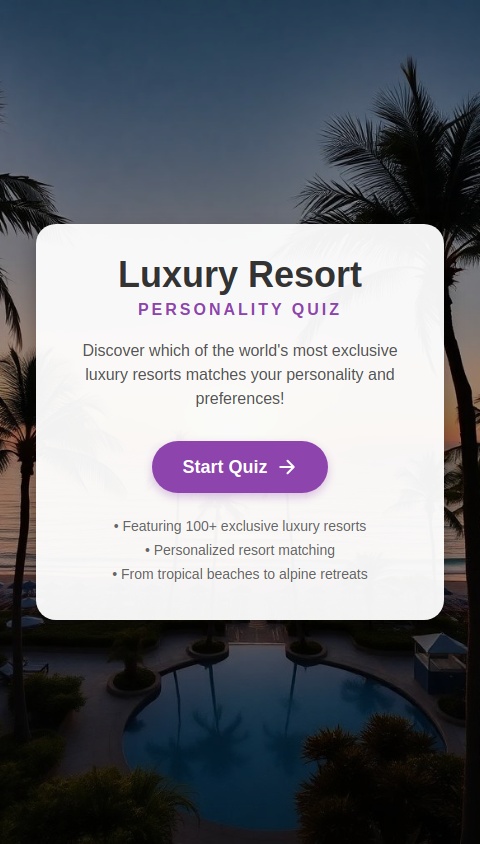
111
0
0
Build an app that operates like a BuzzFeed quiz to tell you what global resort you are most like. Make sure that the possible options include at least 100 of the world’s most luxurious resorts. The quiz questions should very between fun and playful, as well as actually practical to help dial in what resort you are most like.  ensure the aesthetics of the app are gorgeous and aligned with the world‘s most popular resorts aesthetics 
 @hmdmbrz
@hmdmbrz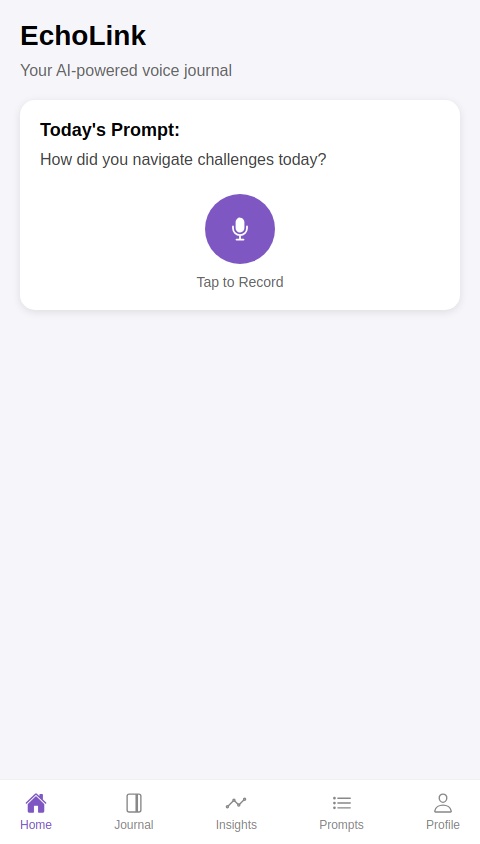
164
0
0
App Idea: “EchoLink” – AI-Powered Conversational Journal Overview EchoLink is a voice-based journaling app that uses AI to analyze and summarize daily reflections, helping users gain deeper self-awareness. It provides insightful feedback, tracks emotional trends, and even suggests prompts to improve mental clarity and productivity. Unlike traditional journaling apps, EchoLink emphasizes natural, voice-based interaction, making self-reflection more intuitive and accessible. ⸻ Key Features 1. Voice Journaling with AI Summaries • Users record daily thoughts, experiences, or ideas via voice. • AI transcribes and generates concise, well-structured summaries. • Summaries include key emotions, recurring topics, and notable insights. 2. Emotional Trend Tracking • The app analyzes voice tone and word choices to detect emotional patterns. • Users get visual graphs showing their mood trends over time. • AI provides insights on emotional triggers and recurring themes. 3. Smart Prompts for Self-Improvement • Based on past entries, the app suggests personalized journaling prompts. • Prompts can focus on gratitude, problem-solving, goal setting, or mindfulness. • Users can also select themes like “personal growth” or “relationship insights.” 4. Voice Assistant for Reflections • AI engages users in guided conversations to help process emotions. • It asks clarifying questions and offers alternative perspectives. • Users can choose to continue the conversation or receive summarized feedback. 5. Private & Secure Storage • End-to-end encryption ensures data privacy. • Users can choose to store entries locally or on a secure cloud. • Auto-delete and anonymization options provide additional security. 6. Integration with Calendar & Goals • Users can link their journaling insights to goals and events. • The app highlights patterns, such as stress spikes before deadlines. • It provides reminders for self-care or productivity routines based on mood data. 7. Customizable Voice Experience • Users can select different AI voice personalities for responses. • AI-generated summaries can be adjusted for tone: formal, casual, or motivational. ⸻ Why It Stands Out • Hands-free, natural journaling: Perfect for users who find writing tedious. • AI-powered emotional insights: Goes beyond note-taking by offering deep self-reflection. • Personalized prompts & coaching: Feels like having a personal life coach in your pocket. • Secure & private: Ensures data protection while allowing self-expression. ⸻ Monetization Strategy • Freemium Model: • Free tier includes daily voice journaling and basic AI summaries. • Premium ($5/month) unlocks in-depth emotional analytics, personalized prompts, and advanced security options. • B2B Partnerships: • Offer the app to therapy clinics or wellness programs for employee mental health initiatives. Would you use an app like this?
 @hammer4ever
@hammer4ever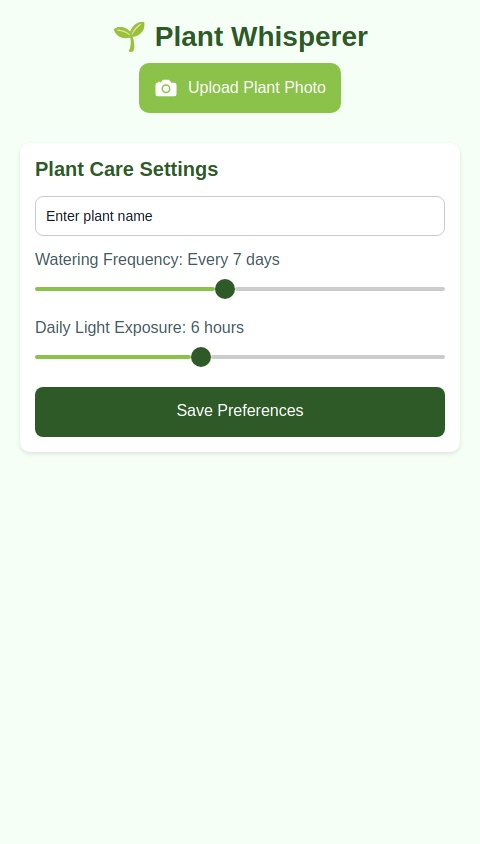
148
0
0
An app called Plant Whisperer that uses AI to diagnose plant health issues from photos and provides personalized care instructions. It can track watering schedules, light exposure, and even predict when plants will bloom
 @hammer4ever
@hammer4ever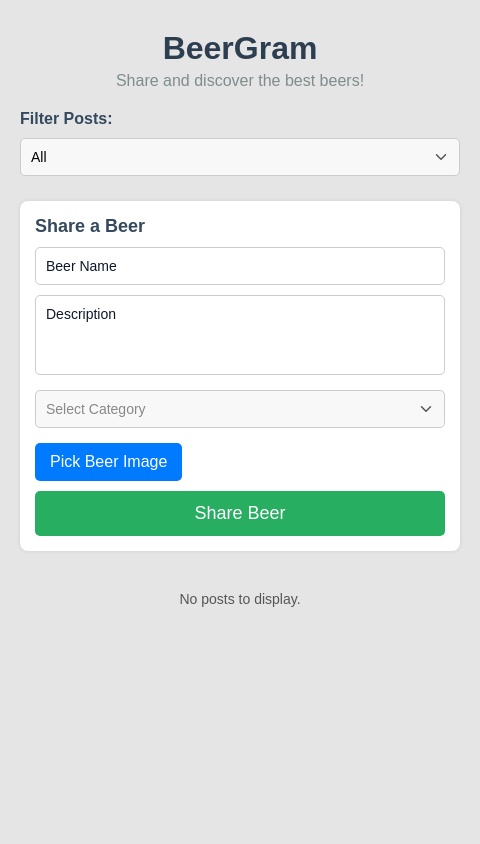
135
0
0
An app called BeerGram, a social network for beer enthusiasts to share and discover new beers
 @hammer4ever
@hammer4ever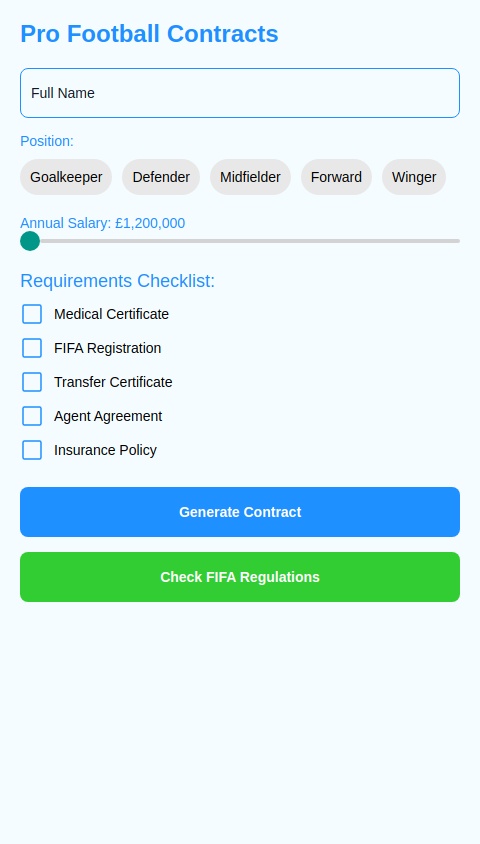
115
0
0
Legal documents to be a professional football player for any team in the world and your budget is £1200000,33000000
 @hammer4ever
@hammer4ever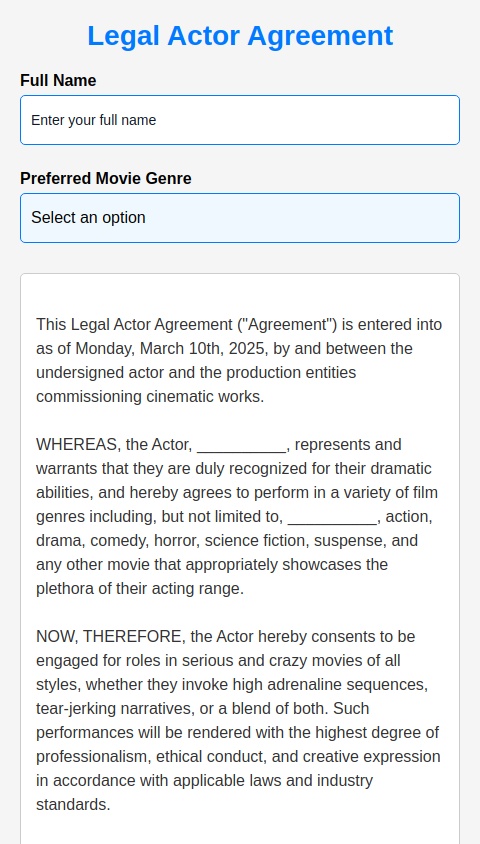
99
0
0
A legal document to be an actor and be in serious crazy movies like action movies sad movies any movie you can think of
 @uligolub
@uligolub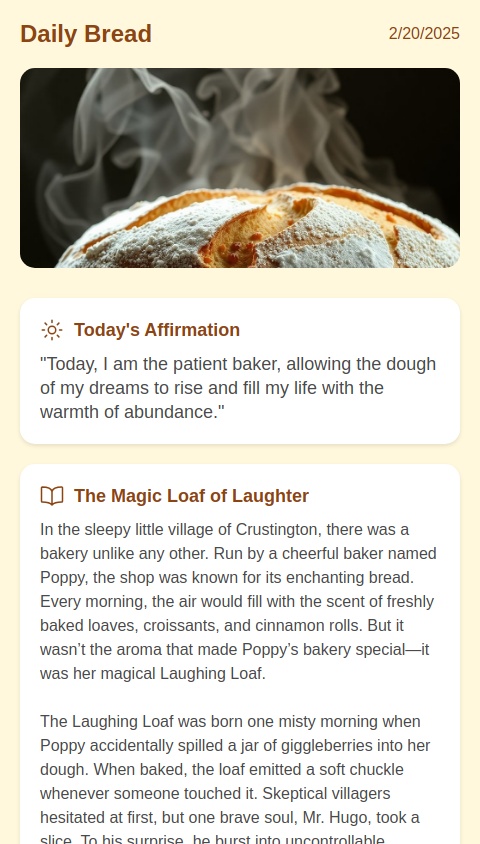
140
1
0
An app called the Daily Bread, an app that shares daily affirmations together with some AI-generated bread & pastry-related stories and delightful bread and pastry images.
 @indraneel17
@indraneel17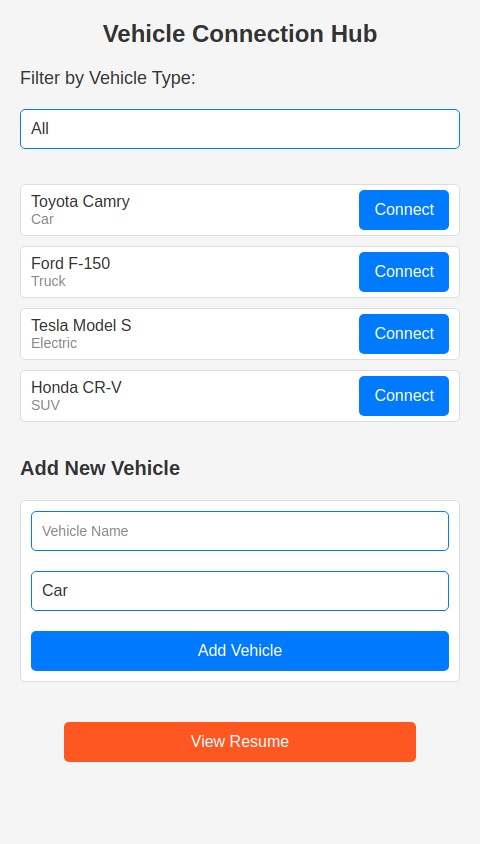
136
0
0
An app that connects me to all my vehicles on a single platform. Resume link: https://drive.google.com/file/d/1PwiSxNQo_4mBugFsT0Qb-YrSuo5EbYYU/view?usp=sharing
 @eshu
@eshu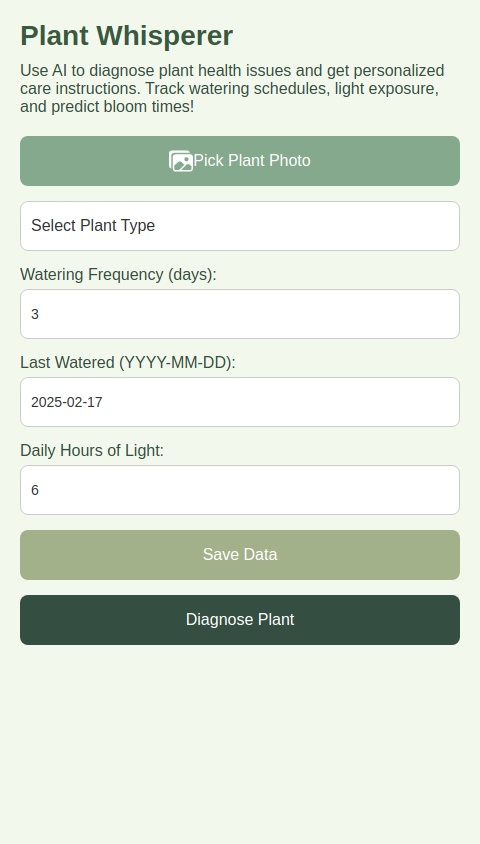
134
0
0
An app called Plant Whisperer that uses AI to diagnose plant health issues from photos and provides personalized care instructions. It can track watering schedules, light exposure, and even predict when plants will bloom
 @daniel4
@daniel4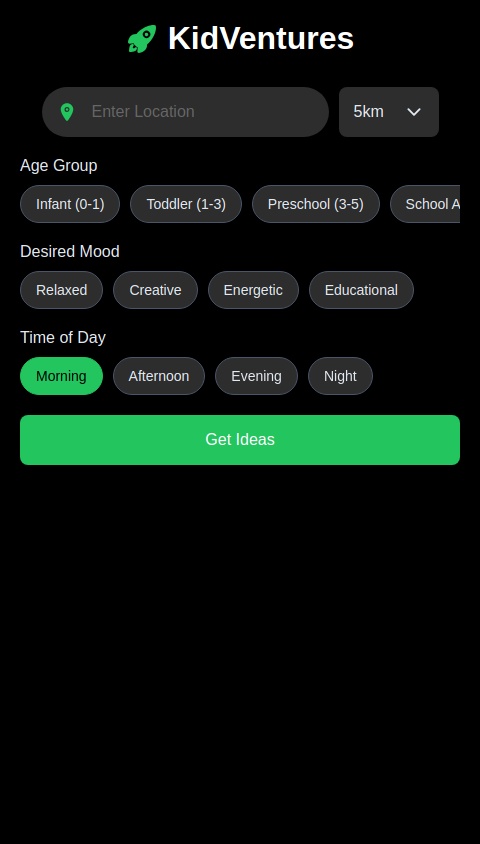
149
2
0
An app for parents that shows you ideas of things to do. You can enter location, age of children, and time of day. The app will suggest appropriate ideas.
 @amalbabu
@amalbabu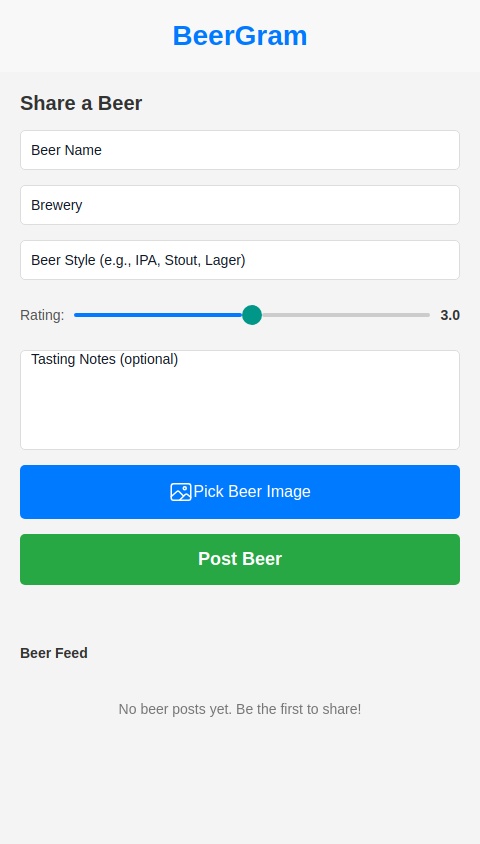
125
0
0
An app called BeerGram, a social network for beer enthusiasts to share and discover new beers
 @bronte2431
@bronte2431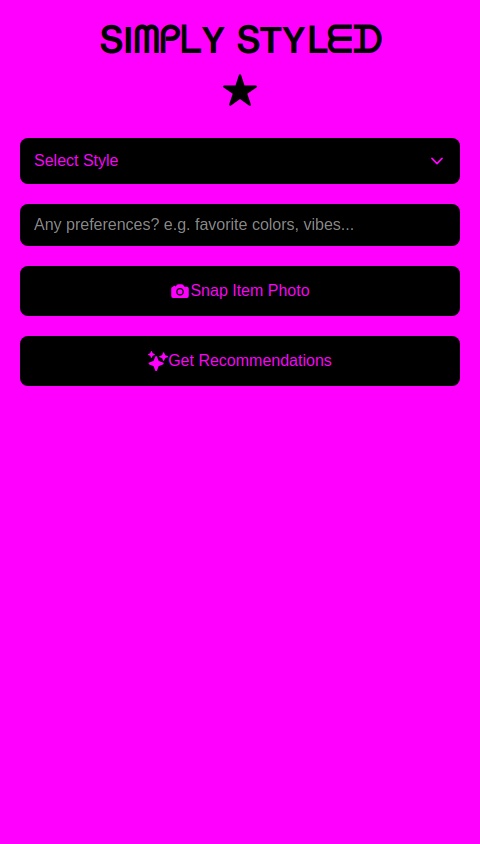
185
1
0
An App called SIMPLY STYLED with this Font : ՏIᗰᑭᒪY ՏTYᒪᗴᗪ basically you take a photo of an item you want to be Styled with and it gives you reccomendations the App will have a y2k flashy emo/mcbling look!
 @icyboymc
@icyboymc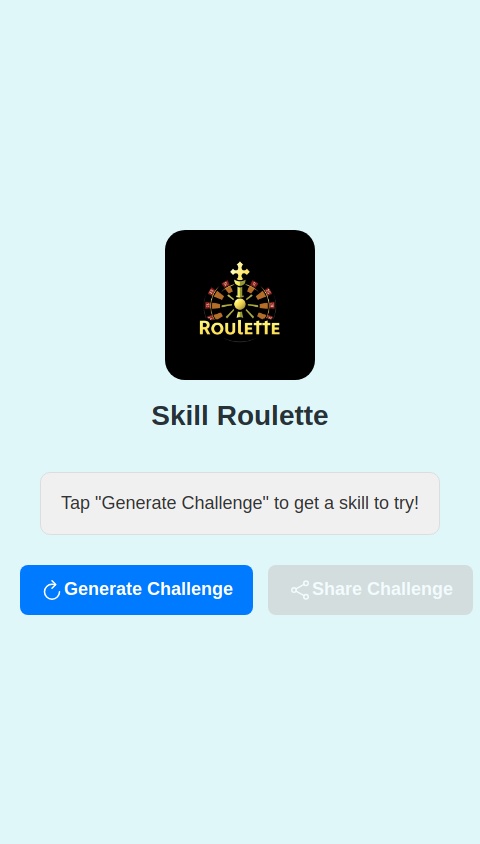
128
0
0
An app called Skill Roulette where users can generate a micro-challenge that gives users a quick, fun skill to try—like drawing with your non-dominant hand, reciting a tongue twister, or solving a riddle.
 @gerai
@gerai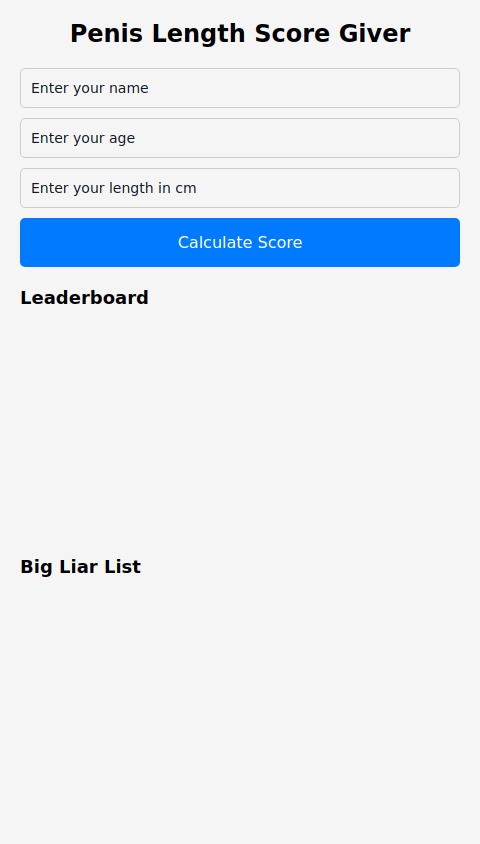
200
1
0
Penis lenght score giver and review on how good or bad it is you enter your name age and lenght in cm and it calculates score on age and lenght if age lower than 10 and lenght higher than 30cm it says you are a liar says something bad about you and puts you on the big liar list also there is leaderboard on score
 @sunn
@sunn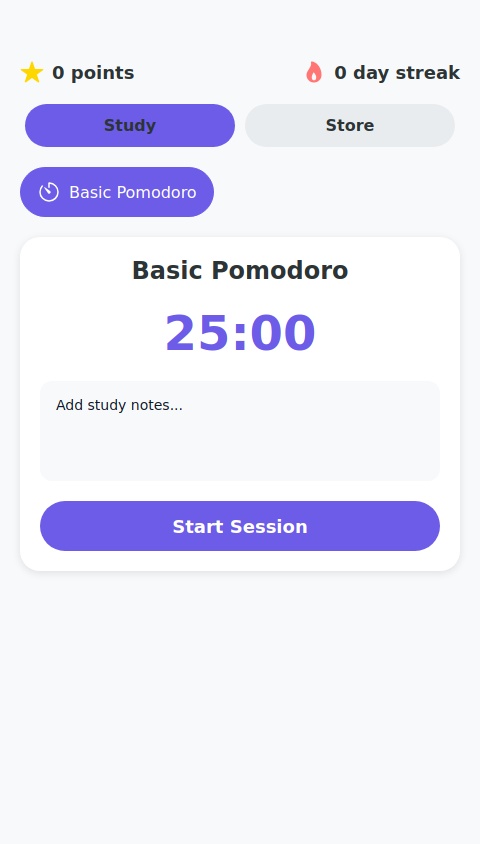
151
1
0
Create something where you need to study to get points and buy new study techniukes (verrry pretty and astetich)
 @nnnnnnn
@nnnnnnn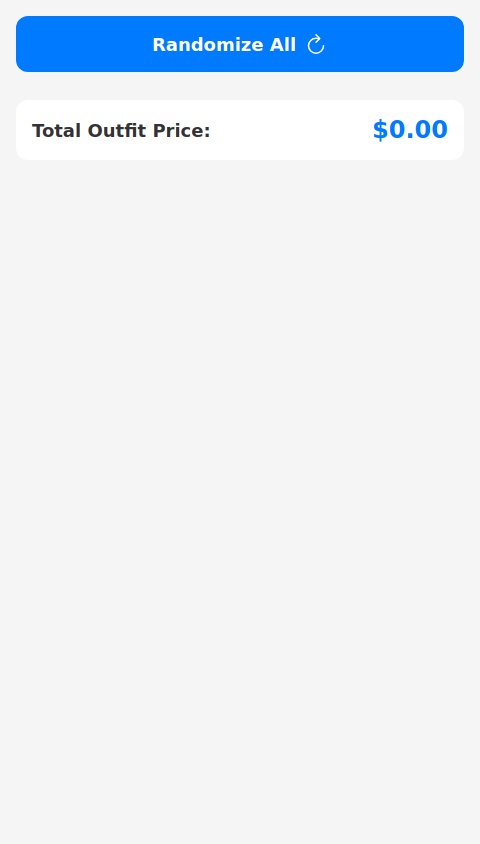
187
1
0
visual outfit randomizer with items from different online shops. One category for earrings, below it is for tops, below it is for pants/shorts/skirts, below it is for shoes.
 @ar_r
@ar_r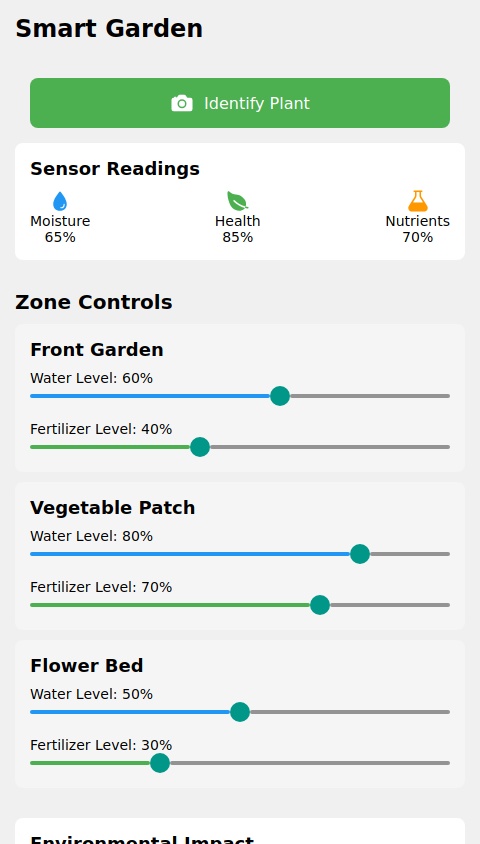
208
0
0
Develop a mobile application for a smart irrigation and fertilization system targeted at private households with large gardens and botanical gardens. The app should include the following key features: 1. Plant Identification: Allow users to upload photos of their plants. Use image recognition to identify the plant species and integrate this data with the system's irrigation endpoints. 2. Soil and Plant Health Monitoring: Display real-time data from sensors located at each irrigation endpoint, including soil moisture, nutrient levels, and plant health. Provide recommendations for optimal irrigation and fertilization based on the data. 3. Control and Automation: Enable users to manually adjust or automate water and fertilizer levels for specific plants or zones. Allow users to set schedules for irrigation and fertilization. 4. Custom Notifications: Notify users about irregularities, such as insufficient water supply, fertilizer running low, or plant health issues. 5. Eco-Friendliness: Provide tips and insights on sustainable gardening practices. Show environmental impact statistics of the system, such as water saved and fertilizer efficiency.
 @moclapz
@moclapz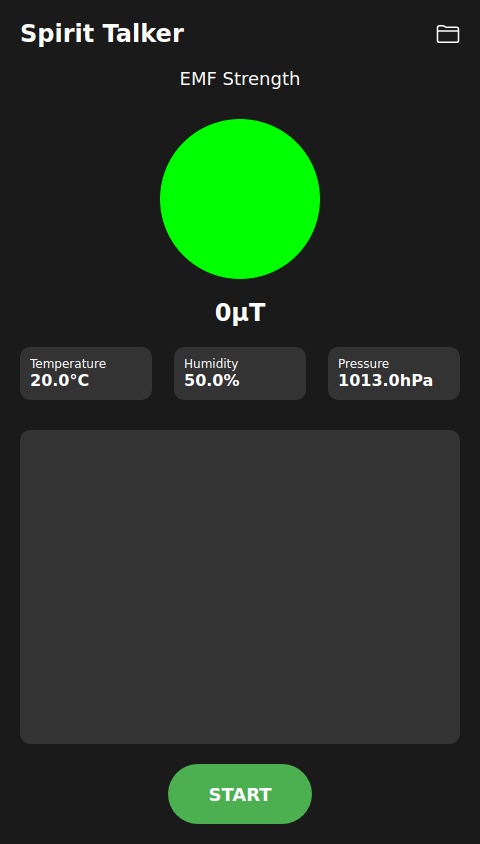
208
0
0
The theory behind this app is that spirits might be able to manipulate the device sensors to say and show relevant words and responses to questions being asked during a paranormal investigation. The Spirit Talker is a modern form of ITC (instrumental Trans Communication) and is very simple to use. Just click start and begin asking your questions. When a response is detected by the app the words will show visually in the text box along with audible speech. When you have finished your session just click stop. Nothing is chosen randomly, everything produced is based on the values from the sensors. You can also look back at the responses you received during your session by clicking on the folder button (this only works when the scanner is "Stopped"). he sensors that the app uses are: Aagnetometer (EMF) ccelerometer ayroscope aravity Humidity emperature Air pressure he EMF Meter only works if your device as a Magnetometer Sensor. If not then he EMF Meter won't be displayed. Please heck the compatibility of your phone/ ablet. Vhen you have finished your session, turn off the scanner to save the words to the ile. Aoving your phone quickly or putting it ear electronic equipment will manipulate he sensors and make it produce a result, olease do not do this!
 @moclapz
@moclapz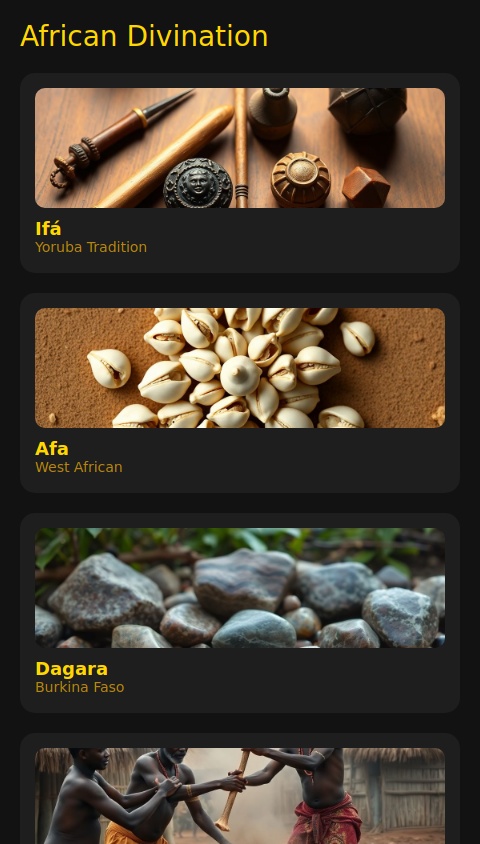
214
0
0
Yes, there are various types of African divination practices that could easily be adapted into an app, much like the Cowrie Shell divination we’ve discussed. Many African cultures have rich, symbolic systems for reading the future, understanding situations, or providing guidance through spiritual means. Below are a few examples of African divination systems that could be transformed into interactive apps: 1. Ifá Divination (Yoruba Tradition) Ifá is one of the most prominent divination systems in the Yoruba religion, practiced in West Africa and the Americas. It involves a complex process using palm nuts, cowrie shells, or binary casting. An Ifá priest or diviner uses these items to interpret patterns and provide wisdom. How the App Could Work: Input: The user might provide a specific question or focus area (like love, career, health). Divination Process: The app can randomly simulate the casting of Ifá’s palm nuts or use the traditional binary system (even vs. odd, or heads vs. tails). Result: The app would generate an Odu (the result of the divination) and provide a spiritual interpretation of it, with an optional audio narration of the message. Example App Flow: User asks a question (e.g., “What does the future hold for my career?”). The app simulates the Ifá casting process, randomly generating patterns. The app returns an Odu (a spiritual or prophetic message) and interprets it, such as: “Ogun, the god of iron, reveals that you must face your fears of failure before your success will come.” Play button to read the result aloud. --- 2. Afa Divination (Haitian Vodou/West African) Afa is a divination system used primarily in West Africa, especially in Ghana, and is related to Ifá but can be performed in different ways, often through cowrie shells or casting stones. The diviner reads the patterns of the shells or stones to give insight. How the App Could Work: Input: The user asks a question or gives a focus. Divination Process: Simulate the Afa casting with a random arrangement of cowrie shells or stones. Result: The app returns a pattern or reading based on traditional Afa methods and gives advice or warnings, interpreted by the app. Example App Flow: User inputs a question (e.g., “Should I move to a new city?”). The app randomly generates a stone or shell pattern. The result could be a message like: “A strong pattern of closed shells suggests uncertainty—wait for clearer signs before making a move.” Audio output explains the reading. --- 3. Dagara Divination (West Africa) The Dagara people from Burkina Faso and surrounding areas practice divination using sacred stones, seeds, or other natural elements, often relying on a spiritual guide to interpret the messages. This system is based heavily on nature and ancestral spirits. How the App Could Work: Input: The user types in a question or a concern. Divination Process: Simulate the casting of sacred seeds or stones, or use an interactive nature-based symbol system. Result: Return a reading with specific advice tied to elements of nature (earth, water, fire, air). Example App Flow: User asks a question like “Should I trust this new opportunity?” The app “casts” seeds or stones, creating a specific natural pattern. The result could look like: “The stones show imbalance in the earth sector, advising caution with this opportunity until you align with your roots.” Text-to-speech then narrates the message to the user. --- 4. Nguni or Zulu Divination (Ubungoma) Ubungoma is a traditional Zulu divination practice. Diviners (called isangoma) use bones, shells, or stones to interpret the messages of the ancestors. The diviner throws the bones or objects and interprets the patterns they form. How the App Could Work: Input: The user provides a question or area of focus. Divination Process: The app simulates a bone or stone throw to create a pattern, akin to the real-life divination technique. Result: Return a divination message based on the pattern of the bones or stones, interpreting messages from ancestors or spirits. Example App Flow: User asks, “What should I focus on in my life right now?” The app randomly generates a bone throw (e.g., “A pile of stones close together suggests grounding and a focus on home or family.”). Play button reads the interpretation aloud, giving advice like: “Seek balance and trust in your ancestral guidance; the answers are close to you.” --- 5. Adinkra Symbols Divination (Ghanaian) Adinkra symbols are visual symbols used in Ghanaian culture, each carrying a specific meaning. The symbols can be used for divination by casting them or interpreting their meanings based on how they appear in certain patterns. How the App Could Work: Input: The user provides a question or topic. Divination Process: The app randomly selects and displays a few Adinkra symbols. Result: The app will explain the meaning of each symbol chosen and tie them into an interpretation of the user's question. Example App Flow: User asks, “What should I focus on to improve my health?” The app displays symbols like “Duafe” (beauty and health), and “Eban” (safety and security). The result could be: “The symbols reveal the need for self-care and protection, both mentally and physically. Create a secure space for healing.” Audio plays to read the message aloud. --- Step 6: How to Build the App: 1. Divination Process Simulation: Create a random number generator or use randomization methods to simulate the casting of divination tools like stones, shells, or symbols. 2. Interpretation Algorithm: Develop an interpretation logic for each system (e.g., Ifá, Afa, Nguni) that returns relevant, culturally appropriate advice or wisdom based on the patterns generated. 3. Text-to-Speech (TTS) Integration: Use TTS libraries (like SpeechSynthesis in web apps or native Android/iOS TTS features) to read the results aloud. 4. User Interface (UI): Design an easy-to-use interface with buttons for initiating the divination process and a play button for listening to the result. Example of App Flow: User provides a question. The app generates a divination result. Text and audio interpretations are provided. User can replay the result via the play button. --- Conclusion: Creating an app for African divination practices like Ifá, Afa, or Ubungoma is absolutely possible. The concept would involve random generation of symbols, stones, shells, or other culturally specific items, followed by an interpretation system that aligns with the traditions of the practice. By incorporating text-to-speech functionality, it can allow users to experience the wisdom of these systems in a more immersive, hands-free way. This kind of app would combine technology with ancient practices, making these traditional methods more accessible and interactive.
 @moclapz
@moclapz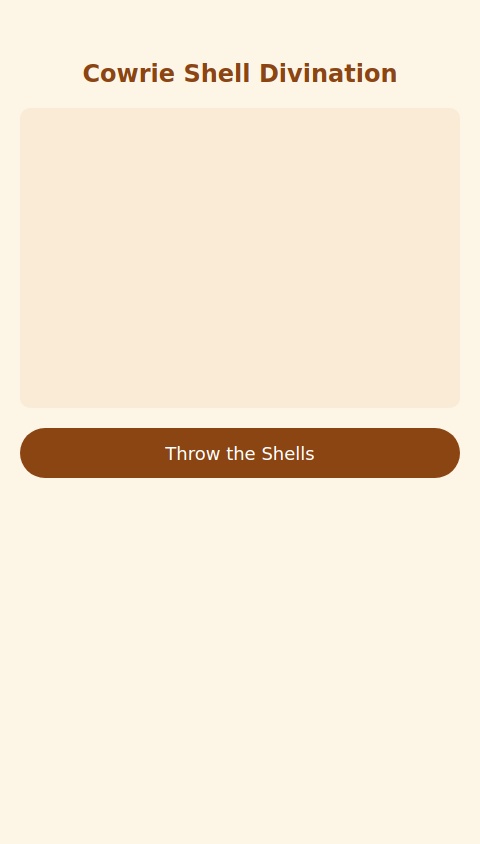
197
0
0
Perform a virtual cowrie shell divination for me. Randomly determine the throw (number of open and closed shells) and interpret the results in a straightforward and real way. Don’t ask me for a specific question or area of focus—just let the shells guide the process and give me insight into whatever energy they reveal." Got it! You’re asking for an actual Cowrie Shell Divination app that works in a similar manner, focusing specifically on the random cowrie shell throw, and having the app read the results aloud through a play button. No extra fluff—just the core functionality you need for a meaningful divination experience. Step 1: App Features Overview Here’s what the app will do: 1. Cowrie Shell Throw Simulation: Randomly generate the number of open and closed shells. 2. Display the Results: Show the divination result clearly (open vs closed shells). 3. Audio Read-Aloud: Include a button that allows the user to listen to the result, spoken aloud, using text-to-speech. Step 2: How it Works 1. Generate Cowrie Shell Throw: The app will simulate throwing 16 cowrie shells, and based on randomness, determine how many land open and how many land closed. 2. Interpretation: A simple interpretation of the result will be provided. 3. Play Button: When pressed, the result is read aloud using text-to-speech. Step 3: Detailed Prototype 1. User Interface (UI) The interface will have: A button to "Throw the Shells". A result display area showing the number of open and closed shells. A "Play" button to listen to the result. Here’s the HTML for the front-end: <!DOCTYPE html> <html lang="en"> <head> <meta charset="UTF-8"> <meta name="viewport" content="width=device-width, initial-scale=1.0"> <title>Cowrie Shell Divination</title> <link rel="stylesheet" href="styles.css"> </head> <body> <div class="container"> <h1>Cowrie Shell Divination</h1> <button id="throwBtn">Throw the Shells</button> <div id="resultArea"></div> <button id="playBtn" disabled>Play Result</button> </div> <script src="script.js"></script> </body> </html> 2. CSS (Styling) This will ensure the page is clean and easy to interact with. body { font-family: Arial, sans-serif; display: flex; justify-content: center; align-items: center; height: 100vh; background-color: #f4f4f4; } .container { background-color: #fff; padding: 20px; box-shadow: 0 4px 6px rgba(0, 0, 0, 0.1); border-radius: 8px; width: 300px; text-align: center; } button { width: 100%; padding: 10px; margin-top: 10px; background-color: #4CAF50; color: white; border: none; border-radius: 4px; } button:disabled { background-color: #ccc; } 3. JavaScript (Core Functionality) The core logic will be handled in JavaScript. It will: Simulate the cowrie shell throw (random number of open and closed shells). Provide an interpretation of the throw. Enable text-to-speech for the result. // Set up event listeners document.getElementById("throwBtn").addEventListener("click", function() { // Simulate the Cowrie Shell throw (16 shells) const openShells = Math.floor(Math.random() * 16) + 1; // Random number between 1 and 16 const closedShells = 16 - openShells; // Remaining shells are closed // Generate the divination result const result = `The throw reveals ${openShells} open shells and ${closedShells} closed shells.`; // Display the result on screen document.getElementById("resultArea").textContent = result; // Enable the "Play Result" button document.getElementById("playBtn").disabled = false; // Save the result for speech playback sessionStorage.setItem("divinationResult", result); }); // Set up Play button to read the result aloud document.getElementById("playBtn").addEventListener("click", function() { // Get the stored divination result const resultText = sessionStorage.getItem("divinationResult"); // Use the browser's speech synthesis API const synth = window.speechSynthesis; const utterance = new SpeechSynthesisUtterance(resultText); synth.cancel(); // Cancel any ongoing speech synth.speak(utterance); // Speak the result aloud }); Step 4: Breakdown of Functionality Throwing the Shells: When the user presses the "Throw the Shells" button, the app simulates the throw by randomly generating how many open and closed shells there are (between 0 and 16). The number of open shells is random, and the remaining shells are considered closed. Displaying the Result: Once the throw is simulated, the result (number of open and closed shells) is displayed in the result area. The result also triggers enabling the Play Result button. Reading the Result Aloud: When the "Play Result" button is pressed, the app uses the Text-to-Speech (TTS) feature of the browser to read aloud the result. Step 5: Interpreting the Results The interpretation remains simple and raw, based on the number of open and closed shells: 12+ Open Shells: Strong momentum, energy moving fast, new opportunities are opening. 5-9 Open Shells: Moderate flow of energy, some things might be unclear, balance needed. 0-4 Open Shells: Challenges ahead, caution advised, slow progress, but stability can be found. Final Thoughts This simple prototype allows for a randomized divination experience and audio output. You can easily expand on it by adding more complex interpretations, enhancing the visual appeal, or using a mobile development framework for a full-featured app. --- Key Points: The Cowrie Shell throw simulates a divination session. Audio feedback via text-to-speech is integrated. The app gives real-time results based on random outcomes, with easy access to listen to the readings.
 @jama4o
@jama4o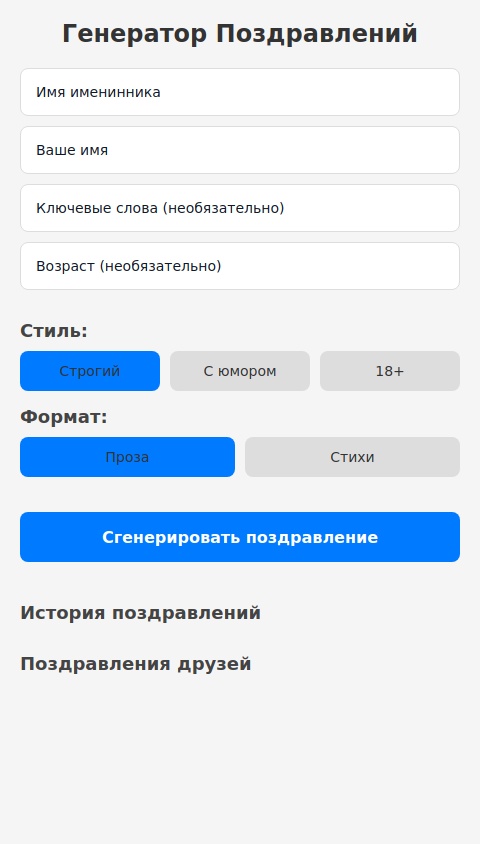
365
0
0
Генератор поздравления с днём рождения. ввод имени именинника.. ввод имени от кого поздравление... необязательно ввод для добавления в поздравление обязательных слов.... добавь кнопки выбора стиля поздравления. Строгий ( красивое, милое), с юмором (в юмористическом, шуточном, с приколами стиле), пошлое (нецензурные слова, черный юмор). ...Добавь выбор написания: В прозе или стихотворной форме... Добавь указание количества строк от 4 до 12 для стихотворной формы. Текст поздравления исполнен высокого уровня автора с качественной рифмой, шедевральное написание , креативное. И как необязательный пункт где можно указать сколько лет исполняется имениннику... историю генерации и кнопку поделиться для соцсетей и мессенджеров ... кнопку для генерации открытки по тексту поздравления в высоком качестве, шедевр открытки, яркий стиль, 8k, UHD, high quality
 @cowsrock
@cowsrock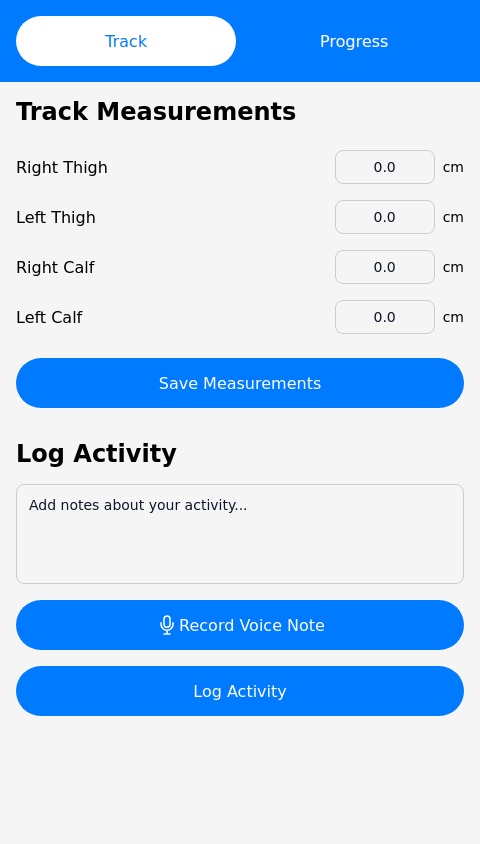
188
0
0
**RebuildLeg** is an app for individuals recovering from leg atrophy, enabling them to track physical activity and monitor progress. Users can log activities with details like duration and intensity and track leg measurements over time with visual charts. Features include daily reminders, customizable goals, and a user-friendly layout with accessible options like large buttons and voice input. The calming design and motivational tools keep users consistent and focused on rehabilitation.
 @plutonium
@plutonium
206
0
0
Create a random person portfolio generator. Each generation includes: first name, last name, face photo, age, date of birth, family (if applicable), place of residence and birth, scars (if any), and a random address. Add a regeneration button to update all information. Add a “Settings” button that opens a menu with: 1. Language selection (Russian, English, German, Spanish). 2. Country selection for both residence and birth (same country). 3. Gender selection (male/female). 4. Age input. If the age is more than 130 years — show just a coffin with no information; if less than 1 year — show a pregnant woman’s photo with no information. The portfolio adapts to age: for example, if the age is 2 years — a baby photo and no profession will be shown.
© 2025 aSim. All rights reserved.